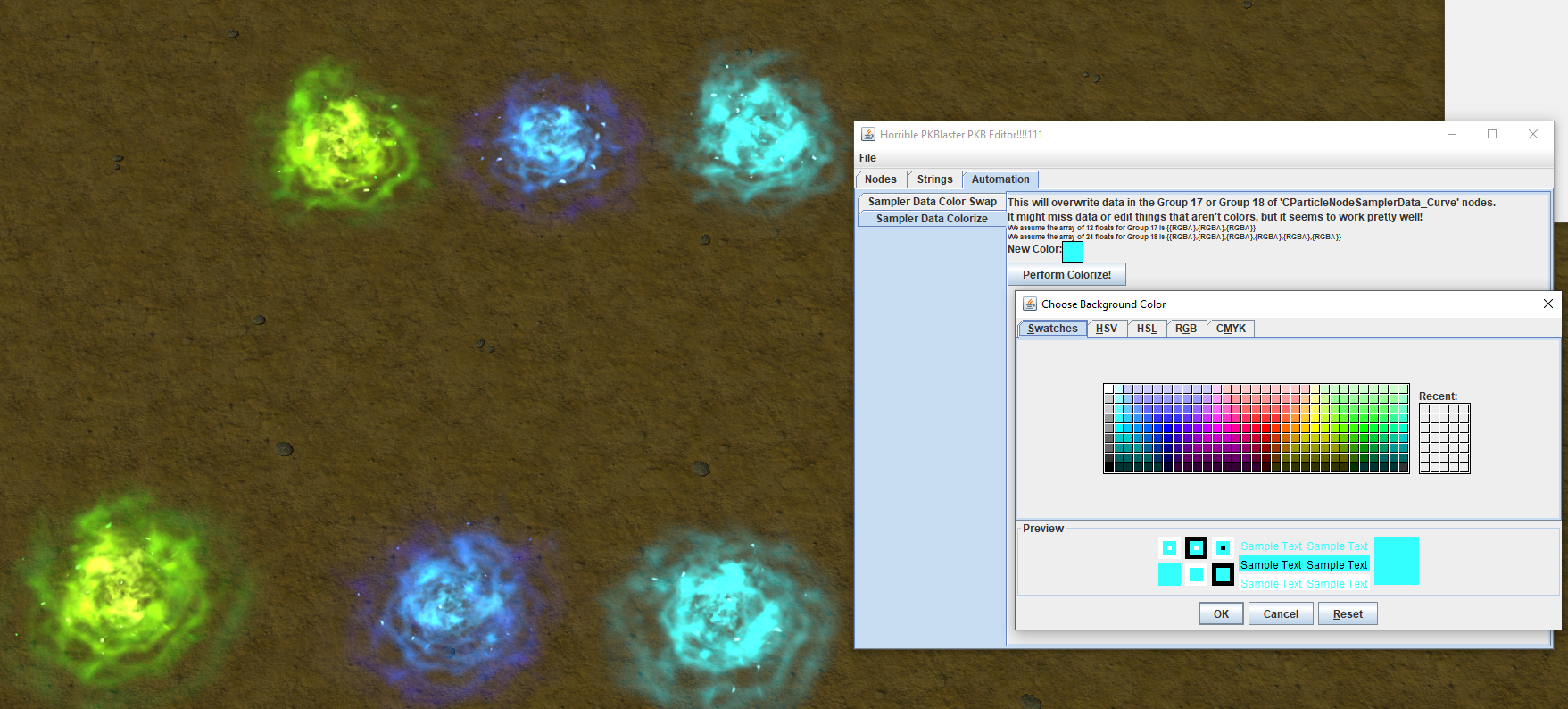- Joined
- Aug 3, 2004
- Messages
- 2,907
Thank you for creating this my friend.
(7 ratings)
 Approved
Approved
Thanks guys! I updated the download so that if you download the program again, it will have the fix for the "unknown Group 10" exception that Wildone got while testing. After fixing this, i was able to change the color of Blood Mage attack hand glows
Idk why automation recolorize is not working for me... pkb looks recolorized but while loaded in game it still appears vanilla green ... can u check it for me please ? looks like i am still missing somethingThanks guys! I updated the download so that if you download the program again, it will have the fix for the "unknown Group 10" exception that Wildone got while testing. After fixing this, i was able to change the color of Blood Mage attack hand glows!
View attachment 380000
Sounds are not a part of PKB files. If you have this problem, then you have an import configuration problem in your Warcraft III map settings. Likewise, the PKBlaster changes very little file information and would most likely not ever change animations.its sounds no longer sound, and the spheres when hitting do not disappear
Sorry, no, I can't. I'm too busy. Maybe later.can u check it for me please ?
Then Im looking for to find a way to transfer the mdx finished model to classic.
Not that I know of. If you make a version like that, that would be really cool!has a version compatible with version 1.33 already been released?
I downloaded it and it doesn't open the effects, are you sure you didn't upload the 1.32 one? This pkb is in version 0.05 I do not know if this will help you to know if it is correct or notUpdate:
This tool has been updated with a first draft of support for Patch 1.33, so that users can use the recolor functions on Patch 1.33 PKB files.
The attached screenshots were taken in Patch 1.33 with the first test outputs of the updated tool. I didn't test very much, so feel free to post back onto here with any inquiries. This new version might also be able to work on Diablo 2 Resurrected particle files, because there is some code inadvertently included from when I was testing that earlier, but in general I am not interested in tech support because I have not been following if or when Diablo 2 Resurrected got patches. For all I know, the latest Diablo 2 Resurrected emitters might not be working anymore with this.
fire from the hands of archimondeWhich file path from ingame are you trying to open? It is very possible also that I updated some code and then it could open some effects on 1.33, but not all of them. For example if there was part of the new format that I only partially understood
For me changing the fire from the hands of archimonde seemed to work (see image above). I downloaded the program from the link above, then extracted the "WarlockSpell.pkb" file, opened it with the program from the download link above, and then used the "Colorize" on it after picking purple color.
What java version are you using and at what step in doing that does it stop working for you? After taking the screenshot above, I zoomed the camera way out with the mouse wheel to double check that I am absolutely on Patch 1.33.
Edit: attached is my test model. It did not load in 1.33 world editor for me because the 1.33 world editor is bugged due to the problems introduced by Patch 1.33, but in the game itself this particle is working and showing. The file path my model wants on the PKB is literally just the default "war3mapImported\warlockspell_purp.pkb", no need to change it.
Does this attached model work on your machine on patch 1.33 ??
Since my Java dind't want to log anything I got it from eclipse with your GIT repo version:I wonder if my computer compiled with Java 17 while trying to retain support for Java 8. Can you get a stacktrace on the exception?
Now I am kind of confused.The "illegal magic key1" exception only happens on the out of date version of this program that cannot handle the latest Warcraft III version.
Looking at it, it appears that the GitHub repo was behind the binary on Hive.
So, I have updated the GitHub repo.
Could you try a "git pull" or equivalent to get the newer code from the GitHub repo?
Because of the different possible types of magic keys available, the exception is simplified on the new version and if you hit the same problem it would say "illegal magic keys" plural.
Yes in both cases from Eclipse and from the download version here.Is the version your are starting with the JRE declaring itself to be 0.05 in the PKBlaster application title bar?
Probably a sadistic wayUsing a hex editor to modify MDX files sounds very sadistic to me. I would use an open source MDX library, or a GUI program for this to make it easy. But maybe I'm just that crazy.
 But I have only tried it with a hex editor (wile i was working on something else) and with a normal text editor (which did not work for me) so far.
But I have only tried it with a hex editor (wile i was working on something else) and with a normal text editor (which did not work for me) so far.No other person has reported to me this issue. Did you forget to update after the new Patch 1.33 format?Obviously it wont open pkbs from 1.35 now
have downloaded this earlier today and nothing happens when opening a pkbNo other person has reported to me this issue. Did you forget to update after the new Patch 1.33 format?
Can you try it with a newer version of Java? If you are averse to upgrading, the other option might be if I bundle the program with Java baked in, like what we see on Retera Model Studio, so that all Hive Tools Page users of Retera Model Studio are on the same, included Windows x64 java runtime version 17 that was bundled with jpackage and the "badass runtime plugin" utility.
Hi! I just tried this tool today as my first attempt to mod Warcraft3. I successfully changed the surrounding orb color for the blood mage, but I have no luck on changing the color in the attack animation (include the hand glow and the orb that shoots out). I tried to use automated colorize function, but after that the game seems can't recognize the blood mage model anymore, there's only a small particle cloud loaded. Could you give more insights on how to change this part of it? Thanks in advance!Thanks guys! I updated the download so that if you download the program again, it will have the fix for the "unknown Group 10" exception that Wildone got while testing. After fixing this, i was able to change the color of Blood Mage attack hand glows!
View attachment 380000