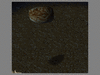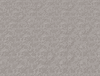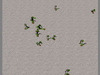- Joined
- Nov 11, 2004
- Messages
- 1,985
I ask myself who knew about them or who have ever used them?
Some of you may not know it, by they are kind of hidden. Art Tools doesn't support them and we know few information about them. However, enough to give them a good use. I recently made NeoDex .78 support them fully, the next preview you'll see is the first model I have exported with them.
Here's a sample:

You may be asking: what's so uber about them?
well they can:
some of the wc3 models which uses them are:
However, they have their downsides:
Here's a sample of the Shockwave effect:
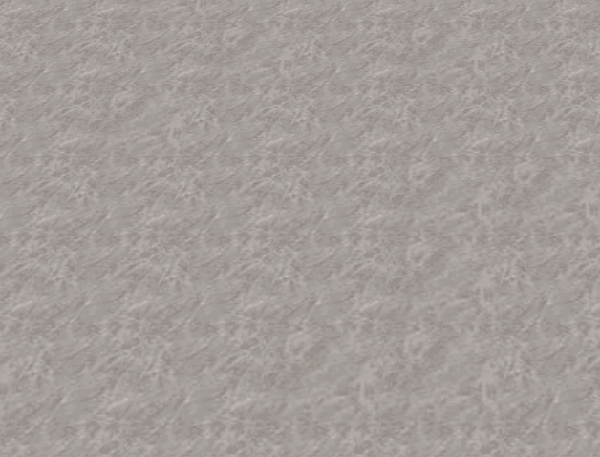
<EDIT>
Now here's how they work:
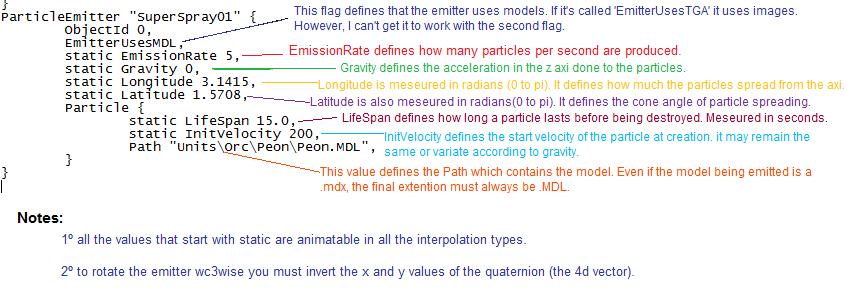
Some of you may not know it, by they are kind of hidden. Art Tools doesn't support them and we know few information about them. However, enough to give them a good use. I recently made NeoDex .78 support them fully, the next preview you'll see is the first model I have exported with them.
Here's a sample:
You may be asking: what's so uber about them?
well they can:
- Emit models instead of images, given a lot more control on the particles.
- work Cone-Like instead of Plane-Like, so on, you can produce different effects with them which aren't possible with BlizzParts2. An example is: Shockwave effects.
- they can use custom models.
some of the wc3 models which uses them are:
- All the dragons
- Some missiles, like the LightningBolt.
- Most of the models in the SharedModels folder within wc3 are used as particles.
However, they have their downsides:
- Their polycount depends on the particles they use(the model's polygon_count*number_of_particles).
- They have few flags and lack a lot of feutures which Part2 have.
- All their angles are in radians instead of degrees.
- Only the Stand animation of the model is played.
- All the replaceable textures are white. Therefore, team color is white and team glow is a white plane.
- Uses max coordinate system instead of wc3's coordinate system for animations.
- If a model is made only out of this type of particle emitters, magos will erase it at converting it to mdx. (solution: use other converter)
Here's a sample of the Shockwave effect:
<EDIT>
Now here's how they work:
Attachments
Last edited: