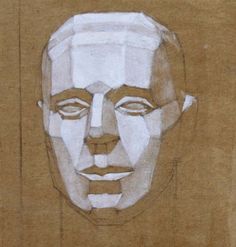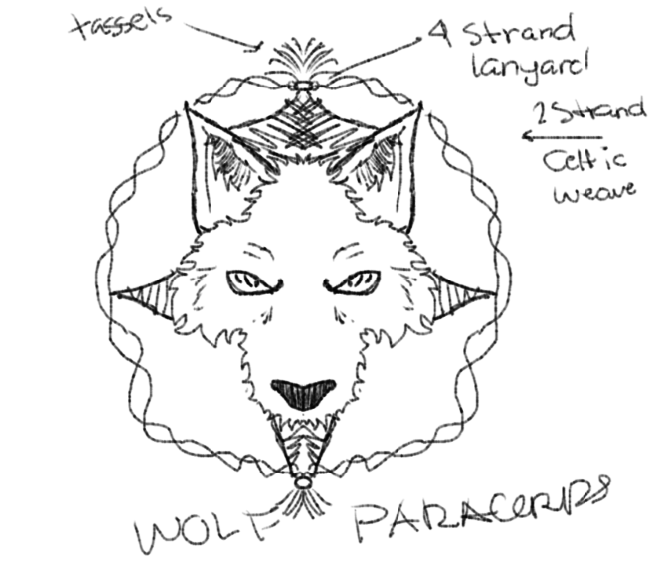- Joined
- Jan 21, 2011
- Messages
- 999
-=PAINT OVERS and C&C=-
Hello fellow artist! This thread was created to help you and the other fellow hivers who would like to pursuit their epic quest at becoming master drawers!
Submit your new project here, TheKurt009 and Mr.Goblin will gladly give you professional feedbacks and do paintovers to help you out improve your drawings, help you out with your struggles and perhaps teach you a few things along the way!.
If you want some criticisms and tips to make your piece better, Upload your file here! Allow us and other artist to give their feedbacks!
On board the improvement train!
Last edited: