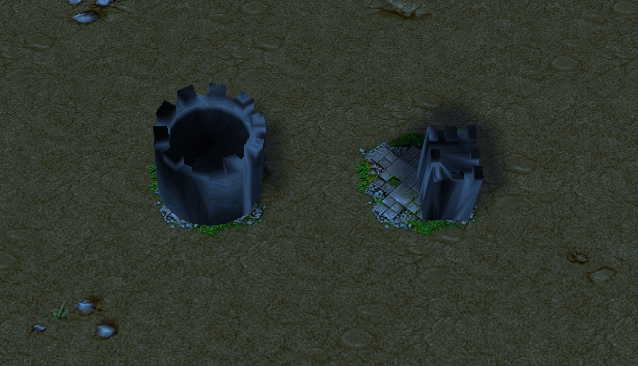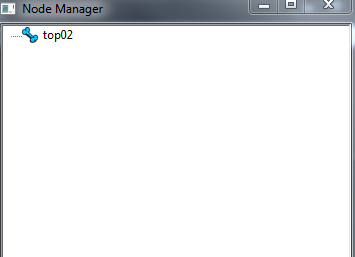Chaosy
Tutorial Reviewer
- Joined
- Jun 9, 2011
- Messages
- 13,239
Newer problems are mentioned in the comments. The initial post is solved!
Hello. I was playing around in Maya for a school project and figured I'd try to import some models to Wc3. However.. there is no converter from Maya to mdx files. So I had to do a pretty bad solution.
The test model is created in Maya:
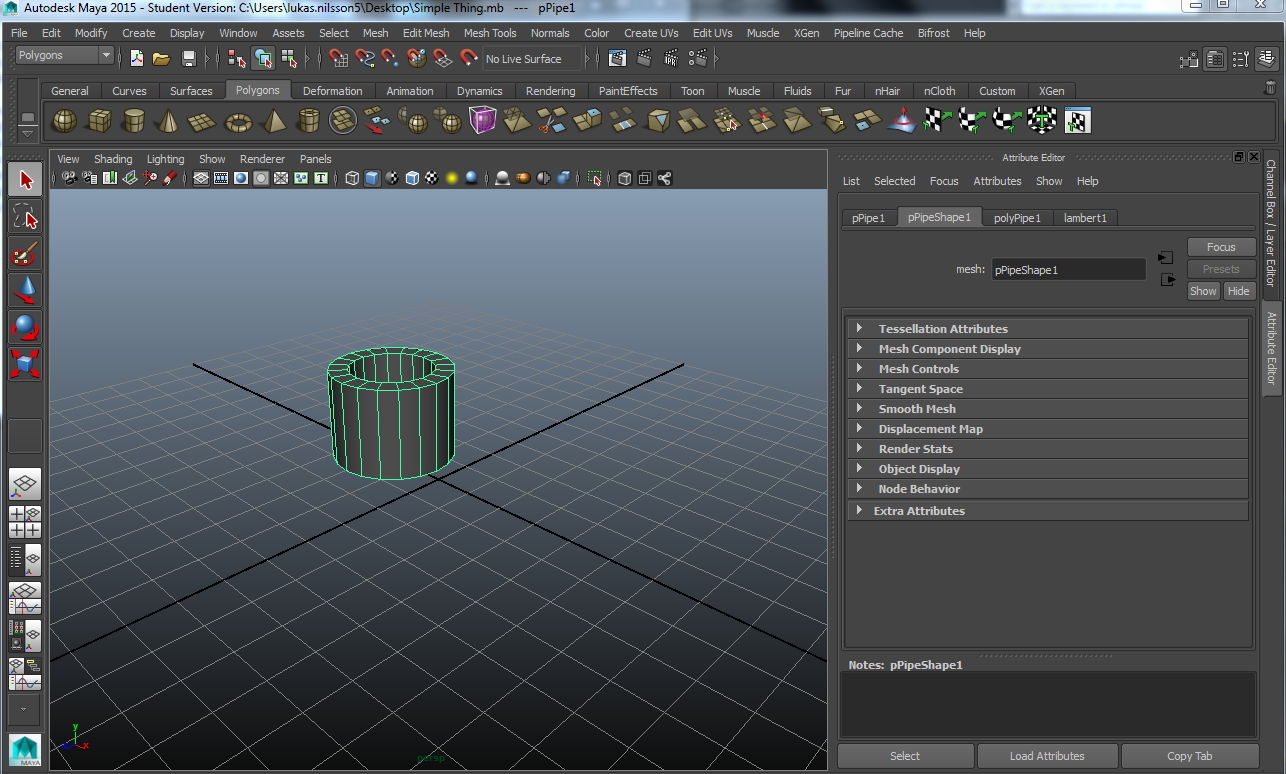
I save as FBX and then open it in 3DS Max to make sure it looks ok.
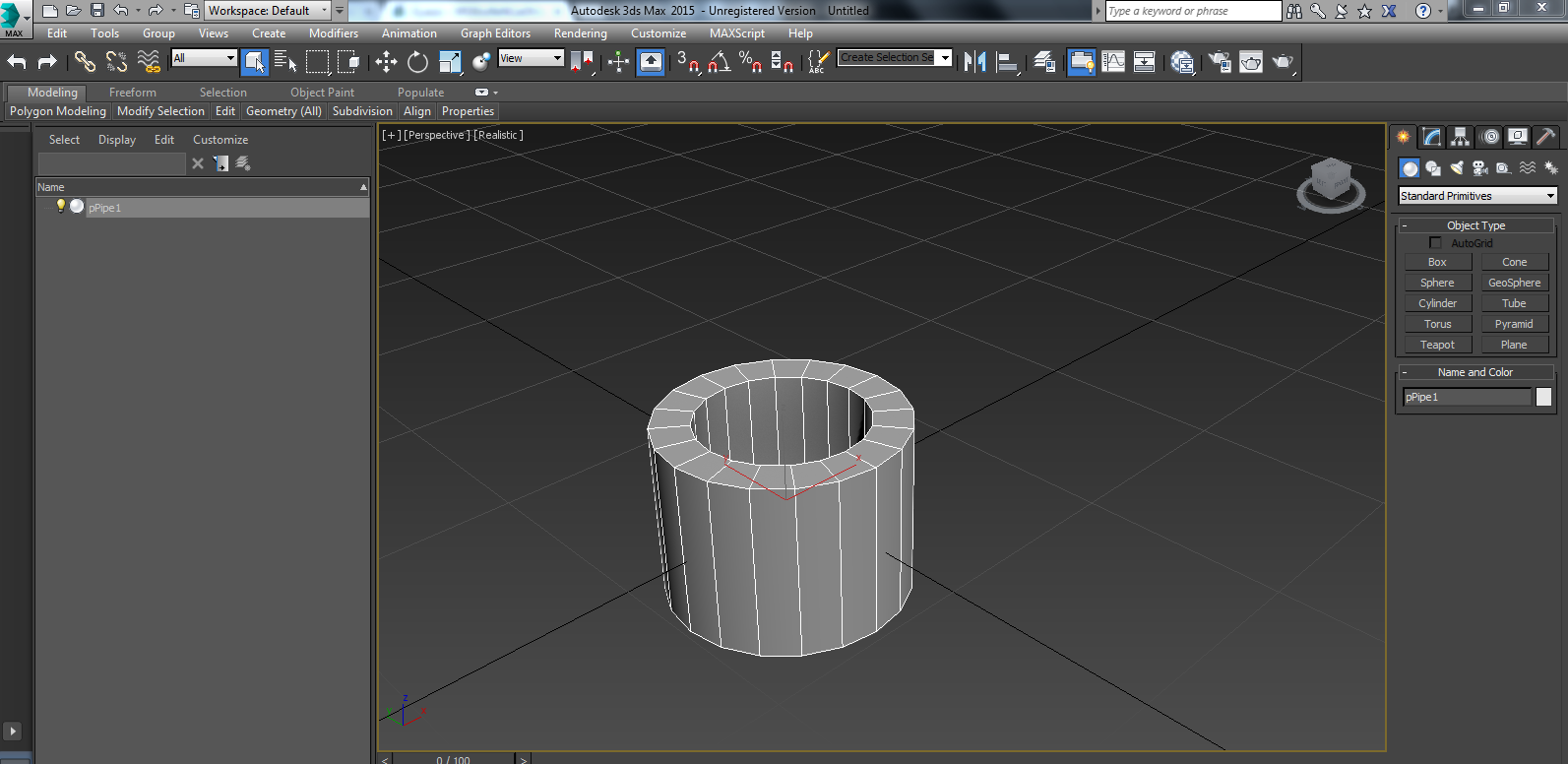
I convert from FBX to OBJ and then from OBJ to MDX. And in MDX:
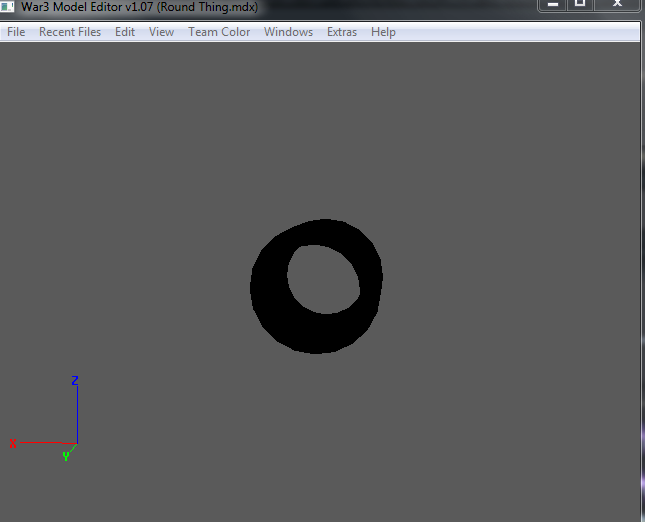
as you see the model has been rotated without me doing anything.
Hello. I was playing around in Maya for a school project and figured I'd try to import some models to Wc3. However.. there is no converter from Maya to mdx files. So I had to do a pretty bad solution.
The test model is created in Maya:
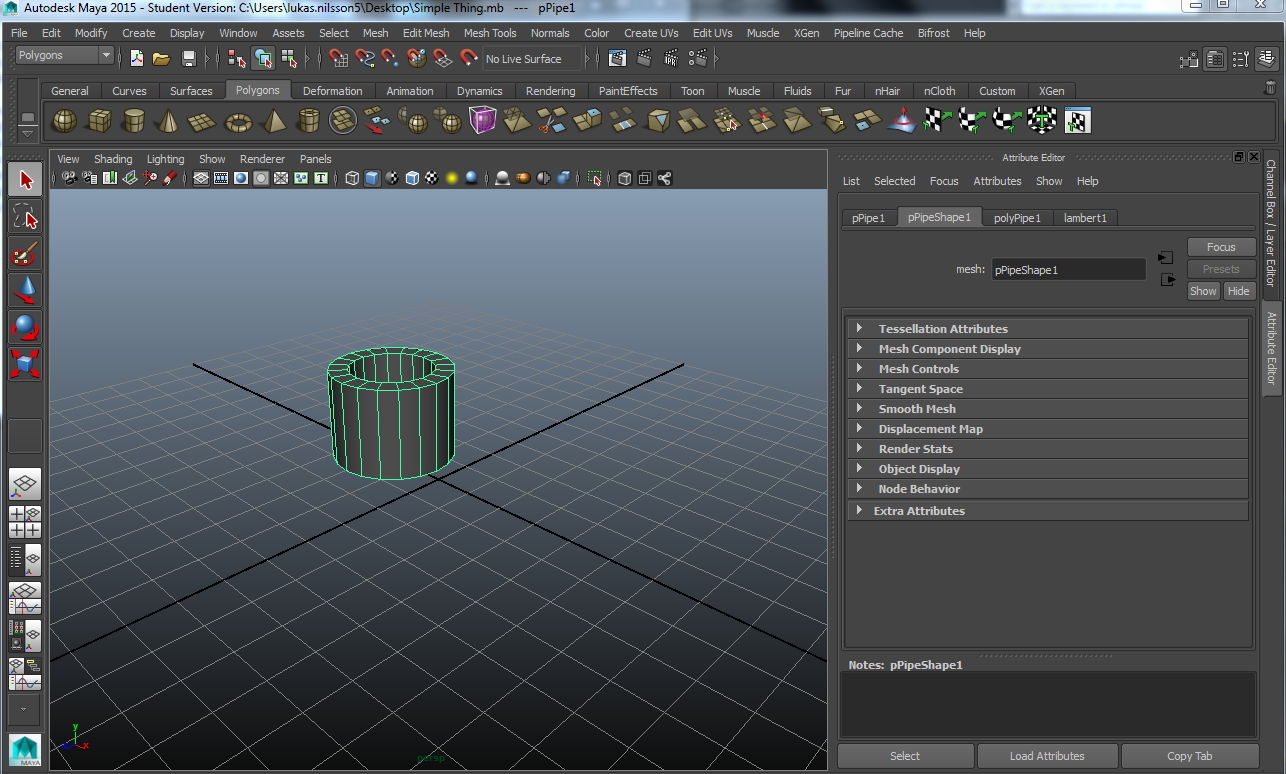
I save as FBX and then open it in 3DS Max to make sure it looks ok.
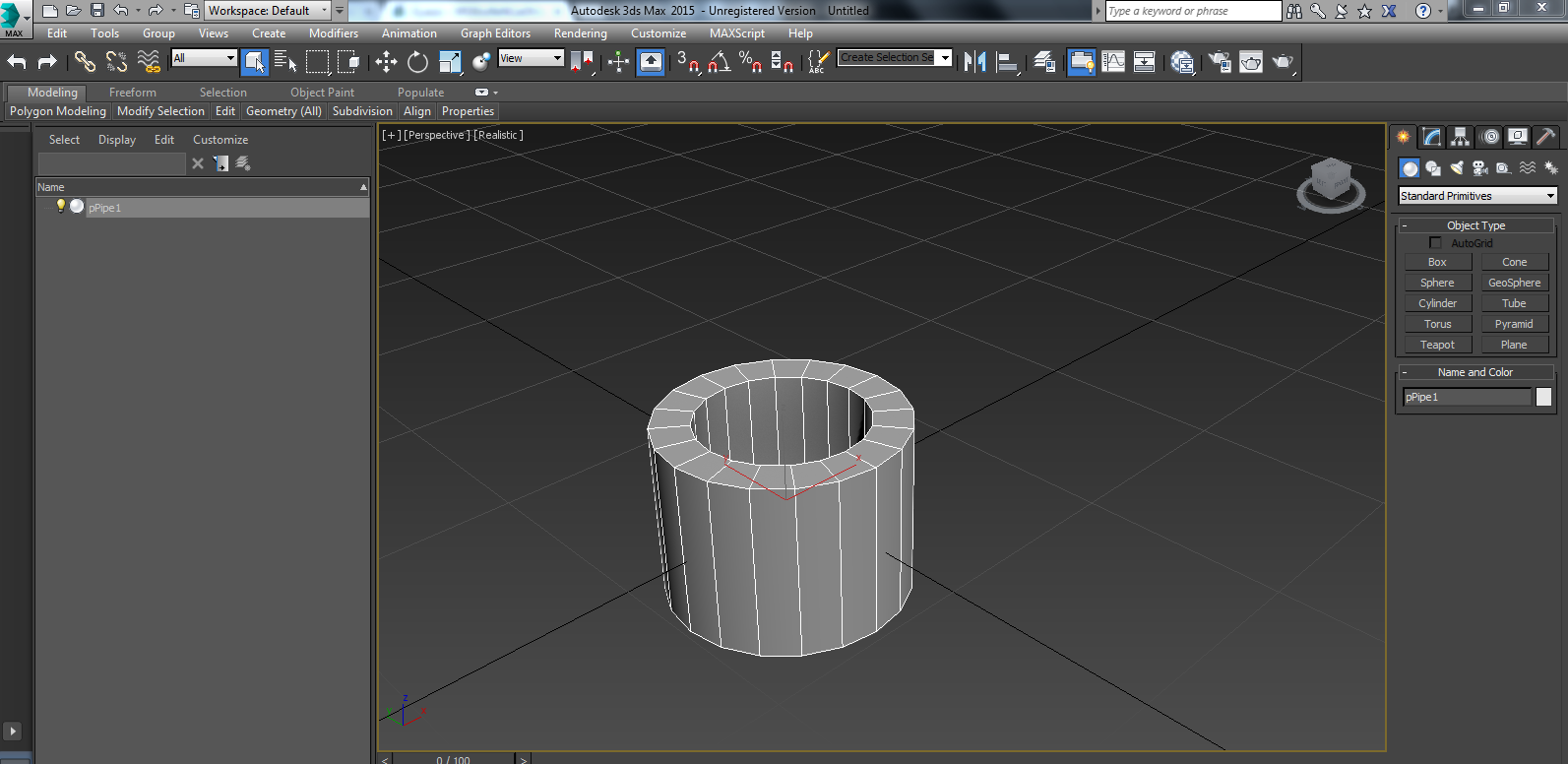
I convert from FBX to OBJ and then from OBJ to MDX. And in MDX:
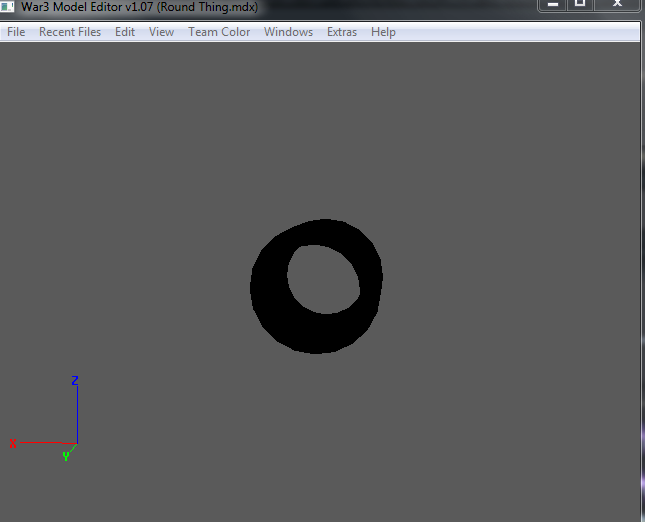
as you see the model has been rotated without me doing anything.
Last edited: