- Joined
- Feb 4, 2009
- Messages
- 3,174
My brother wanted to reformat his laptop and I needed to help him with some drivers, but it was late at night and I needed to sleep already, then I didn't do it, I just closed the lid of my laptop , he got really pissed up, and opened it, and I closed it strongly, but so strongly that I myself realized the shit I did.
So, it is all fucked up now... it does a weird noise inside it and it is reaaally slow. I need to wait half and hour to initialize it. But it does initialize. (Always pretend it could be worst! ) Then, at the desktop screen, after I logon, it shows this message:
) Then, at the desktop screen, after I logon, it shows this message:
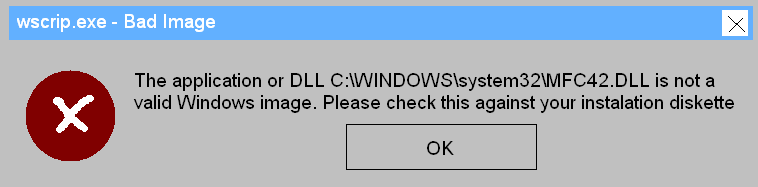
It takes a century to click the icons, and I'm not able to open the folders, or files due to the time it takes with nothing happening.
Today I punched it from below and it worked for a little while perfectly with no weird noises...
It's a DELL Inspiron 1501, the guarantee is no more and they can't fix it here (Brazil) since I bought it in Mexico...
[rainbow]pEhLEEAZeh dun LeT ma LaptoP diez!!11!elevenz!![/rainbow]






So, it is all fucked up now... it does a weird noise inside it and it is reaaally slow. I need to wait half and hour to initialize it. But it does initialize. (Always pretend it could be worst!
 ) Then, at the desktop screen, after I logon, it shows this message:
) Then, at the desktop screen, after I logon, it shows this message:It takes a century to click the icons, and I'm not able to open the folders, or files due to the time it takes with nothing happening.
Today I punched it from below and it worked for a little while perfectly with no weird noises...

It's a DELL Inspiron 1501, the guarantee is no more and they can't fix it here (Brazil) since I bought it in Mexico...
[rainbow]pEhLEEAZeh dun LeT ma LaptoP diez!!11!elevenz!![/rainbow]






























