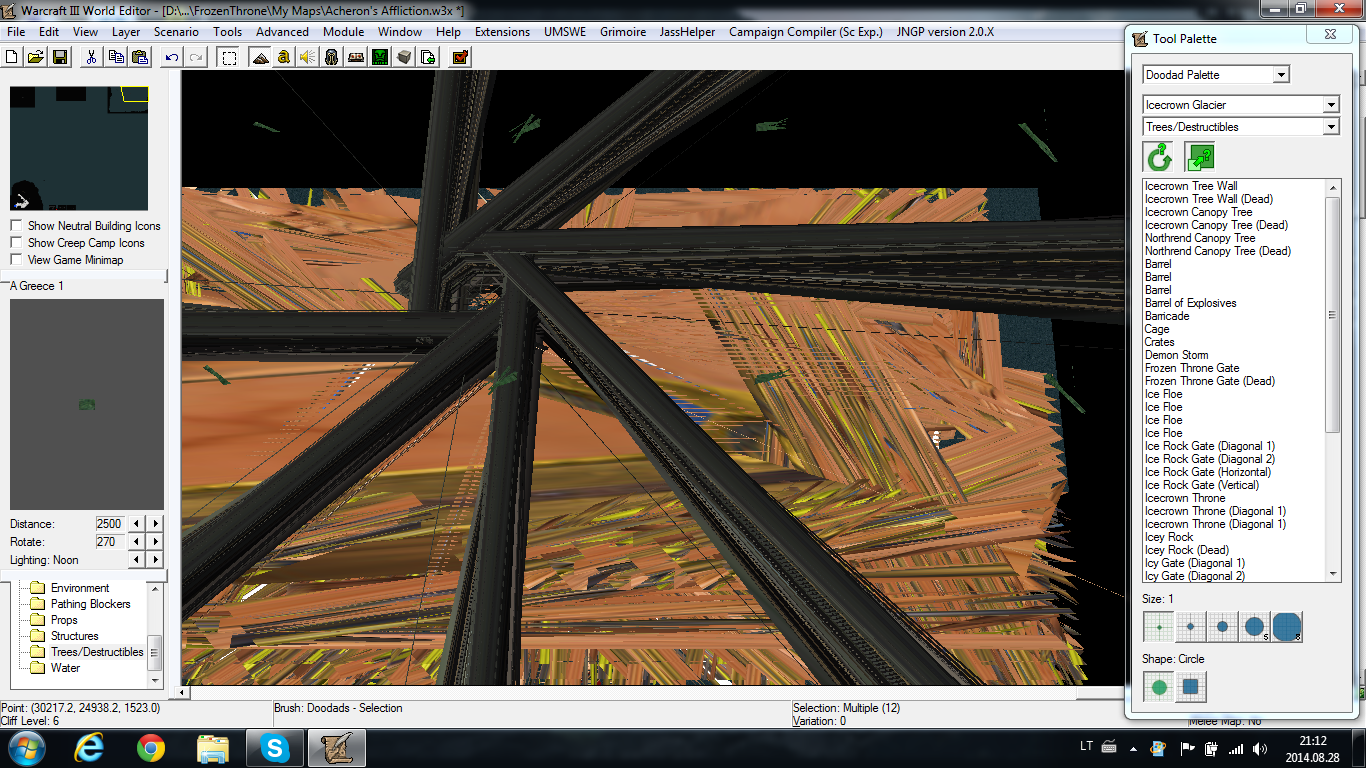- Joined
- Jun 27, 2008
- Messages
- 2,557
Hello.
Faced a massive issue concerning crashing Eorld Editor, or PC due to display driver being not responsive. Error says: display driver stopped responding and has successfully recovered.
Tried to solve the problem, but nothing helped, watched a bunch of videos, used Microsoft's Fix It file, no use.
The problem is, I use a really big model that screws up screen. Basically computer can not process all of this data and crashes eventually and I can't progress with the map. I tried on different computer, tried resizing model, deleting and then adding other doodads, it is all cool as long as I don't select it, then boom, freezes after several blackouts.
I figured out there is no way to solve it, but to do something about model itself, else I lost hope. Is there something that can be done to prevent screen from messing up? What could possibily cause it and how can I reduce the memory needed for all of this?
Thanks.
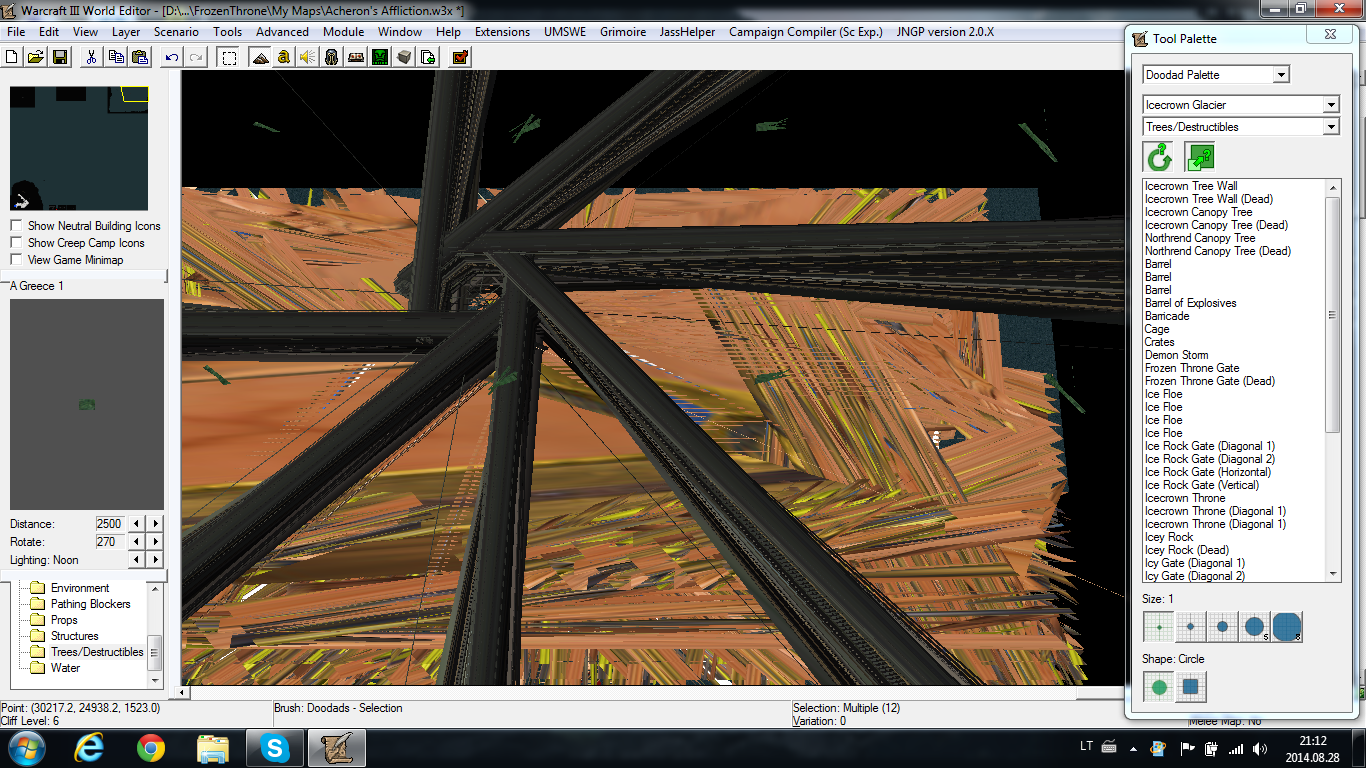
Faced a massive issue concerning crashing Eorld Editor, or PC due to display driver being not responsive. Error says: display driver stopped responding and has successfully recovered.
Tried to solve the problem, but nothing helped, watched a bunch of videos, used Microsoft's Fix It file, no use.
The problem is, I use a really big model that screws up screen. Basically computer can not process all of this data and crashes eventually and I can't progress with the map. I tried on different computer, tried resizing model, deleting and then adding other doodads, it is all cool as long as I don't select it, then boom, freezes after several blackouts.
I figured out there is no way to solve it, but to do something about model itself, else I lost hope. Is there something that can be done to prevent screen from messing up? What could possibily cause it and how can I reduce the memory needed for all of this?
Thanks.