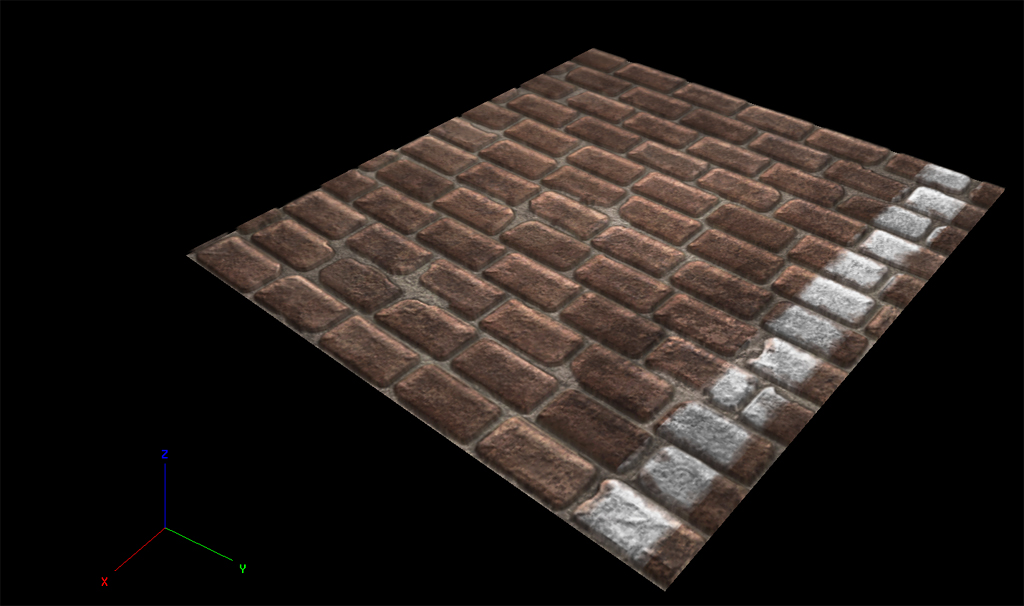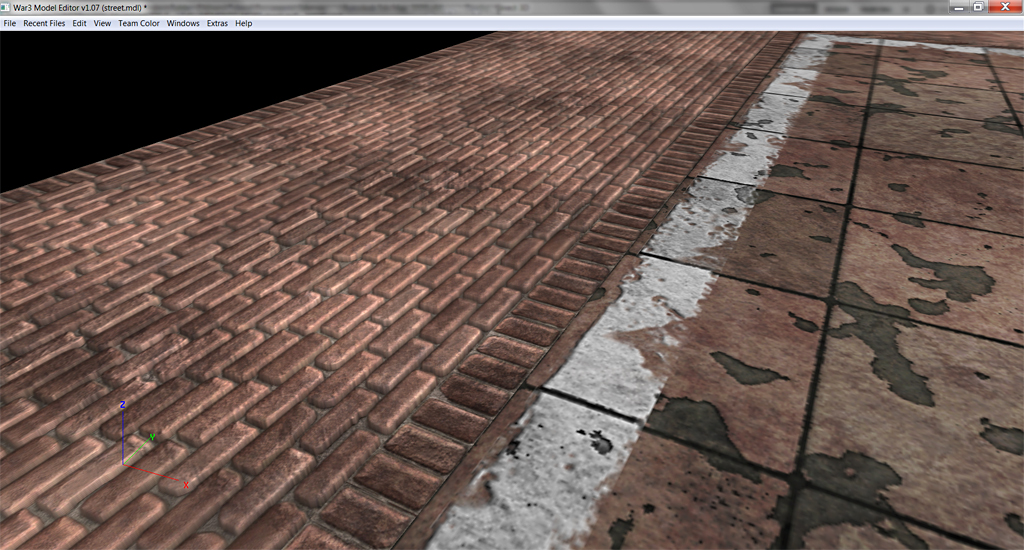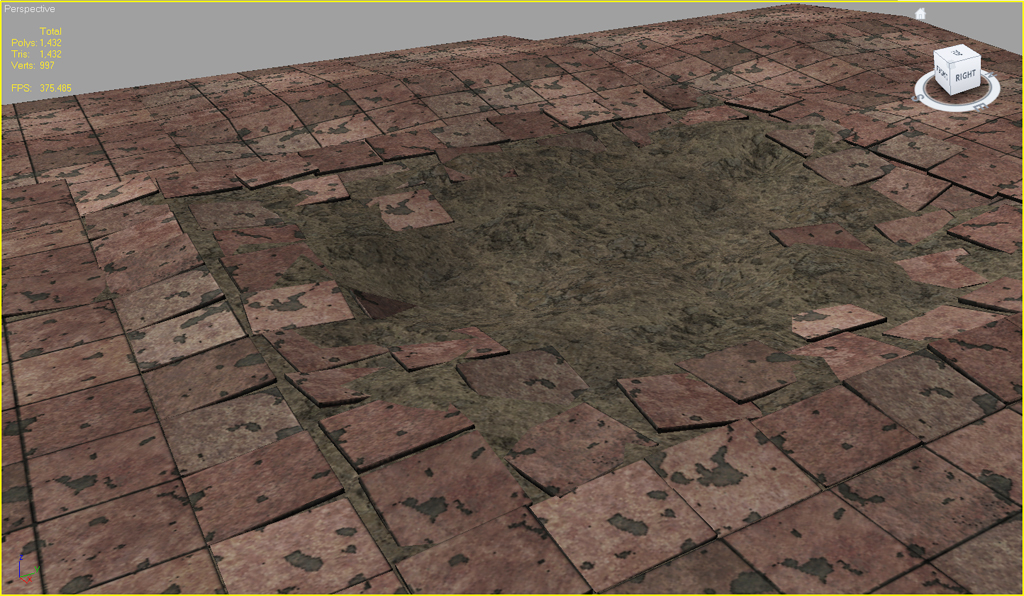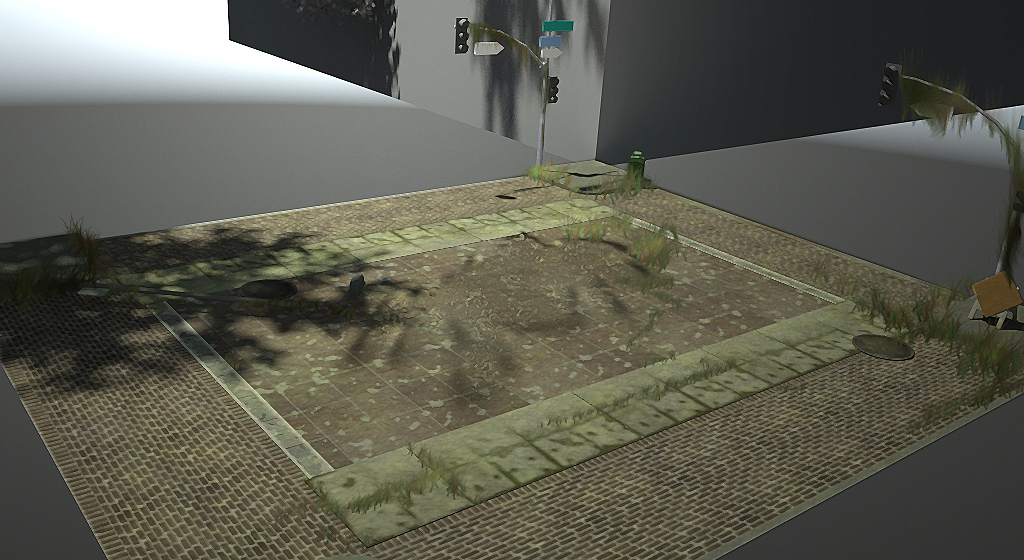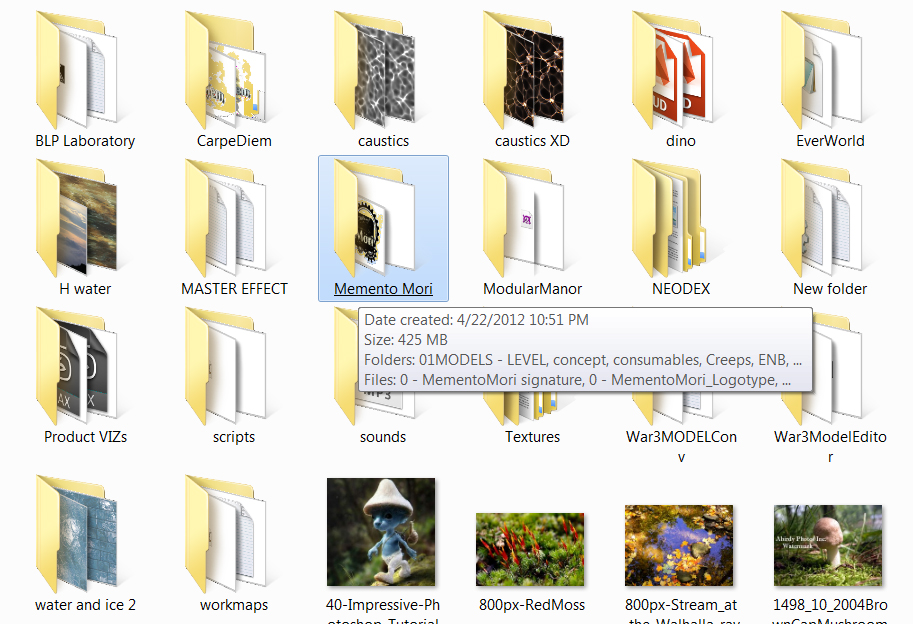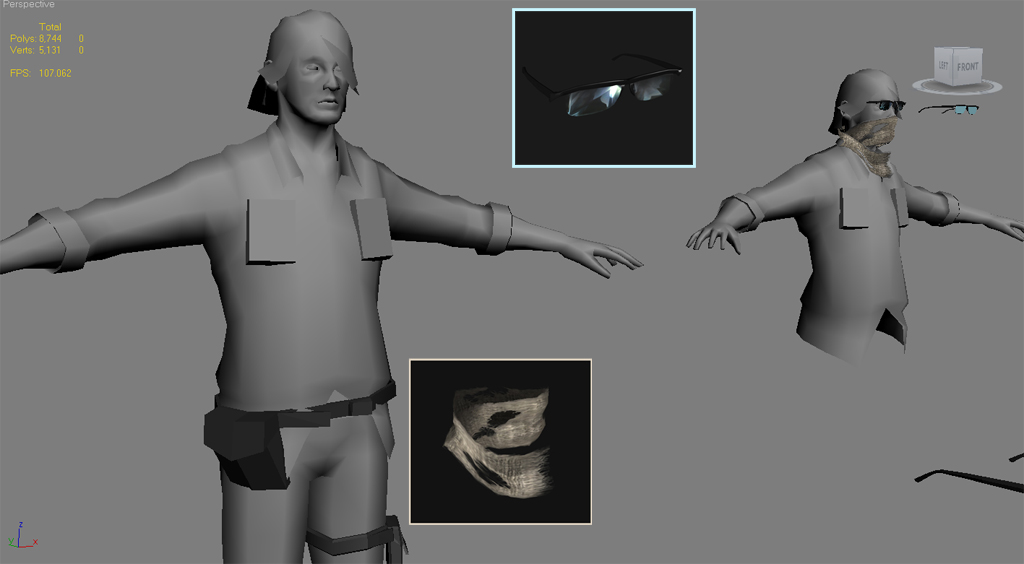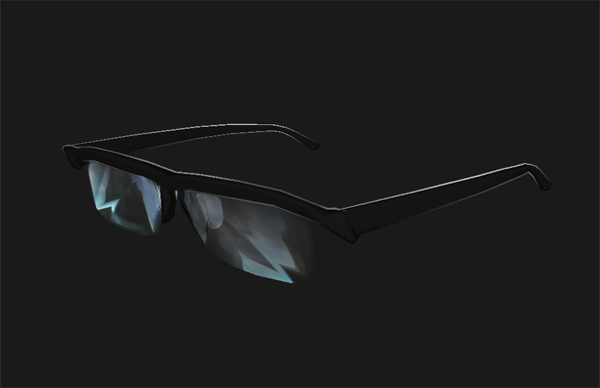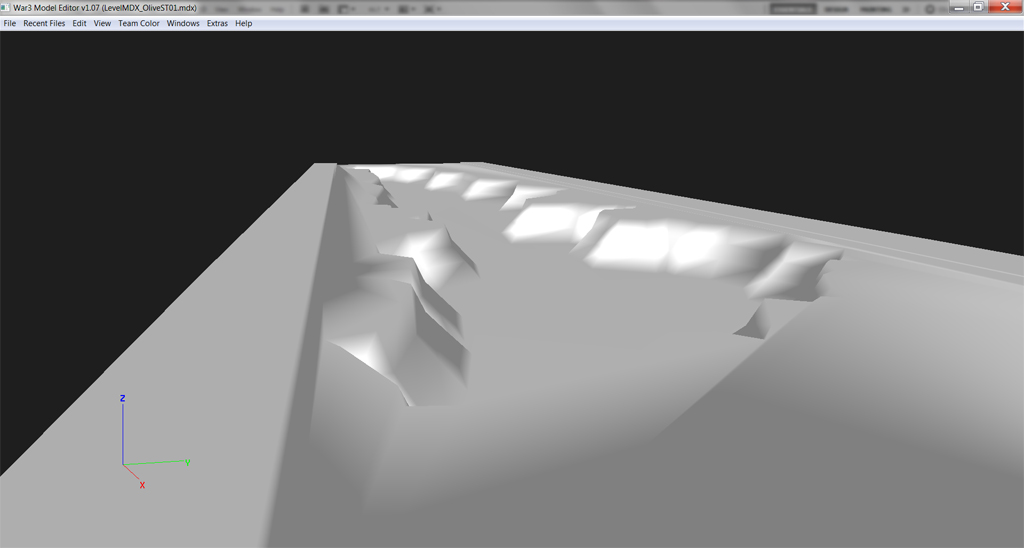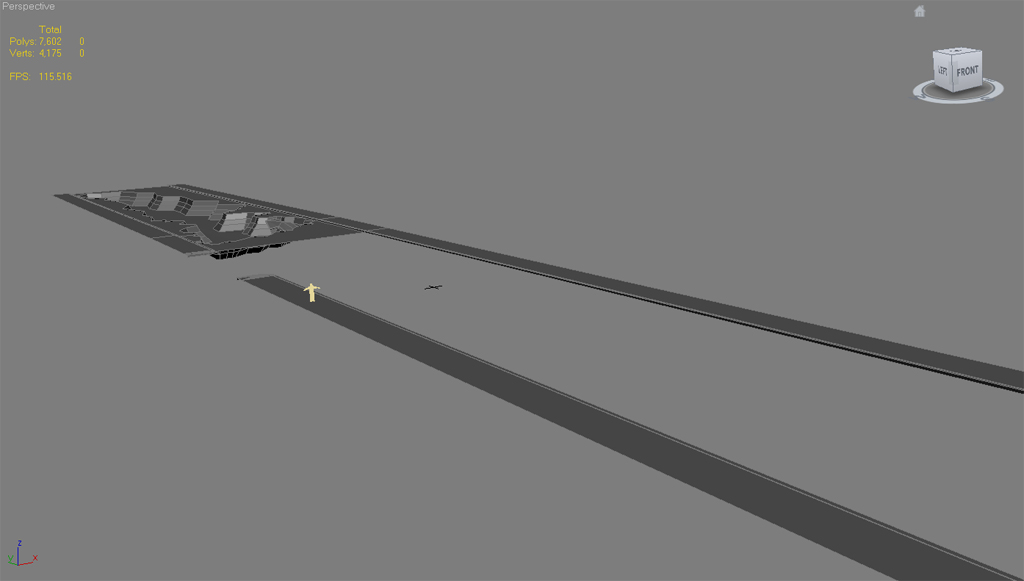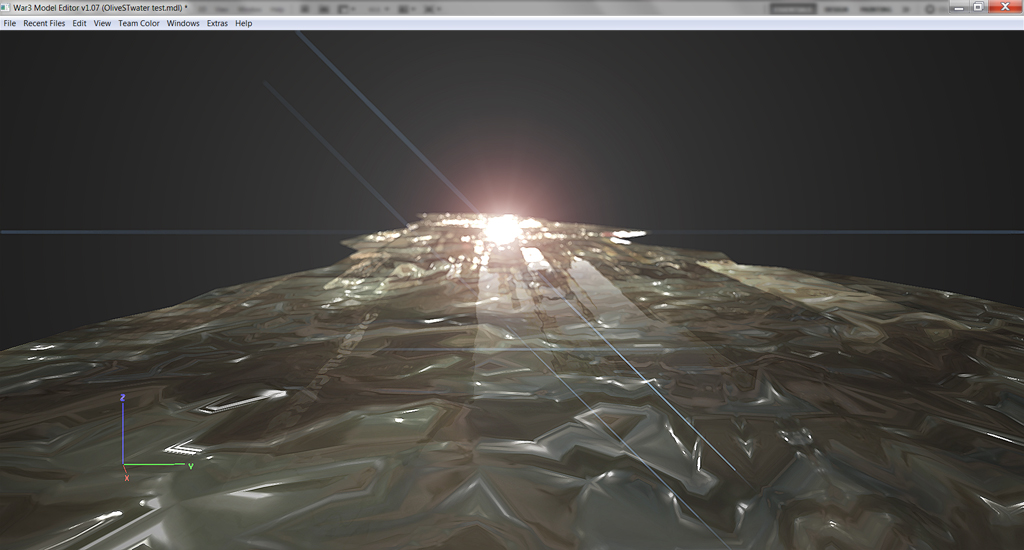Actually another problem is that stacked modulate is like guaranteed to end up pure black. At least that was what happened in my test for some reason.
Scratch that ! Actually it looks like it ends up just fine. It behaves a bit weird with priority 1 but it looks perfectly fine (as if it is in the bottom of the holes).
Without priority it doesn't work, as suspected.
That is using only one layer on top as a separate model.
And you are right, using blend is just so much nicer, and it doesn't even bug up with priority planes.
Here is a high quality parallax texture for a pedestrian crossing.
And here next to a flat texture without parallax. On a chunk model of a crossing on Broadway 500 S. A hyper large amount of detail using only 74 triangles, although a bit taxing at the texture size.
The current concept of the area is a large flat clearing with lots of ground foliage and a hole filled with rain water with a single car wreck sitting in the middle.
The area will be considerably dark however because of the four tall buildings sitting on every corner and a dense canopy of trees growing from their decrepit walls. There will be little but intense light shining through the few holes illuminating bright spots on the ground.
It is fairly safe and highly resourceful spot, with the 4 buildings around housing 7 Eleven, a pharmacy, food mart and a clothing store with an above ground level full of apartments to search.
It is the main hub of the first level and the very first spot to take shelter at.
And here is the crossing in real life, you can see the big and small tiling from the textures in there, obviously it is not super accurate as I'm limited by the texture palette. But yeah, a lot of the models and doodads I model nearly identical.
Even their placement is gonna be close to how they are in real life L.A ! (of course unless things changed since the google earth pics were taken) and of course in the mod most of the environment is going to be completely ruined.
I still ask myself whether I will keep the real life naming or make up my own, but considering it is just so blatantly obvious what things are modeled after (plus I keep mentioning it here often) I may as well keep it. Due to the nature of the mod I could see people getting offended shall I accidentally draw some actual connection to real people (which is not intended as the mod is purely a work of fiction) but I doubt anybody would ever take any legal actions against me for a mod somewhere on a wc3 modding site.