Lightning Flash Settings
Events
Map initialization
Conditions
Actions
-------- Make sure to edit desription of spell if you change one of these! --------
-------- When Casted, Lightning does instant damage - The amount of damage is how many int you have and for every number, it doubles it --------
-------- Example: Hero's int is 50 int, and InstantDamage[1] is set to 2, the damage will be 100. --------
-------- Note: This can be changed to str/agi too, just go to the comment in Quick Lightning saying Right Here and put the action below it to (Real((str/agi of triggering unit) --------
Set InstantDamage[1] = 3
Set InstantDamage[2] = 4
Set InstantDamage[3] = 5
-------- - --------
-------- The interval damage/or anything else on the fire, you have to edit it in Object Editor (OE). --------
-------- - --------
-------- The Thunder Clap - You can edit your needs to it in Object Editor (OE) for example: Slowing down units in AoE --------
-------- v2 --------
-------- This is the AoE of the Instant Damage when it is casted. --------
Set InstantDamageAoE[1] = 200.00
Set InstantDamageAoE[2] = 300.00
Set InstantDamageAoE[3] = 400.00
-------- v3 --------
-------- Do not edit this! --------
-------- Unless they get set to wrong ability/unit. --------
-------- Spell[1] = Lightning Flash | Spell[2] = Slow | Spell[3] = Fire | --------
-------- Dummies[1] = Lightning | Dummies[2] = Spell Dummy | Dummies[3] = Lightning Ball --------
Set Spell[1] = Lightning Flash
Set Spell[2] = Slow
Set Spell[3] = Fire (Neutral Hostile)
Set Dummies[1] = Lightning
Set Dummies[2] = Spell Dummy
Set Dummies[3] = Lightning Ball
-------- You may edit down here

--------
-------- Font Size of Lightning Flash Casted! --------
Set Font = 11.00
-------- Color of Text (In the next variable, just copy one of the codes given to change the color.) Also, dont copy the "= (Color)" if you're trying to change the color code

--------
-------- (Example Color Codes) --------
-------- |cff32cd32Lightning Flash Casted!|r = Green --------
-------- |cffff0000Lightning Flash Casted!|r = Red --------
-------- |cff995500Lightning Flash Casted!|r = Orange --------
-------- |cffffcc00Lightning FlashCasted!|r = Yellow --------
-------- |cff7777aaLightning Flash Casted!|r = Light Blue --------
Set Color = |cff7777aaLightning Flash Casted!|r
-------- ^This is set to green at the moment (default)^ --------
-------- Lightning Flash v4 --------
-------- New!: Reduces mana of nearby enemies who get shot by the lightning. (Depends on int) --------
-------- This can be changed too just like InstantDamage to make it str/agi/int. It will say Right Here x2 for you to know where. --------
Set ManaReduction[1] = 1
Set ManaReduction[2] = 2
Set ManaReduction[3] = 3
-------- Special Effects : I reccommend you to not touch this because spell would look alot different --------
Set SpecialFX[1] = Abilities\Spells\Items\AIil\AIilTarget.mdl
Set SpecialFX[2] = Abilities\Spells\Human\ThunderClap\ThunderClapCaster.mdl
Set SpecialFX[3] = Objects\Spawnmodels\NightElf\NEDeathMedium\NEDeath.mdl[/trigger]


 Approved
Approved