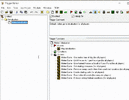- Joined
- Jun 24, 2024
- Messages
- 60
Hi again,
now for something more difficult (for me) - i set up base items, they give basic stat increases like stats, atk, akt speed, hp, mana ect.
Those items come in variations from +1 to +10 (It's also in their name) Now i want to use these for recipes.
I have a simple trigger that does what i want - Hero has 2 correct items in their inventory + recipe = remove those 3 items and add recipe item to the hero.This works for a specific setup with items +1.
Is there a way that i create a trigger that recognizes the number in the end of the name and either chooses the lowest or a round up of them "Sum / 2" and then sets the correct item which is existing in the editor as +1 to +10 variants?
An example would be:
Recipe: Claws of Attack + Gloves of Haste = Claw Gauntlets
Items to combine: Claws of Attack +3 with Gloves of Haste +7
Result is either Claw Gauntlets +3 with Variant "Choose lowest" or Claw Gauntlets +5 with Variant "divide and round"
This way i would only need one trigger for each item combo instead of one for each item variant, which would result in 810* trigger variants since i got 9 base items times 9 possible combos times 10 different variants..
now for something more difficult (for me) - i set up base items, they give basic stat increases like stats, atk, akt speed, hp, mana ect.
Those items come in variations from +1 to +10 (It's also in their name) Now i want to use these for recipes.
I have a simple trigger that does what i want - Hero has 2 correct items in their inventory + recipe = remove those 3 items and add recipe item to the hero.This works for a specific setup with items +1.
Is there a way that i create a trigger that recognizes the number in the end of the name and either chooses the lowest or a round up of them "Sum / 2" and then sets the correct item which is existing in the editor as +1 to +10 variants?
An example would be:
Recipe: Claws of Attack + Gloves of Haste = Claw Gauntlets
Items to combine: Claws of Attack +3 with Gloves of Haste +7
Result is either Claw Gauntlets +3 with Variant "Choose lowest" or Claw Gauntlets +5 with Variant "divide and round"
This way i would only need one trigger for each item combo instead of one for each item variant, which would result in 810* trigger variants since i got 9 base items times 9 possible combos times 10 different variants..

Last edited: