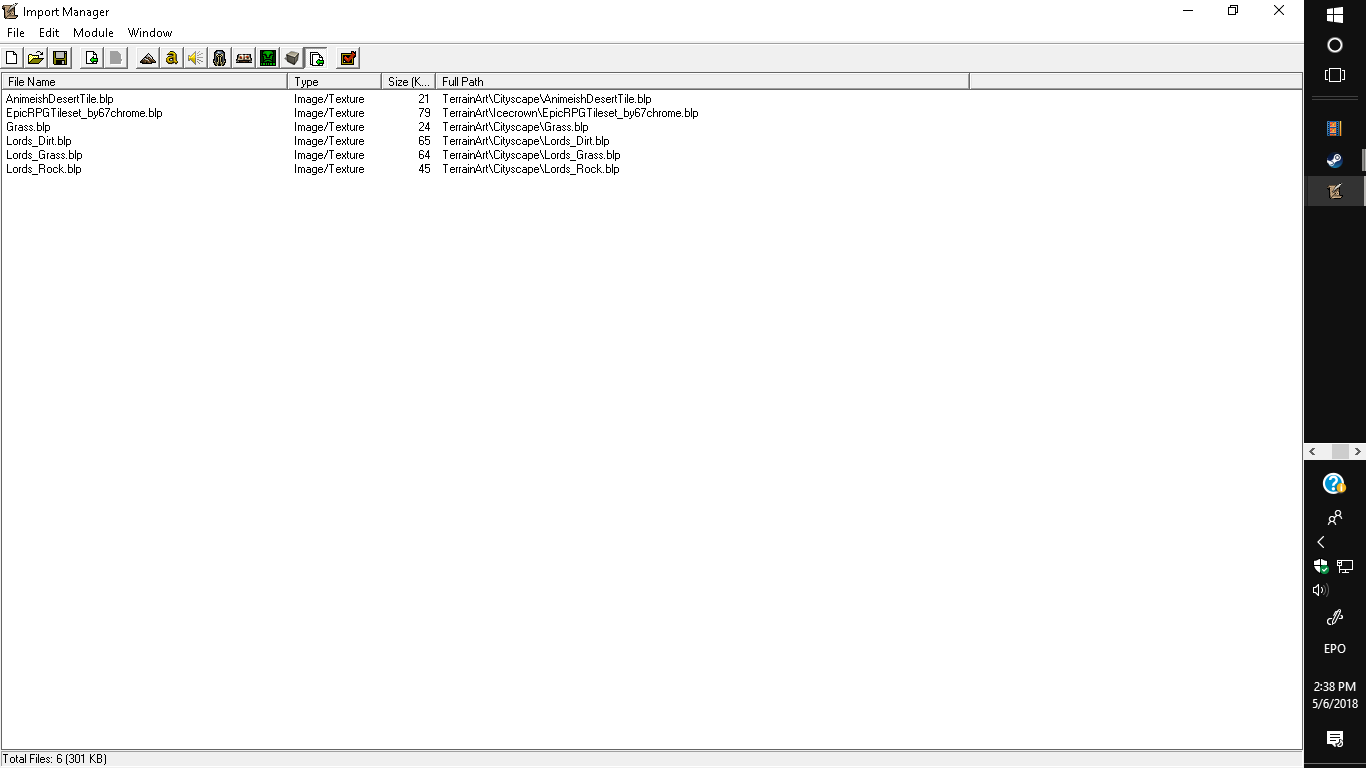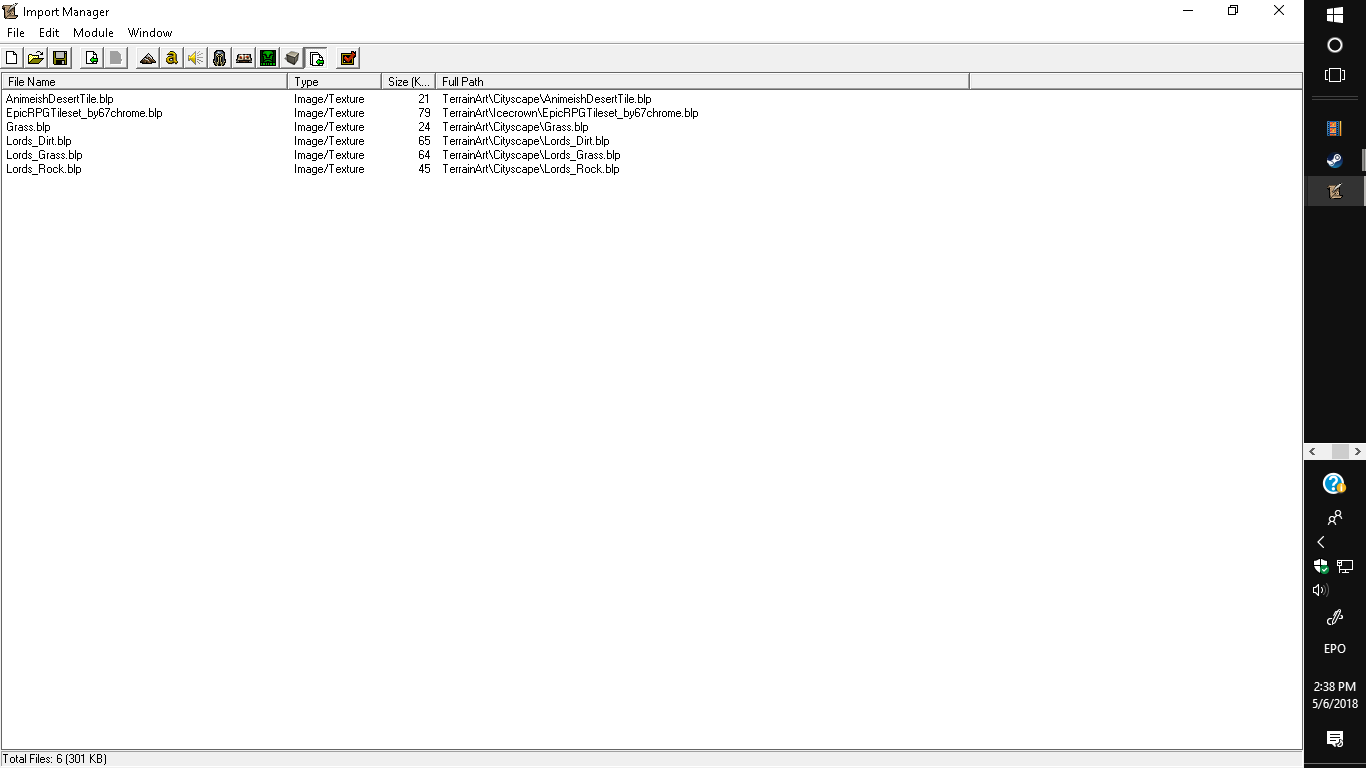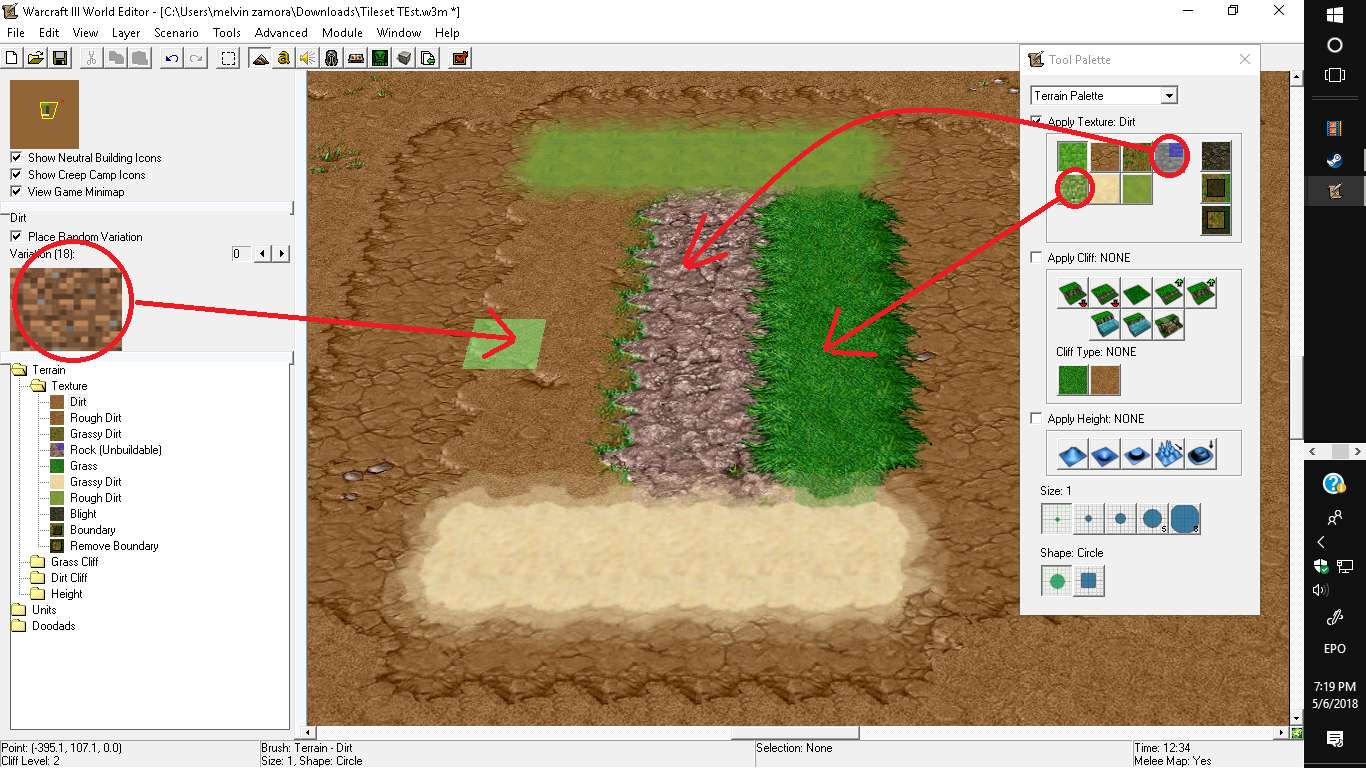LordPerenoldeII is there any reason you hijacked Yusuf123's thread?
Don't know what you mean for "hijacked", i have problems with custom tilesets import and i've been googling, reaching for this very thread of which the title corresponded to my issue
Importing custom tilesets? Tilesets not showing?
Then Pyrogasm came in and everything went south.
Ok I have the campaign but you did not send me the textures you want imported neither did you tell me where you want them imported (campaign editor? A specific map?).
I apologize. I won't look for excuses and get straight to the point. The textures are inside maps from intro05 onwards. Open map Tol Barad and you'll find the custom tilesets in its import manager. The custom tilesets have to be in the map, not in the campaign editor, because there will be again different tilesets in the future.
You mean 5-10 people who all work for ENT are creating 100s of posts? That is not really a good representation of everyone who plays Warcraft III.
Look, i opened the battlenet forum, scrolled onward with the pages and read the ones that had the most thumb-ups. I didn't really pay attention to the names of who was writing down their posts or how many they were. Imho if these people were even 5 or 10 as you say, the number of thumb-ups on posts like theirs was too high for them to be singular whims to go unnoticed and if my campaign has these kinds of problem NOW then i just made 2+2 and felt i had to back them up.
In any case the issue might be with trying to import files into specific maps inside a campaign. Was that ever really supported? If it only stopped working with recent patches it could be a linking bug which is why the imports go to 0KB on save as they never get added to the archive.
Custom imported tilesets show their effective kb size, just the custom loading screens and musics are not. It's a common and usual procedure i do with everything i've made so far with the wc1 project.
Before 1.29 the oil system was working. The whole thing is working even now with the exception of when it has to detect a unit/building cost in oil and check if there is enough quantity of oil to build it(it doesn't let me build anymore even if i have enough oil). For your information, if you might just wanna have a quick look, the GUI lines involved detecting the cost are a few, located at the bottom of triggers, located at the bottom of "oil system" category or something like that, at the bottom(once again) of the trigger tree of every map from 3 till 5. They work in map 3 but not from map 5 onward, and i suspect this has yet again something to do with the latest patches.