Community
Maps
Tutorials
Gallery
Support Us
Install the app
-
Are you planning to upload your awesome map to Hive? Please review the rules here.
-
🏆 Texturing Contest #33 is OPEN! Contestants must re-texture a SD unit model found in-game (Warcraft 3 Classic), recreating the unit into a peaceful NPC version. 🔗Click here to enter!
You are using an out of date browser. It may not display this or other websites correctly.
You should upgrade or use an alternative browser.
You should upgrade or use an alternative browser.
Humans Hero Survival ~V.07
- Author(s)
- human-master112
- Tags
- Arena, Medieval / Warcraft
- Size
- 714.49 KB
- Rating
-
(1 ratings)
- Downloads
- 20
- Created
- Sep 2, 2010
- Updated
- Sep 3, 2010
- Resources
- 1
- State
 Approved
Approved
This bundle is marked as useful / simple. Simplicity is bliss, low effort and/or may contain minor bugs.
Map created by: human-master112
this map is a hero arena where you choose from level or duel mode. in level mode their is 25 levels of monters where your hero must survive. in duel mode, after 16 minutes of game-play, the trees surounding you will get removed, allowing you to kill enemy heros.
choose from 9 diffirent heros all containing diffirent abilitys. remember to combine items or you will probably die. ** If you win my map on any difficulty WITHOUGHT cheating, please save the replay and whisper me, i wud love to see it!
ap0calypse thankyou or whatever ur name is for the tips. no hard feelings =)
[rainbow] GOLD COUNTS AS EVERYTHING! [/rainbow]
Step one: (for red) choose modes
Step two: all people must choose a hero in 55 seconds or creeps will start to attack your farm
step three: survive 16 minutes then duel it out)) survive 25 levels and beat the final level
step four: youve won! =D
Heros:
Easy Heros: Hunter
Normal Heros: Deranged Camel, Death Mage, Captain Of Humans, MY IDEA, Master Of Demons.
Hard Heros: Troll Warlord, Aura Master
Sample Pics
this map is a hero arena where you choose from level or duel mode. in level mode their is 25 levels of monters where your hero must survive. in duel mode, after 16 minutes of game-play, the trees surounding you will get removed, allowing you to kill enemy heros.
choose from 9 diffirent heros all containing diffirent abilitys. remember to combine items or you will probably die. ** If you win my map on any difficulty WITHOUGHT cheating, please save the replay and whisper me, i wud love to see it!
ap0calypse thankyou or whatever ur name is for the tips. no hard feelings =)
[rainbow] GOLD COUNTS AS EVERYTHING! [/rainbow]
Step one: (for red) choose modes
Step two: all people must choose a hero in 55 seconds or creeps will start to attack your farm
step three: survive 16 minutes then duel it out)) survive 25 levels and beat the final level
step four: youve won! =D
Heros:
Easy Heros: Hunter
Normal Heros: Deranged Camel, Death Mage, Captain Of Humans, MY IDEA, Master Of Demons.
Hard Heros: Troll Warlord, Aura Master
Sample Pics
Contents
Humans Hero Survival ~V.07 (Map)
- Author
- human-master112
- Filename
- Humans Hero Survival ~V.07.w3x
- Suggested players
- Any
- Players
- 9
- Required game
- Warcraft 3
- Recommended version
- 1.24a - 1.28c
- Dimensions
- 52x52 (64x64)
- Size
- 714.49 KB
- Uploaded
- Sep 2, 2010
- Updated
- Sep 3, 2010
Reviews
- Joined
- Jan 17, 2010
- Messages
- 6,110
Please improve description!
And ac0caplas is ap0calypse ^^
And ac0caplas is ap0calypse ^^
- Joined
- May 30, 2010
- Messages
- 34
what do you mean by disctription?
can someone please approve it!!!!!!!!!
can someone please approve it!!!!!!!!!
Last edited by a moderator:
- Joined
- Jul 16, 2007
- Messages
- 1,372
what do you mean by disctription?
can someone please approve it!!!!!!!!!
Description* is the presentation that u wrote under your map, the writing that tells you what the map is about.
(the steps that u have written, is that simpler?).
YOU can improve( make better) description by using THESE:
BB-CODES
CUSTOM COLORS
and the awesome invention of Kobas (
Custom made text-pictures that Kobas makes
(links has been taken from Kobas's Signature just cos i think you are new here and not gotten used to)
Hope i helped you to understand what the description is about, also here're some maps with good/awesome descriptions:
Wrath of Kael - by Vengeancekael
The chosen ones - by Aeroblyctos
...look at THEIR description/presentation.
ALSO: To get your map approved, you need a review from a MOD, u need to PM (personal message ) a mod to review your map and rate it, than he decides what grade the map deserves(approval/disapproval).
- Joined
- May 30, 2010
- Messages
- 34
hey thanks and i hve one more question: how do i become a MOD/ moderator?
- Joined
- Jul 16, 2007
- Messages
- 1,372
hey thanks and i hve one more question: how do i become a MOD/ moderator?
Steal your fathers credit card, and donate over 1000$ to THW, happy time modding! ;-)
- Joined
- Oct 10, 2009
- Messages
- 1,425
Alrighty,
I will give my full review now, or you can see my final rating at the bottom.
Please note, parts of the description section, and almost all of the terrain section of this review I borrowed from ap0calypse, because he is awesomeness.
"The reason why a good description is necessary is to encourage players to play your game.
It will grip the attention of people who (accidentally) pass by, attention is one of the basic things a map must have, otherwise it will be forgotten in the thousands and thousands of maps on battle.net."
( - The Importance of a Description, by ap0calypse).
Also,
If you'd like some examples of a good description try the following links.
Shining Waters by R.Gaming_Strike
Avatar by dj0z
Additionally, a description is required (not just optional).
Only a few people will download your map with no description and it is certain to get rejected.
Your description really just gives the basics.
You should add screenshots. Colors (not spammed). A changelog. And some more info on the map.
In layman's terms, it's basically like having something on your computer taking on space, but you can't get rid of it, so it bogs down your memory uncontrollably.
Try the hidden tag below for more info on leaks.

Every single create unit action in this trigger leaks...yeah, that's not good.

This leaks as well. Special effect leaks this time.

And this is a group leak.
Now you know what to look for in the tutorials.
1) It can be a trigger that need not exist due to another trigger fires on the same event.
Note, that practically any two triggers that fire on the same event, can be combined, with the exception of triggers that turn off or on.
This is due to the fact that we can use if-then-else for the conditions.
2) It can be a way you do something, that just doesn't have to be done that way. (Things like manually putting a if-then-else 8 times with the same actions but with different players can be avoided by looping 8 times through one if-then-else and using integer A as the player number)

Now. All of this kick 'engine' can be combined into one trigger.
Usually, I'd tell you how.
But, let me just show you the correct way to combine these.
I'll give you a small portion, and you can do the rest. Thus, I'm not doing all of the work.

This will only work to kick blue and teal at the moment.
You can fill in the rest.
Link to a helpful tutorial
The tileset is the base of the terrain, it's very important that you learn to combine tilesets that look good together (note that some of the edges of tilesets can be different when next to another type, you need to think about that too: what looks good next to what?).
Most people start out with 1 or 2 different types of tileset that don't match eachother, then go to randomly placing a few tilesets that do match eachother and then finally, after some practice, can succesfully combine tilesets and know where to place them.
Now...you used two tiles max in each little area...
Check the hidden tag for examples.
When you're creating a terrain and you're using different tilesets, make sure that they are mixed and that you can't see any clear border.
Now, the screenshots prove prove my point fine here.
You have almost no transition...Although, it's kind of hard to make it look good in such small areas, it's still possible.
A lot of people spam things like rocks, waterfalls or fire, but that is not the point of doodads.
Actually you did the opposite.
You used NO doodads.
Very bad.
Doodads are essential for any good terrain.
This is because, usually, people who know how to map, also know that the terrain is a major part in the entire game: I don't like playing on empty, bad terrains.
The solution? Environmental doodads! These are the most useful doodads and your map should exist out of about 70-80% environmental doodads (and trees are probably the second most used doodad).
A tree doodad is just a tree, nothing special, but once you add a bit of shrub and mushrooms underneath, it makes it feel more realistic.
Yet again: do not spam these either... they can look good in greater numbers than most doodads, but that's no reason to spam them.

Now, what do we see here...
a few trees...done.
Not good at all. We see rocks tile with no actual rocks...
We see trees with...nothing.
No flowers?
No shrubs?
There's no need for a weather effect (in fact: please don't touch it if you don't really know what you need to do with it), but a (triggered, not weather) fog can drastically improve how a terrain looks, or the 'aura' it gives off.
Creepy maps need a darker fog, happy maps a light one, you can make it change for day/night purposes, you can change it depending on the region you're in.
Basically this decides what kind of map you're playing
To make a default fog: go to Scenario -> Options, there you should see the option "Use Terrain fog", set style to "Linear" (nothing else) and choose your color.
You probably need to lower the starting Z as well (about 1000, or even less if you want), otherwise you won't see a lot of the fog.
You should definitely add a light green fog here.
It'd look much better than it's current state. IT definitely adds to the terrain when you add a fog.
In cinematics however, it decorates the entire terrain and - if it matches the cinematic theme - it really expresses the general idea.
If it has a cooldown. If it has a certain range, and even if it's melee. What targets it can affect. How many targets. How long to cast. The basic idea of it. And anything else you can come up with.
You gave less than the minimum info.
You had tooltips like 'The Dragons Elm inglaved in his left arm gives the warrior a lucking chance to do bonus damage on a attack'
That's not even proper English.
You definitely need to be able to have good English in these.
They should include things like, unit classification. Unit's range. What the unit can/can't target. The basic info on the unit. The build time for the unit. Attack cooldown. And anything else you can come up with.
They should include things like, abilities. Stats and stats per level. Base attack. Lore behind the hero. Range of the hero. Attack cooldown. Targets he/she can attack. Any other special information. And anything else you can come up with.
Your hero tooltips about matched you ability tooltips.
"Hero that bases his whole life with one word: speed. very easy hero to use but abilitys are minor and has to wait a while for ulti. "
You give almost no info at all except he's an easy hero with speed.
So should we just assume that his primary attribute is agility..?
Also, ulti = ultimate.
Stay away from abbreviations when writing tooltips.
There were no bugs to effect this, but the terrain is so bland, it makes me not want to come back.
I know, that outside of testing this, I wouldn't want to play it again.
While I may be one person, just imagine if everybody thinks along my lines...
I couldn't find any bugs.
1) It can be because you have a lot of triggers. Now, on battle.net if you have more than 300 triggers, your map probably goes to hell. This can be easily fixed, by combining triggers. I've never seen a map that actually needed 300+ triggers.
2) It can be due to trigger leaks. If your game starts out fine, but gets worse, it's probably due to leaks. We've a number of tutorials on this site alone to help here.
3) It can be due to unnecessary doodad spam. This is pretty self-explanatory. Too many doodads are a bad thing. In the object manager you can see how many doodads you have, and what the limits are.
4) Just a big file size in general. Things like imports, music, triggers, and terrain size, all contribute to map size. If your map exceeds 7 MB, it probably won't have a high replay value, due to the lag it's bound to have on Battle.net.
Nothing to complain about here...
You description needs work.
Your triggers need major work taken to them. You should definitely see one or more of those leak tuts.
Your terrain is bland and uninviting.
Your object editor work is minimum and lacking greatly.
Your gameplay is boring, but is bugfree.
My final rating,
1/5 (Poor)
Rejected
I will give my full review now, or you can see my final rating at the bottom.
Please note, parts of the description section, and almost all of the terrain section of this review I borrowed from ap0calypse, because he is awesomeness.
"The reason why a good description is necessary is to encourage players to play your game.
It will grip the attention of people who (accidentally) pass by, attention is one of the basic things a map must have, otherwise it will be forgotten in the thousands and thousands of maps on battle.net."
( - The Importance of a Description, by ap0calypse).
Also,
If you'd like some examples of a good description try the following links.
Shining Waters by R.Gaming_Strike
Avatar by dj0z
Additionally, a description is required (not just optional).
Only a few people will download your map with no description and it is certain to get rejected.
Your description really just gives the basics.
You should add screenshots. Colors (not spammed). A changelog. And some more info on the map.
General Triggering Tips
1) Leaks and how they affect you
Now, if you don't know, the definition of a leak, an object handle that is used and stored in memory but cannot be recalled.In layman's terms, it's basically like having something on your computer taking on space, but you can't get rid of it, so it bogs down your memory uncontrollably.
Try the hidden tag below for more info on leaks.

Every single create unit action in this trigger leaks...yeah, that's not good.
This leaks as well. Special effect leaks this time.
And this is a group leak.
Now you know what to look for in the tutorials.
2) Inefficiencies: The plague of triggers
Now, an inefficiency can be a couple of things.1) It can be a trigger that need not exist due to another trigger fires on the same event.
Note, that practically any two triggers that fire on the same event, can be combined, with the exception of triggers that turn off or on.
This is due to the fact that we can use if-then-else for the conditions.
2) It can be a way you do something, that just doesn't have to be done that way. (Things like manually putting a if-then-else 8 times with the same actions but with different players can be avoided by looping 8 times through one if-then-else and using integer A as the player number)

Now. All of this kick 'engine' can be combined into one trigger.
Usually, I'd tell you how.
But, let me just show you the correct way to combine these.
I'll give you a small portion, and you can do the rest. Thus, I'm not doing all of the work.

This will only work to kick blue and teal at the moment.
You can fill in the rest.
Link to a helpful tutorial
General Terrain
1) Tileset
Choose your tileset carefully: a combination of about 3 or more different types of grass for forests is not a luxury.The tileset is the base of the terrain, it's very important that you learn to combine tilesets that look good together (note that some of the edges of tilesets can be different when next to another type, you need to think about that too: what looks good next to what?).
Most people start out with 1 or 2 different types of tileset that don't match eachother, then go to randomly placing a few tilesets that do match eachother and then finally, after some practice, can succesfully combine tilesets and know where to place them.
Now...you used two tiles max in each little area...
Check the hidden tag for examples.
2) Transition
This part also belongs to the tileset somehow.When you're creating a terrain and you're using different tilesets, make sure that they are mixed and that you can't see any clear border.
Now, the screenshots prove prove my point fine here.
You have almost no transition...Although, it's kind of hard to make it look good in such small areas, it's still possible.
Doodads:
1) Spamming doodads
Doodads may never be spammed, you can place a lot of environmental doodads (such as shrubs), but never overdo it.A lot of people spam things like rocks, waterfalls or fire, but that is not the point of doodads.
Actually you did the opposite.
You used NO doodads.
Very bad.
Doodads are essential for any good terrain.
4) Emptiness
Empty terrains are very ugly, if you compare older or less professional maps with higher quality maps, you can immediately see that the higher the quality of the map, the less empty the terrain looks.This is because, usually, people who know how to map, also know that the terrain is a major part in the entire game: I don't like playing on empty, bad terrains.
The solution? Environmental doodads! These are the most useful doodads and your map should exist out of about 70-80% environmental doodads (and trees are probably the second most used doodad).
A tree doodad is just a tree, nothing special, but once you add a bit of shrub and mushrooms underneath, it makes it feel more realistic.
Yet again: do not spam these either... they can look good in greater numbers than most doodads, but that's no reason to spam them.
Now, what do we see here...
a few trees...done.
Not good at all. We see rocks tile with no actual rocks...
We see trees with...nothing.
No flowers?
No shrubs?
Additional:
1) Weather/Fog
These are main ingredients when creating a cinematic and shouldn't be forgotten in other maps either.There's no need for a weather effect (in fact: please don't touch it if you don't really know what you need to do with it), but a (triggered, not weather) fog can drastically improve how a terrain looks, or the 'aura' it gives off.
Creepy maps need a darker fog, happy maps a light one, you can make it change for day/night purposes, you can change it depending on the region you're in.
Basically this decides what kind of map you're playing
To make a default fog: go to Scenario -> Options, there you should see the option "Use Terrain fog", set style to "Linear" (nothing else) and choose your color.
You probably need to lower the starting Z as well (about 1000, or even less if you want), otherwise you won't see a lot of the fog.
You should definitely add a light green fog here.
It'd look much better than it's current state. IT definitely adds to the terrain when you add a fog.
2) Sky
You seriously don't need this if you don't use camera's that have an angle of attack of at least 330 degrees...In cinematics however, it decorates the entire terrain and - if it matches the cinematic theme - it really expresses the general idea.
General Obj Editor Tips
1) Ability Tooltips
I have written an entire maps worth of ability tooltips before, about 60 of them. It took me about a week. Seriously. Put some serious thought into these. Anything and everything we need to know should be here.If it has a cooldown. If it has a certain range, and even if it's melee. What targets it can affect. How many targets. How long to cast. The basic idea of it. And anything else you can come up with.
You gave less than the minimum info.
You had tooltips like 'The Dragons Elm inglaved in his left arm gives the warrior a lucking chance to do bonus damage on a attack'
That's not even proper English.
You definitely need to be able to have good English in these.
2) Other Tooltips
2A) Regular Unit Tooltips
Now, these are pretty easy.They should include things like, unit classification. Unit's range. What the unit can/can't target. The basic info on the unit. The build time for the unit. Attack cooldown. And anything else you can come up with.
2B) Hero Tooltips
These are a bit more intricate.They should include things like, abilities. Stats and stats per level. Base attack. Lore behind the hero. Range of the hero. Attack cooldown. Targets he/she can attack. Any other special information. And anything else you can come up with.
Your hero tooltips about matched you ability tooltips.
"Hero that bases his whole life with one word: speed. very easy hero to use but abilitys are minor and has to wait a while for ulti. "
You give almost no info at all except he's an easy hero with speed.
So should we just assume that his primary attribute is agility..?
Also, ulti = ultimate.
Stay away from abbreviations when writing tooltips.
General Gameplay Tips
1) Replay value
This refers to how well your map can be replayed. Major bugs, imbalances, and other things to just generally mess up the gameplay, will affect this.There were no bugs to effect this, but the terrain is so bland, it makes me not want to come back.
I know, that outside of testing this, I wouldn't want to play it again.
While I may be one person, just imagine if everybody thinks along my lines...
2) Bugs and how they affect your map
Now, a bug is anything that is supposed to happen but can affect gameplay. Things like glitches for example. These can not only hurt the replay value of the map, but are general annoyances, and can lead to imbalances.I couldn't find any bugs.
3) Laginess, and overall file size.
Now, lag can be caused by a couple of FIXABLE(key word here) things.1) It can be because you have a lot of triggers. Now, on battle.net if you have more than 300 triggers, your map probably goes to hell. This can be easily fixed, by combining triggers. I've never seen a map that actually needed 300+ triggers.
2) It can be due to trigger leaks. If your game starts out fine, but gets worse, it's probably due to leaks. We've a number of tutorials on this site alone to help here.
3) It can be due to unnecessary doodad spam. This is pretty self-explanatory. Too many doodads are a bad thing. In the object manager you can see how many doodads you have, and what the limits are.
4) Just a big file size in general. Things like imports, music, triggers, and terrain size, all contribute to map size. If your map exceeds 7 MB, it probably won't have a high replay value, due to the lag it's bound to have on Battle.net.
Nothing to complain about here...
My final comments/concerns
Your triggers need major work taken to them. You should definitely see one or more of those leak tuts.
Your terrain is bland and uninviting.
Your object editor work is minimum and lacking greatly.
Your gameplay is boring, but is bugfree.
My final rating,
1/5 (Poor)
Rejected
- Joined
- Jan 17, 2010
- Messages
- 6,110
Cweener just paste link to Polishing Your Game [24 May 2010 15:55]N1ghthawk
if he find his map stuff horrible more than 5 times it is rejection
if he find his map stuff horrible more than 5 times it is rejection











