Community
Maps
Tutorials
Gallery
Support Us
Install the app
-
Listen to a special audio message from Bill Roper to the Hive Workshop community (Bill is a former Vice President of Blizzard Entertainment, Producer, Designer, Musician, Voice Actor) 🔗Click here to hear his message!
-
Read Evilhog's interview with Gregory Alper, the original composer of the music for WarCraft: Orcs & Humans 🔗Click here to read the full interview.
You are using an out of date browser. It may not display this or other websites correctly.
You should upgrade or use an alternative browser.
You should upgrade or use an alternative browser.
How to center text
- Status
- Not open for further replies.
- Joined
- Oct 17, 2009
- Messages
- 1,579
That cannot be done.
Though you could use a floating text.
or a custom filter.
Though you could use a floating text.
or a custom filter.
- Joined
- May 22, 2011
- Messages
- 68
That cannot be done.
Though you could use a floating text.
or a custom filter.
have u ever played mirana wars??
see the intro
its text is in the center xd

- Joined
- Jul 6, 2009
- Messages
- 1,885
Try different coordinates for native
(0.00, 0.00 is default)
DisplayTextToPlayer(player, x, y, message).(0.00, 0.00 is default)
- Joined
- Mar 6, 2006
- Messages
- 9,243
^That. Try values around 1 for the x and work from there.
- Joined
- Jul 6, 2009
- Messages
- 1,885
Sorry for not elaborating, i was in a hurry when i wrote that post.
Since you're, i guess, a GUI user, you should do it like this:
or you can put a player variable there (remember to type it udg_ prefix: udg_variablename).
For message, type it within quotes " " or use a variable.
Other parameters are reals which you normally type.
If you want to display the message to multiple players, just loop through a player group (force) and add that line to it.
Since you're, i guess, a GUI user, you should do it like this:
-
 Custom script: call DisplayTimedTextToPlayer(player, x, y, duration, message)
Custom script: call DisplayTimedTextToPlayer(player, x, y, duration, message)
or you can put a player variable there (remember to type it udg_ prefix: udg_variablename).
For message, type it within quotes " " or use a variable.
Other parameters are reals which you normally type.
If you want to display the message to multiple players, just loop through a player group (force) and add that line to it.
- Joined
- May 22, 2011
- Messages
- 68
Sorry for not elaborating, i was in a hurry when i wrote that post.
Since you're, i guess, a GUI user, you should do it like this:
Instead of player, either type Player(player number) where 'player number' is different from GUI, player red's number is 0, blue's 1, teal's 2 etc...
Custom script: call DisplayTimedTextToPlayer(player, x, y, duration, message)
or you can put a player variable there (remember to type it udg_ prefix: udg_variablename).
For message, type it within quotes " " or use a variable.
Other parameters are reals which you normally type.
If you want to display the message to multiple players, just loop through a player group (force) and add that line to it.
can u make a map for me?? thx text center thingy please? ?

or is this right??
-
 Untitled Trigger 001
Untitled Trigger 001
-

 Events
Events
-


 Player - Player 1 (Red) types a chat message containing aa as An exact match
Player - Player 1 (Red) types a chat message containing aa as An exact match
-
-

 Conditions
Conditions
-

 Actions
Actions
-


 Set PlayerVariable = (All players)
Set PlayerVariable = (All players)
-


 Set x_playerText = 500.00
Set x_playerText = 500.00
-


 Set y_playerText = 250.00
Set y_playerText = 250.00
-


 Player Group - Pick every player in (All players) and do (Actions)
Player Group - Pick every player in (All players) and do (Actions)
-



 Loop - Actions
Loop - Actions
-




 Custom script: call DisplayTimedTextToPlayer(udg_PlayerVariable, x_playerText, y_playerText, 10, "LOOOOOOL")
Custom script: call DisplayTimedTextToPlayer(udg_PlayerVariable, x_playerText, y_playerText, 10, "LOOOOOOL")
-
-
-
-
Last edited:
- Joined
- Jul 6, 2009
- Messages
- 1,885
Change it to this
Untitled Trigger 001
Events
Player - Player 1 (Red) types a chat message containing aa as An exact match
Conditions
Actions
Set PlayerVariable = (All players)
Set x_playerText = 500.00
Set y_playerText = 250.00
Player Group - Pick every player in (All players) and do (Actions)
Loop - Actions
Custom script: call DisplayTimedTextToPlayer(udg_PlayerVariable, x_playerText, y_playerText, 10, "LOOOOOOL")
-
 Untitled Trigger 001
Untitled Trigger 001
-

 Events
Events
-


 Player - Player 1 (Red) types a chat message containing aa as An exact match
Player - Player 1 (Red) types a chat message containing aa as An exact match
-
-

 Conditions
Conditions
-

 Actions
Actions
-


 Set x_playerText = 500.00
Set x_playerText = 500.00
-


 Set y_playerText = 250.00
Set y_playerText = 250.00
-


 Player Group - Pick every player in (All players) and do (Actions)
Player Group - Pick every player in (All players) and do (Actions)
-



 Loop - Actions
Loop - Actions
-




 Set PlayerVariable = (Picked Player)
Set PlayerVariable = (Picked Player)
-




 Custom script: call DisplayTimedTextToPlayer(udg_PlayerVariable, udg_x_playerText, udg_y_playerText, 10, "LOOOOOOL")
Custom script: call DisplayTimedTextToPlayer(udg_PlayerVariable, udg_x_playerText, udg_y_playerText, 10, "LOOOOOOL")
-
-
-
-
-
 Custom script: call DisplayTimedTextToPlayer(udg_PlayerVariable, 500.00, 250.00, 10, "LOOOOOOL")
Custom script: call DisplayTimedTextToPlayer(udg_PlayerVariable, 500.00, 250.00, 10, "LOOOOOOL")
For example,
call DisplayTimedTextToPlayer(udg_PlayerVariable, 1.00, 1.00, 10, "LOOOOOOL") would display it a bit below time indicator.- Joined
- May 22, 2011
- Messages
- 68
Change it to this
You can also directly type the coordinates like in
Untitled Trigger 001
Events
Player - Player 1 (Red) types a chat message containing aa as An exact match
Conditions
Actions
Set x_playerText = 500.00
Set y_playerText = 250.00
Player Group - Pick every player in (All players) and do (Actions)
Loop - Actions
Set PlayerVariable = (Picked Player)
Custom script: call DisplayTimedTextToPlayer(udg_PlayerVariable, udg_x_playerText, udg_y_playerText, 10, "LOOOOOOL")
EDIT: Also, you gotta add small values around 1 for coordinates, like Maker said.
Custom script: call DisplayTimedTextToPlayer(udg_PlayerVariable, 500.00, 250.00, 10, "LOOOOOOL")
For example,call DisplayTimedTextToPlayer(udg_PlayerVariable, 1.00, 1.00, 10, "LOOOOOOL")would display it a bit below time indicator.
now working

- Joined
- May 22, 2011
- Messages
- 68
EditChange it to this
You can also directly type the coordinates like in
Untitled Trigger 001
Events
Player - Player 1 (Red) types a chat message containing aa as An exact match
Conditions
Actions
Set x_playerText = 500.00
Set y_playerText = 250.00
Player Group - Pick every player in (All players) and do (Actions)
Loop - Actions
Set PlayerVariable = (Picked Player)
Custom script: call DisplayTimedTextToPlayer(udg_PlayerVariable, udg_x_playerText, udg_y_playerText, 10, "LOOOOOOL")
EDIT: Also, you gotta add small values around 1 for coordinates, like Maker said.
Custom script: call DisplayTimedTextToPlayer(udg_PlayerVariable, 500.00, 250.00, 10, "LOOOOOOL")
For example,call DisplayTimedTextToPlayer(udg_PlayerVariable, 1.00, 1.00, 10, "LOOOOOOL")would display it a bit below time indicator.
its working xd
another question? how to put your text below?? is there a code for it?
- Joined
- Jul 6, 2009
- Messages
- 1,885
Add "\n" before the text you want below.
Example: "First line, blablabla \n second line lololo"
Example: "First line, blablabla \n second line lololo"
- Joined
- Oct 11, 2008
- Messages
- 304
- Joined
- Jul 6, 2009
- Messages
- 1,885
Those are map coordinates. Game messages use different ones which range from 0 to ~1 or so (I'm not sure if you can use negative coordinates).
Either use the system Laiev linked or experimentally find the coordinates for screen center.
Either use the system Laiev linked or experimentally find the coordinates for screen center.
- Status
- Not open for further replies.
Similar threads
- Replies
- 3
- Views
- 974