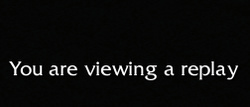- Joined
- Feb 13, 2022
- Messages
- 87
Hey everyone! This is a pretty straight forward set of problems, all involving the game camera for players during this tutorial cinematic. This cinematic scene plays for one player at a time (multiple players should be able to use this tutorial just fine all at the same time) , but when this cinematic plays it reveals the map to all of the other players not in the cinematic scene. The second issue is that the camera gets wonky for the person who finishes watching this cinematic, it shows the map boundaries(this issue might happen to players not in the tutorial, I haven't tested it enough to know). I need both of these issues to be fixed to have my tutorial fully functional without interfering in the game/gameplay! Here is the trigger current as is, all feedback on possible solutions are appreciated.
-
 TutorialStart
TutorialStart
-

 Events
Events
-


 Player - Player 1 (Red) types a chat message containing -T as An exact match
Player - Player 1 (Red) types a chat message containing -T as An exact match
-


 Player - Player 2 (Blue) types a chat message containing -T as An exact match
Player - Player 2 (Blue) types a chat message containing -T as An exact match
-


 Player - Player 3 (Teal) types a chat message containing -T as An exact match
Player - Player 3 (Teal) types a chat message containing -T as An exact match
-


 Player - Player 4 (Purple) types a chat message containing -T as An exact match
Player - Player 4 (Purple) types a chat message containing -T as An exact match
-


 Player - Player 5 (Yellow) types a chat message containing -T as An exact match
Player - Player 5 (Yellow) types a chat message containing -T as An exact match
-


 Player - Player 6 (Orange) types a chat message containing -T as An exact match
Player - Player 6 (Orange) types a chat message containing -T as An exact match
-
-

 Conditions
Conditions
-

 Actions
Actions
-


 If (All Conditions are True) then do (Then Actions) else do (Else Actions)
If (All Conditions are True) then do (Then Actions) else do (Else Actions)
-



 If - Conditions
If - Conditions
-




 (Triggering player) Equal to Player 1 (Red)
(Triggering player) Equal to Player 1 (Red)
-
-



 Then - Actions
Then - Actions
-




 Cinematic - Fade out over 1.00 seconds using texture White Mask and color (0.00%, 0.00%, 0.00%) with 0.00% transparency
Cinematic - Fade out over 1.00 seconds using texture White Mask and color (0.00%, 0.00%, 0.00%) with 0.00% transparency
-




 Wait 1.00 seconds
Wait 1.00 seconds
-




 Cinematic - Turn cinematic mode On for Player Group - Player 1 (Red)
Cinematic - Turn cinematic mode On for Player Group - Player 1 (Red)
-




 Environment - Set sky to Dalaran Ruins Sky
Environment - Set sky to Dalaran Ruins Sky
-




 Camera - Apply Goal Camera <gen> for Player 1 (Red) over 0.00 seconds
Camera - Apply Goal Camera <gen> for Player 1 (Red) over 0.00 seconds
-




 Cinematic - Fade out over 0.25 seconds using texture White Mask and color (0.00%, 0.00%, 0.00%) with 0.00% transparency
Cinematic - Fade out over 0.25 seconds using texture White Mask and color (0.00%, 0.00%, 0.00%) with 0.00% transparency
-




 Cinematic - Fade in over 0.25 seconds using texture White Mask and color (0.00%, 0.00%, 0.00%) with 0.00% transparency
Cinematic - Fade in over 0.25 seconds using texture White Mask and color (0.00%, 0.00%, 0.00%) with 0.00% transparency
-




 Cinematic - Send transmission to Player Group - Player 1 (Red) from Rat 0107 <gen> named A Friendly Rat: Play No sound and display Your goal as a Rat .... Modify duration: Add 10.00 seconds and Wait
Cinematic - Send transmission to Player Group - Player 1 (Red) from Rat 0107 <gen> named A Friendly Rat: Play No sound and display Your goal as a Rat .... Modify duration: Add 10.00 seconds and Wait
-




 Camera - Apply The Power Shop <gen> for Player 1 (Red) over 0.00 seconds
Camera - Apply The Power Shop <gen> for Player 1 (Red) over 0.00 seconds
-




 Cinematic - Fade out over 0.25 seconds using texture White Mask and color (0.00%, 0.00%, 0.00%) with 0.00% transparency
Cinematic - Fade out over 0.25 seconds using texture White Mask and color (0.00%, 0.00%, 0.00%) with 0.00% transparency
-




 Cinematic - Fade in over 0.25 seconds using texture White Mask and color (0.00%, 0.00%, 0.00%) with 0.00% transparency
Cinematic - Fade in over 0.25 seconds using texture White Mask and color (0.00%, 0.00%, 0.00%) with 0.00% transparency
-




 Cinematic - Send transmission to Player Group - Player 1 (Red) from Rat 0107 <gen> named A Friendly Rat: Play No sound and display Use your Rat Soul p.... Modify duration: Add 5.50 seconds and Wait
Cinematic - Send transmission to Player Group - Player 1 (Red) from Rat 0107 <gen> named A Friendly Rat: Play No sound and display Use your Rat Soul p.... Modify duration: Add 5.50 seconds and Wait
-




 Camera - Apply Camera Opener <gen> for Player 1 (Red) over 0.00 seconds
Camera - Apply Camera Opener <gen> for Player 1 (Red) over 0.00 seconds
-




 Cinematic - Fade out over 0.25 seconds using texture White Mask and color (0.00%, 0.00%, 0.00%) with 0.00% transparency
Cinematic - Fade out over 0.25 seconds using texture White Mask and color (0.00%, 0.00%, 0.00%) with 0.00% transparency
-




 Cinematic - Fade in over 0.25 seconds using texture White Mask and color (0.00%, 0.00%, 0.00%) with 0.00% transparency
Cinematic - Fade in over 0.25 seconds using texture White Mask and color (0.00%, 0.00%, 0.00%) with 0.00% transparency
-




 Unit - Order Rat 0106 <gen> to Night Elf Keeper Of The Grove - Tranquility.
Unit - Order Rat 0106 <gen> to Night Elf Keeper Of The Grove - Tranquility.
-




 Cinematic - Send transmission to Player Group - Player 1 (Red) from Rat 0106 <gen> named A Helpful Rat: Play No sound and display When teammates peri.... Modify duration: Add 6.00 seconds and Wait
Cinematic - Send transmission to Player Group - Player 1 (Red) from Rat 0106 <gen> named A Helpful Rat: Play No sound and display When teammates peri.... Modify duration: Add 6.00 seconds and Wait
-




 Unit - Order Rat 0106 <gen> to Stop.
Unit - Order Rat 0106 <gen> to Stop.
-




 Camera - Apply Cheese n Shops <gen> for Player 1 (Red) over 0.00 seconds
Camera - Apply Cheese n Shops <gen> for Player 1 (Red) over 0.00 seconds
-




 Cinematic - Fade out over 0.25 seconds using texture White Mask and color (0.00%, 0.00%, 0.00%) with 0.00% transparency
Cinematic - Fade out over 0.25 seconds using texture White Mask and color (0.00%, 0.00%, 0.00%) with 0.00% transparency
-




 Cinematic - Fade in over 0.25 seconds using texture White Mask and color (0.00%, 0.00%, 0.00%) with 0.00% transparency
Cinematic - Fade in over 0.25 seconds using texture White Mask and color (0.00%, 0.00%, 0.00%) with 0.00% transparency
-




 Cinematic - Send transmission to Player Group - Player 1 (Red) from Rat 0163 <gen> named A Helpful Rat: Play No sound and display Grab Cheese for gol.... Modify duration: Add 10.00 seconds and Wait
Cinematic - Send transmission to Player Group - Player 1 (Red) from Rat 0163 <gen> named A Helpful Rat: Play No sound and display Grab Cheese for gol.... Modify duration: Add 10.00 seconds and Wait
-




 Camera - Apply Minigame camera <gen> for Player 1 (Red) over 0.00 seconds
Camera - Apply Minigame camera <gen> for Player 1 (Red) over 0.00 seconds
-




 Cinematic - Fade out over 0.25 seconds using texture White Mask and color (0.00%, 0.00%, 0.00%) with 0.00% transparency
Cinematic - Fade out over 0.25 seconds using texture White Mask and color (0.00%, 0.00%, 0.00%) with 0.00% transparency
-




 Cinematic - Fade in over 0.25 seconds using texture White Mask and color (0.00%, 0.00%, 0.00%) with 0.00% transparency
Cinematic - Fade in over 0.25 seconds using texture White Mask and color (0.00%, 0.00%, 0.00%) with 0.00% transparency
-




 Cinematic - Send transmission to Player Group - Player 1 (Red) from Rat 0181 <gen> named A Wise Rat: Play No sound and display There are seven bui.... Modify duration: Add 7.50 seconds and Wait
Cinematic - Send transmission to Player Group - Player 1 (Red) from Rat 0181 <gen> named A Wise Rat: Play No sound and display There are seven bui.... Modify duration: Add 7.50 seconds and Wait
-




 Cinematic - Send transmission to Player Group - Player 1 (Red) from Rat 0181 <gen> named A Wise Rat: Play No sound and display Each minigame has d.... Modify duration: Add 6.25 seconds and Wait
Cinematic - Send transmission to Player Group - Player 1 (Red) from Rat 0181 <gen> named A Wise Rat: Play No sound and display Each minigame has d.... Modify duration: Add 6.25 seconds and Wait
-




 Camera - Apply Camera Opener <gen> for Player 1 (Red) over 0.00 seconds
Camera - Apply Camera Opener <gen> for Player 1 (Red) over 0.00 seconds
-




 Cinematic - Fade out over 0.25 seconds using texture White Mask and color (0.00%, 0.00%, 0.00%) with 0.00% transparency
Cinematic - Fade out over 0.25 seconds using texture White Mask and color (0.00%, 0.00%, 0.00%) with 0.00% transparency
-




 Cinematic - Fade in over 0.25 seconds using texture White Mask and color (0.00%, 0.00%, 0.00%) with 0.00% transparency
Cinematic - Fade in over 0.25 seconds using texture White Mask and color (0.00%, 0.00%, 0.00%) with 0.00% transparency
-




 Cinematic - Send transmission to Player Group - Player 1 (Red) from Rat 0106 <gen> named A Helpful Rat: Play No sound and display Check out the quest.... Modify duration: Add 5.00 seconds and Wait
Cinematic - Send transmission to Player Group - Player 1 (Red) from Rat 0106 <gen> named A Helpful Rat: Play No sound and display Check out the quest.... Modify duration: Add 5.00 seconds and Wait
-




 Cinematic - Turn cinematic mode Off for Player Group - Player 1 (Red)
Cinematic - Turn cinematic mode Off for Player Group - Player 1 (Red)
-




 Selection - Select Rat 0001 <gen> for Player 1 (Red)
Selection - Select Rat 0001 <gen> for Player 1 (Red)
-




 Camera - Pan camera for Player 1 (Red) to (Position of Rat 0001 <gen>) over 0.00 seconds
Camera - Pan camera for Player 1 (Red) to (Position of Rat 0001 <gen>) over 0.00 seconds
-




 Camera - Reset camera for Player 1 (Red) to standard game-view over 0.01 seconds
Camera - Reset camera for Player 1 (Red) to standard game-view over 0.01 seconds
-
-



 Else - Actions
Else - Actions
-




 If (All Conditions are True) then do (Then Actions) else do (Else Actions)
If (All Conditions are True) then do (Then Actions) else do (Else Actions)
-





 If - Conditions
If - Conditions
-






 (Triggering player) Equal to Player 2 (Blue)
(Triggering player) Equal to Player 2 (Blue)
-
-





 Then - Actions
Then - Actions
-





 Else - Actions
Else - Actions
-
-
-
-
-