Moderator
M
Moderator
12th Dec 2015
IcemanBo: Too long as NeedsFix. Rejected.
13:59, 17th Jul 2012
Magtheridon96:
IcemanBo: Too long as NeedsFix. Rejected.
13:59, 17th Jul 2012
Magtheridon96:
The flying height of the unit is the distance between the unit and ground.
The Z of a unit is equal to the terrain Z + the flying height.
Take that into account when setting the flying height of a unit.
You need to make it seem like you're setting the Z.
The Z of a unit is equal to the terrain Z + the flying height.
Take that into account when setting the flying height of a unit.
You need to make it seem like you're setting the Z.


 Approved
Approved