- Joined
- Oct 29, 2012
- Messages
- 1,474
Hi!
I made some threads about jumping system. It was an epic fail . Now , I wish I find a solution : I have a 2D Platform System .... Easy to use, But , It's not smooth , where the jump isn't parabola . I need a parabola jump system that works on the ground ( not 3D ) . Please help :
The Unit must not leave the ground , I mean his Z is constant .+ The jump must be parabola ( smooth ) + It uses Regions So the platforms are regions ( It's like jumping from a higher cliff onto a lower one . the unit must not stop in the air ) when it found a region it stops ) + Thank you ( rep + Credits )
I made some threads about jumping system. It was an epic fail . Now , I wish I find a solution : I have a 2D Platform System .... Easy to use, But , It's not smooth , where the jump isn't parabola . I need a parabola jump system that works on the ground ( not 3D ) . Please help :
The Unit must not leave the ground , I mean his Z is constant .+ The jump must be parabola ( smooth ) + It uses Regions So the platforms are regions ( It's like jumping from a higher cliff onto a lower one . the unit must not stop in the air ) when it found a region it stops ) + Thank you ( rep + Credits )