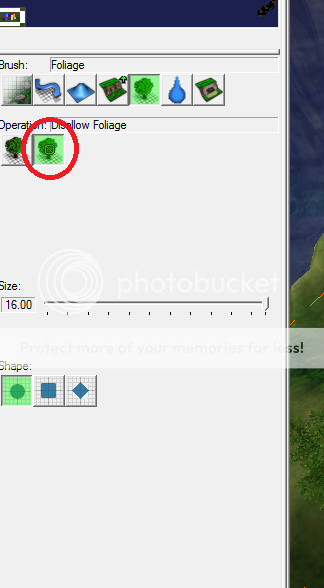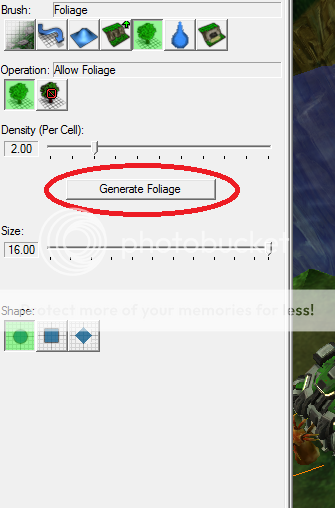- Joined
- May 2, 2010
- Messages
- 32
... Well, not in a game editor, before.
I know that in real life foilage is the branches and twigs on trees, the leaves, etc.
In the Galaxy Editor though? Could mean anything.
It's probably such an obvious or noobish question, but what can I say? I'm a noob.
So, could some kind soul enlighten me?
Thanks in advance!
I know that in real life foilage is the branches and twigs on trees, the leaves, etc.
In the Galaxy Editor though? Could mean anything.
It's probably such an obvious or noobish question, but what can I say? I'm a noob.
So, could some kind soul enlighten me?
Thanks in advance!