I know there is limited knowledge about diagnosing fatal error problems, however I thought I'd post mine in
hope anybody can help fix it.
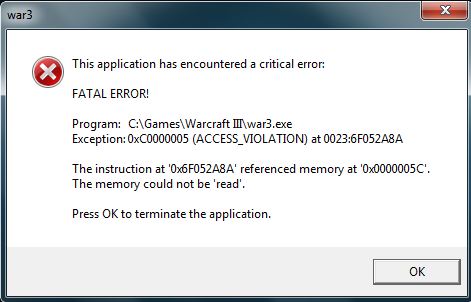
The fact that the error is related to memory usage, leads to me think its a memory leak problem. However,
I have very minimal memory leaks (that I'm aware of, and yes I'm fully aware of what a memory leak is) with
the exception of a couple of "one offs" because I'm lazy. This would only add to about 6 leaked points though.
I do not have any infinite loops running, hashtables or jass. Could anybody speculate as to possible reasons
why I am receiving fatal errors?
If anybody is interested about what my map is like (protected): http://www.hiveworkshop.com/forums/maps-564/hero-capture-flag-v1-6-a-226026/
I also thought this post my be good to see what people know about diagnosing and fixing these errors since
countless others have had this problem without much success on the matter.
hope anybody can help fix it.
The fact that the error is related to memory usage, leads to me think its a memory leak problem. However,
I have very minimal memory leaks (that I'm aware of, and yes I'm fully aware of what a memory leak is) with
the exception of a couple of "one offs" because I'm lazy. This would only add to about 6 leaked points though.
I do not have any infinite loops running, hashtables or jass. Could anybody speculate as to possible reasons
why I am receiving fatal errors?
If anybody is interested about what my map is like (protected): http://www.hiveworkshop.com/forums/maps-564/hero-capture-flag-v1-6-a-226026/
I also thought this post my be good to see what people know about diagnosing and fixing these errors since
countless others have had this problem without much success on the matter.














