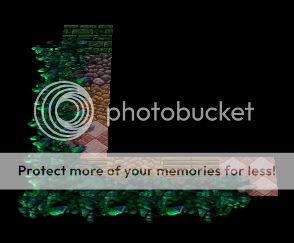Screenshots
How to use this skin:
After importing the skin re-write its path to: TerrainArt\Icecrown\Ice_RuneBricks.blp or TerrainArt\Ruins\Ruins_LargeBricks.blp
I note these two tilesets because cliffs create their corresponding tile when placed, and the only two man-made cliffs with a size 2 tile are in sunken ruins and icecrown glacier. Note: with the modify tileset feature, your favorite tiles can still be used in the same map with this tile.
All tilesets have a size in the world editor, which can be viewed in Advanced->Modify Tileset. The tile size is displayed as a 1 or 2, representing the size of the skins that make up the tiles. A size 1 tile has a 256x256 skin, which largely consists of the boarder art applied when the tile is overlapping another tile. These tiles only have 2 tile variations. A size 2 tile is 512x256, and has 18 tile variations. This skin can be used to replace any size 2 tile.
In the Modify Tileset window the order of the tiles is important and can be changed as well. As this skin is meant to be used for its tile variation it is recommended that it be shifted as far left as possible, so that it appears below all the other tiles when used (this way it has no need for borders, and any tile variant may be used with another piece of terrain.
The further left a tile is on the tile skin, the rarer its appearance is. Some tiles have an appearance rate of smaller than 1%, so I would recommend creating a little tile palette so that you can copy and paste each tile.
If you access the terrain palette in the world editor, and then access the selection tool, you can select terrain and use copy and paste on it. This allows you to find one of each tile and copy and paste it to a separate location, which I refer to as your tile palette. From this you can copy and paste any of the 18 tiles you choose without prejudice

Note: using copy and paste not only saves the tile variation, it also remembers cliff height, and elevation. It is best to place down all the tiles before changing height. Tiles placed on a lower or higher cliff level will still be remembered even if it changes the cliff level. Just raise or lower it to its intended level and the desired tile should show up.
If this tileset is below all others it can also be incorporated with others to create cool effects. However, when using two tiles you will need to copy and paste two tiles, as one of the overlapping tiles will hold the tile information. When planning on combining tiles it is always a good idea to make these tiles more common (ie appear further right on the skin).
While a 75% freehand rule for skin submissions spurred me to make this skin entirely freehand, it does not prevent you from copying and pasting your favorite tiles in this skin to use in your map. You have permission to replace any of the tiles on this skin or shift their position. If you use at least one of the tiles you must give credit to me, 67chrome, as I drew each one freehand (Well, except the black one

). If you want a custom tileset like this one but do not have the right programs to make it, get a friend to do it for you. If you don’t have any friends that can, get better friends. Same goes for creating custom skin for a cliff (cliff skin shown above not included).
This is were the tile variations are; 1 and 2 are the most common, and 15, 16, 17 and 18 are by far the rarest.
_________________________
|_1|__|__|__|_3|_7|11|15|
_________________________
|__|__|__|__|_4|_8|12|16|
_________________________
|__|__|__|__|_5|_9|13|17|
_________________________
|__|__|__|_2|_6|10|14|18|
_________________________
If you have any questions regarding creating your own tileset check out the tutorials here or at WC3campagns.
And finally, here’s my concept

-Updated to display the correct paths.
Keywords:
Epic, Terrain, World, Warcraft, RPG, Role, Playing, Game, Indoors, Tile, Tileset, Tiles, Floor, Boards, Bricks, Runes, Cobblestones, Stones, Flagstone
 Approved
Approved