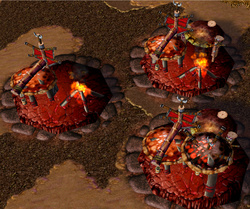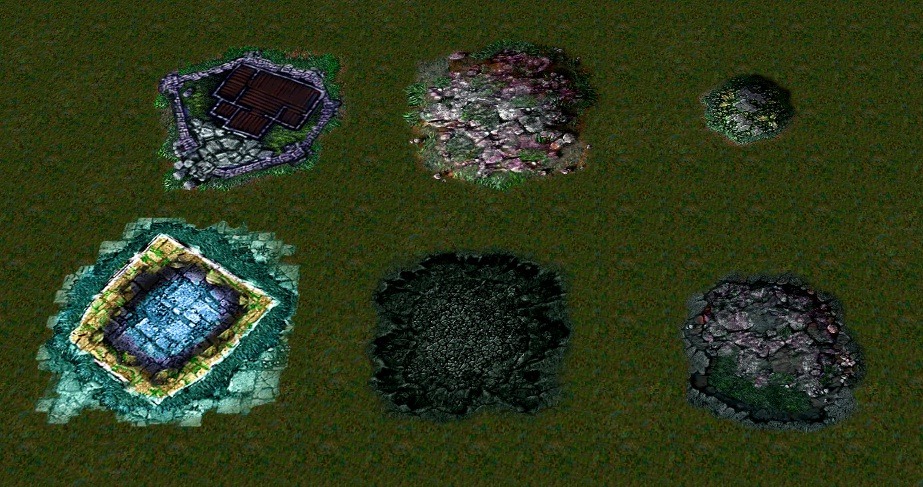It looks like the problem is not any file you imported, but rather that ReplaceableTextures\Mushroom\MushroomTree.blp is a texture that does tileset swapping. So, in this case, the ingame archive G.mpq contains an override for this texture file that causes the "Dungeon Tree Wall" destructable to appear identical to the "Underground Tree Wall" destructable on this Underground tileset (similar to how the Bear and War Eagle textures change on some tilesets).
I tried a simple test on an old legacy Warcraft III version, and if you wanted to try fixing it, for me it seems that if I import G.mpq in the import manager to replace the default Underground tileset with a tileset archive that does not swap this texture, then ingame the issue goes away. I'll attach an example file.
Edit: If changing the tileset is too weird, you could try changing the texture used by this building to a re-imported version of the Dungeon Tree Wall texture that does not do tileset swappnig.
Listen to a special audio message from Bill Roper to the Hive Workshop community (Bill is a former Vice President of Blizzard Entertainment, Producer, Designer, Musician, Voice Actor) 🔗Click here to hear his message!
Read Evilhog's interview with Gregory Alper, the original composer of the music for WarCraft: Orcs & Humans 🔗Click here to read the full interview.


 Approved
Approved