Moderator
M
Moderator
22:36, 29th Mar 2016
HappyTauren: Although there's not much "model" to speak of, I'll approve this due to its inherent usefulness, and the obvious "why didn't I think of this" factor.
But I'll suggest you to make a pack of these since this, by and of itself, is a bit short on utility as-is (even though what it does it does very well).
HappyTauren: Although there's not much "model" to speak of, I'll approve this due to its inherent usefulness, and the obvious "why didn't I think of this" factor.
But I'll suggest you to make a pack of these since this, by and of itself, is a bit short on utility as-is (even though what it does it does very well).


 Approved
Approved

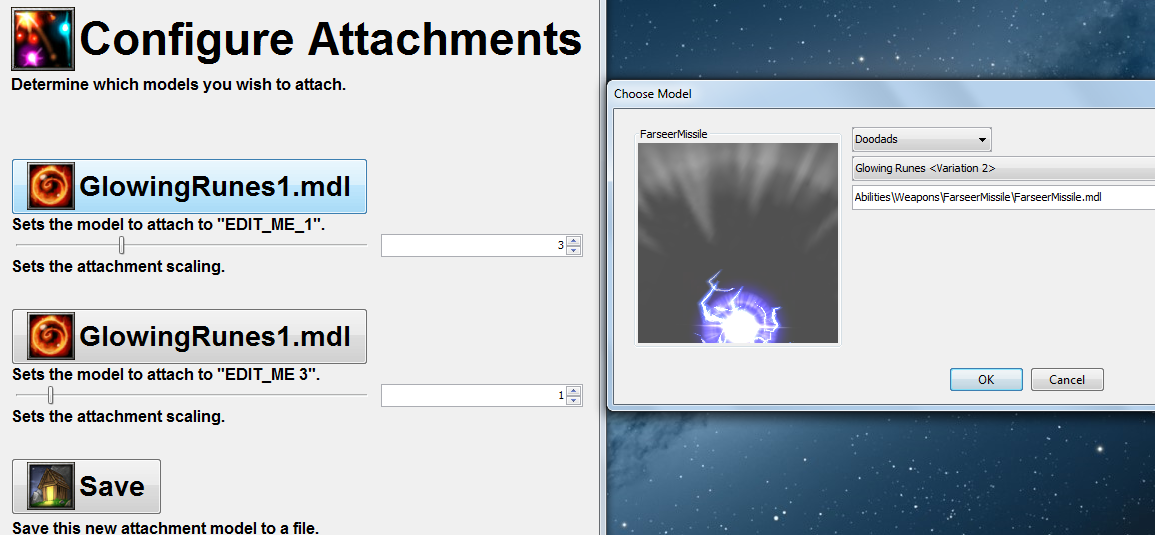
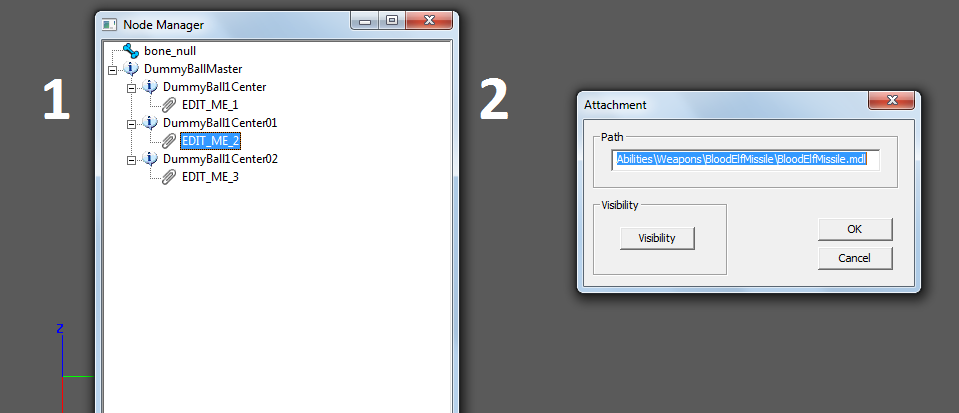













 , but it's still nice work worth using. GJ!
, but it's still nice work worth using. GJ!