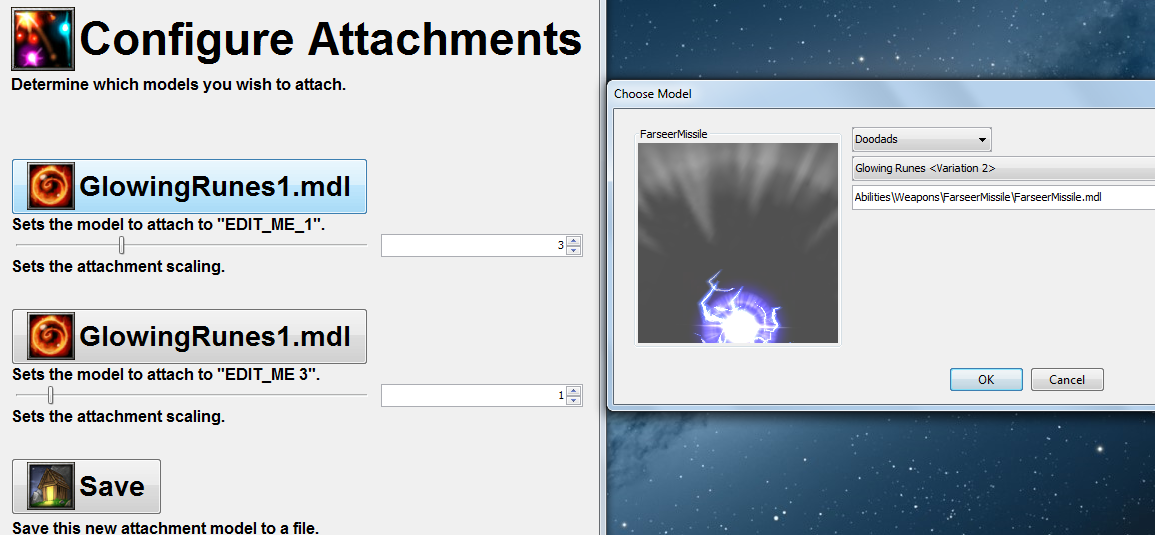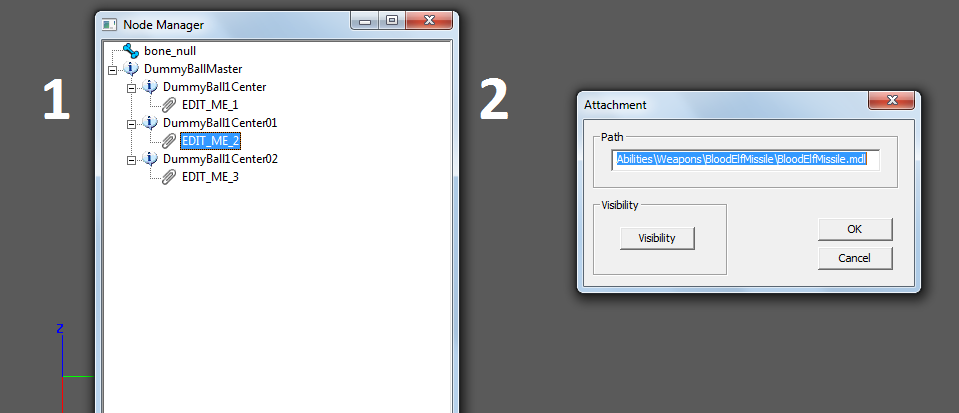- Joined
- Jan 23, 2015
- Messages
- 127
You mean, to use fire orb from the effect without having it rotating around on it's own? That would require model editing, because it is the animation of the effect itself.can i use this to edit orb of Fire effect? , the effect that has a fire orb rotating around the weapon.
If you'll use orb of fire effect with this tool, you should get trajectory of the orb that looks just like the Moon's around the Sun.


 Approved
Approved