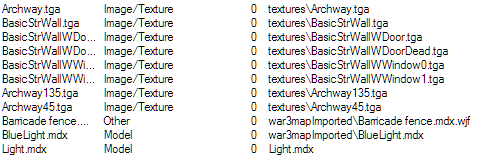- Joined
- Sep 11, 2013
- Messages
- 498
i made in photoshop one icon for game interface [icon - gold (alliance)]
-new image 78x30 pixels , 8 bit with alpha channel
-save as tga 32bit
-convert tga in blp with warcraft 3 viewer v2.3c
-in w3v quality of compression 99 and ok...
normal in tga the image have 9,18 KB
after convert in blp the image have 0 KB
my question is: why is 0 in blp and don't work ((
((
-new image 78x30 pixels , 8 bit with alpha channel
-save as tga 32bit
-convert tga in blp with warcraft 3 viewer v2.3c
-in w3v quality of compression 99 and ok...
normal in tga the image have 9,18 KB
after convert in blp the image have 0 KB
my question is: why is 0 in blp and don't work