- Joined
- Feb 28, 2013
- Messages
- 1,897
CWP Terraining Map
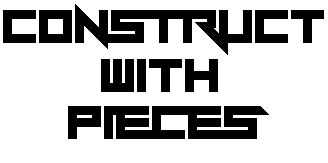
Attachments
-
 screeny3.png462 KB · Views: 850
screeny3.png462 KB · Views: 850 -
 refugeinruins.png1.1 MB · Views: 857
refugeinruins.png1.1 MB · Views: 857 -
 ruinestheancient.png1.1 MB · Views: 905
ruinestheancient.png1.1 MB · Views: 905 -
 Bricks.png380.2 KB · Views: 977
Bricks.png380.2 KB · Views: 977 -
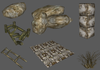 Ruins.png333.6 KB · Views: 843
Ruins.png333.6 KB · Views: 843 -
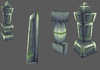 TrishtramCathedral.png277.8 KB · Views: 864
TrishtramCathedral.png277.8 KB · Views: 864 -
 Desert.png294.7 KB · Views: 901
Desert.png294.7 KB · Views: 901 -
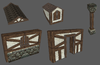 Framework.png553.3 KB · Views: 826
Framework.png553.3 KB · Views: 826 -
 Log.png290.7 KB · Views: 866
Log.png290.7 KB · Views: 866 -
 Nerub.png307.4 KB · Views: 832
Nerub.png307.4 KB · Views: 832 -
 Houses.png363.6 KB · Views: 829
Houses.png363.6 KB · Views: 829 -
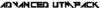 adv.png823 bytes · Views: 316
adv.png823 bytes · Views: 316 -
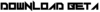 dlbeta.png1.4 KB · Views: 703
dlbeta.png1.4 KB · Views: 703 -
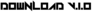 dlbetav1.0.png1.4 KB · Views: 708
dlbetav1.0.png1.4 KB · Views: 708 -
Construct With Pieces Terraining Map v.1.0.w3x4.6 MB · Views: 550
-
Construct With Pieces Terraining Map BETA.w3x3.8 MB · Views: 411
-
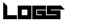 logs.png429 bytes · Views: 813
logs.png429 bytes · Views: 813 -
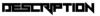 Artworks.png775 bytes · Views: 333
Artworks.png775 bytes · Views: 333 -
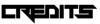 credits.png547 bytes · Views: 779
credits.png547 bytes · Views: 779 -
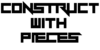 cwptm.png2.4 KB · Views: 772
cwptm.png2.4 KB · Views: 772 -
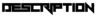 descsw.png775 bytes · Views: 824
descsw.png775 bytes · Views: 824 -
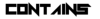 contains.png783 bytes · Views: 807
contains.png783 bytes · Views: 807
Last edited:



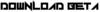
 Try the Beta for suggestions
Try the Beta for suggestions 













