Moderator
M
Moderator
» Wolverabid «
Date: 1st of November, 2007
Approval status: Approved
Rating: (4) OK
Main points:
[x] The model is stable and functions properly in Warcraft III.
[x] The model displays properly in Warcraft3 Viewer.
Date: 1st of November, 2007
Approval status: Approved
Rating: (4) OK
Main points:
[x] The model is stable and functions properly in Warcraft III.
[x] The model displays properly in Warcraft3 Viewer.

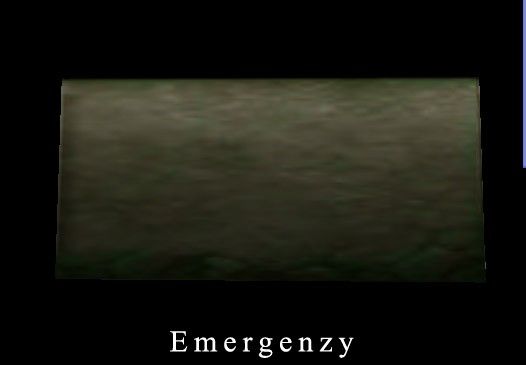
 Approved
Approved
 It is great!!! I use it as an Anvil, and it works great, and looks cool too!!!!!!
It is great!!! I use it as an Anvil, and it works great, and looks cool too!!!!!!
 !!!!!
!!!!!