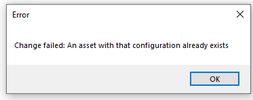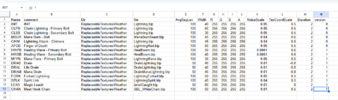- Joined
- Apr 6, 2022
- Messages
- 35
I found this:
 www.hiveworkshop.com
www.hiveworkshop.com
but the guy lost me at "Open War3x.mpq and extract Splats\LightningData.slk"
How do I open this? Is there any clear, not ancient, guides to importing custom lightning effects? Can't seem to find anything helpful...
How to Customise Lightning Effects
Introduction: This tutorial is a very quick guide on how to import and customise lightning effects. Lightning effects include Finger of Death, Healing Wave, Spirit Link, and so on. You will need: An MPQ browser (check Tools) Something to edit spreadsheets (Excel) What to do: Open...
but the guy lost me at "Open War3x.mpq and extract Splats\LightningData.slk"
How do I open this? Is there any clear, not ancient, guides to importing custom lightning effects? Can't seem to find anything helpful...