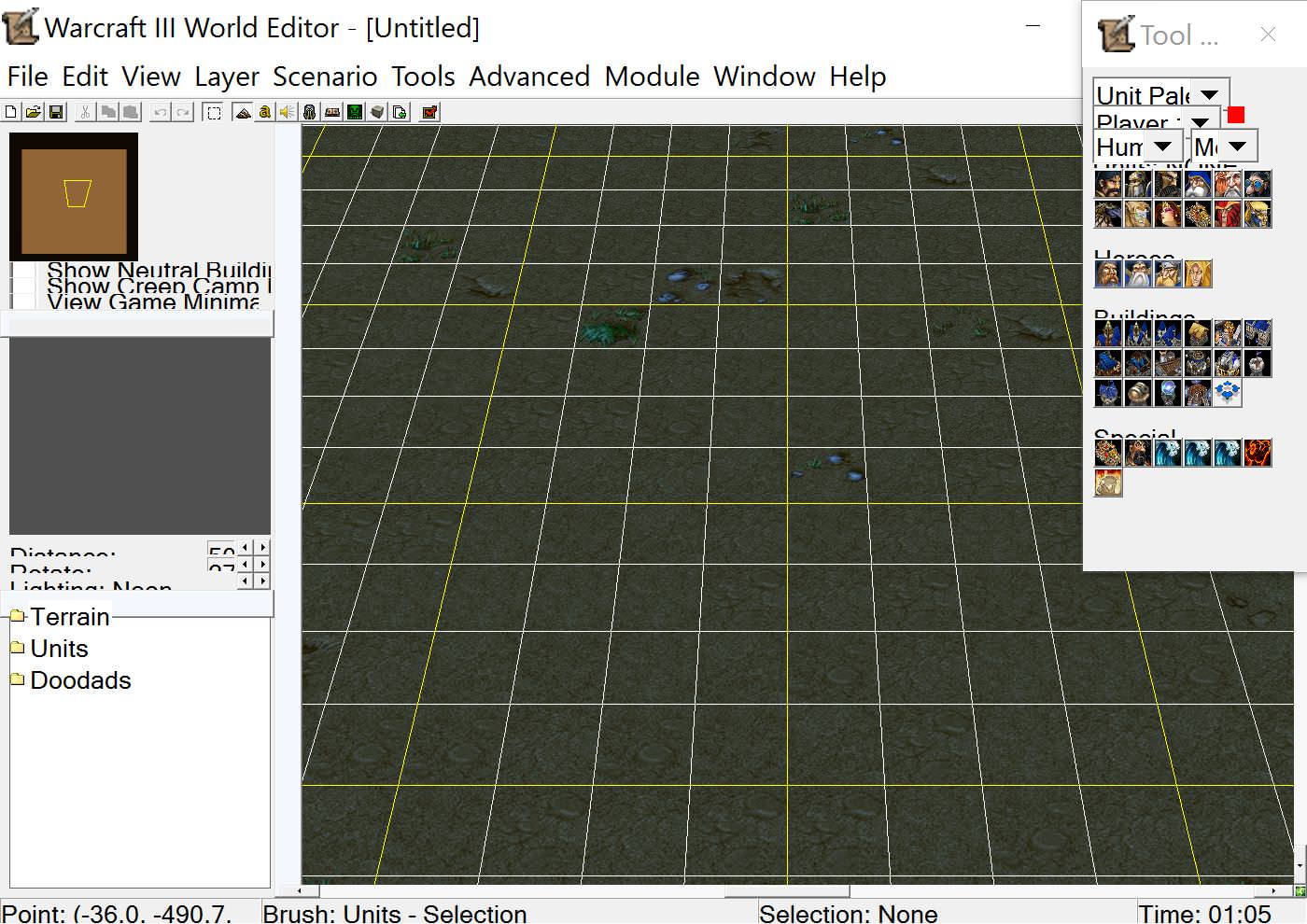Hey guys,
I got a new laptop and downloaded WC3 on it, and when I went on the editor for the first time the UI is extremely small I can't even see what I'm clicking. It's just too smol.
Here's a pic of the problem:
Anyone able to lend a hand on how to fix this issue?
I got a new laptop and downloaded WC3 on it, and when I went on the editor for the first time the UI is extremely small I can't even see what I'm clicking. It's just too smol.
Here's a pic of the problem:
Anyone able to lend a hand on how to fix this issue?