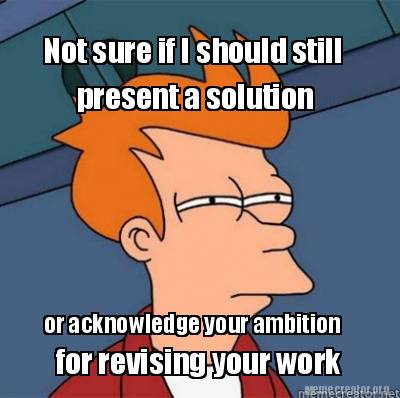Hi, I added some models on my map and then tried to reopen so i could see my changes. But now when i try to open it the world editor just crash saying "world editor has stopped working" all the models i downloaded is approved and shouldent crash my game :S halp!
-
Listen to a special audio message from Bill Roper to the Hive Workshop community (Bill is a former Vice President of Blizzard Entertainment, Producer, Designer, Musician, Voice Actor) 🔗Click here to hear his message!
-
Read Evilhog's interview with Gregory Alper, the original composer of the music for WarCraft: Orcs & Humans 🔗Click here to read the full interview.