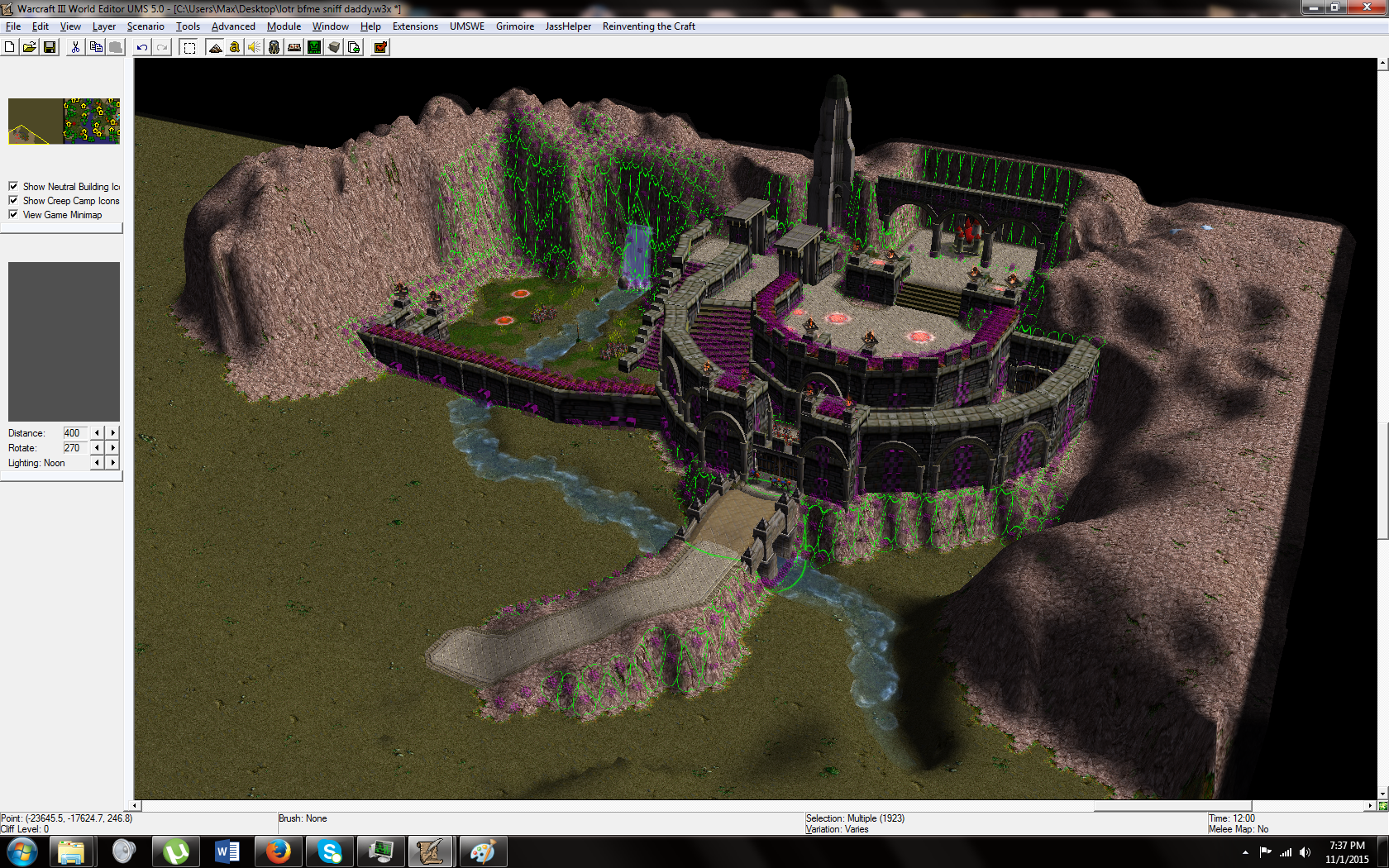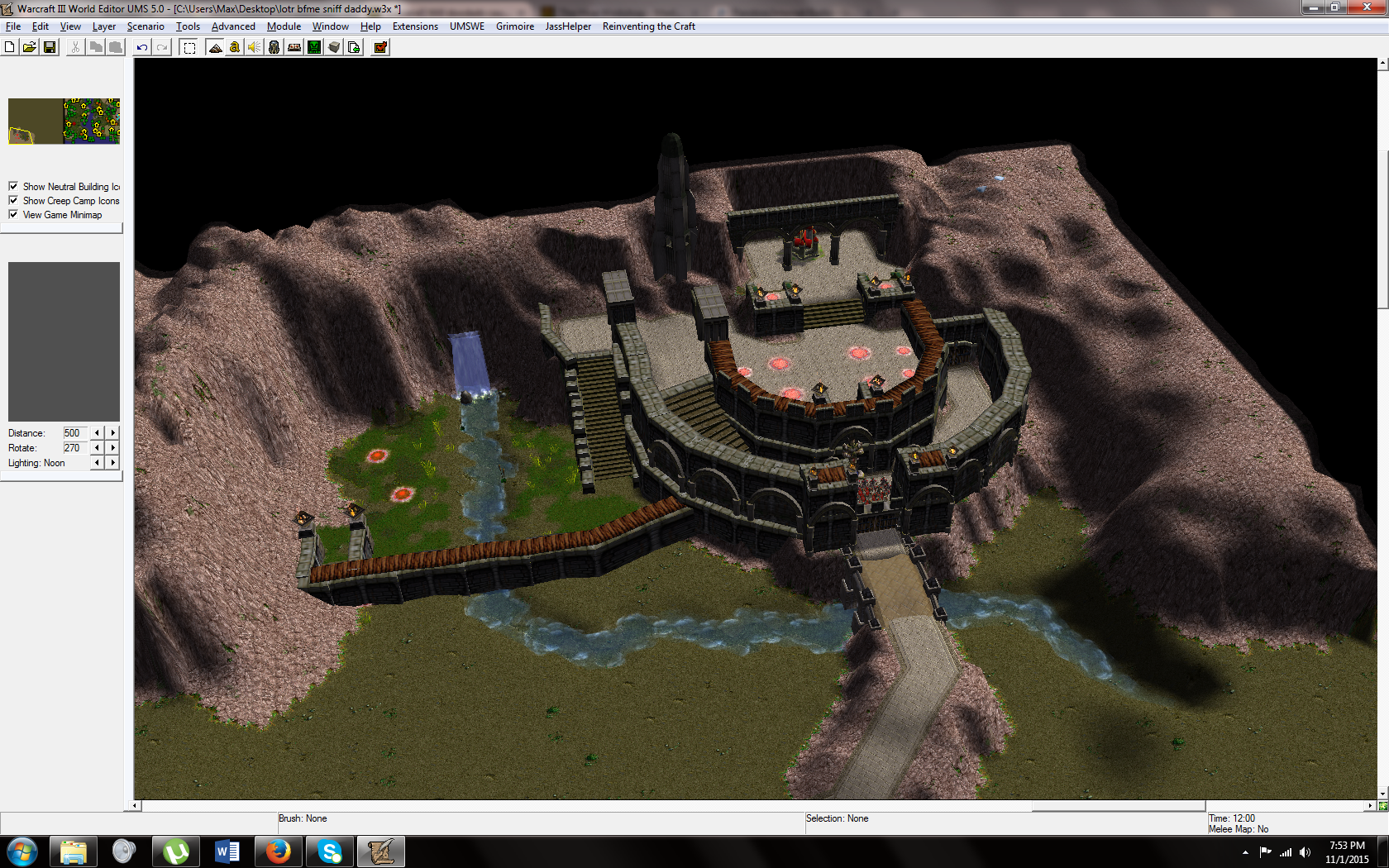- Joined
- Sep 25, 2013
- Messages
- 719
Im making of Lotr map and I just finished making helms deep. Helms Deep has 1900 doodads, probably 3/4 of them are pathing blockers or floating platforms, will this lag? I tried it online a little while ago and there seemed to be some lag, but at the time i also had like 100 units in the same area.
I also have a lot of other doodads on the other side of the map. I'm making a map were u can choose the battlefield at the beginning of the game. Thanks for your help

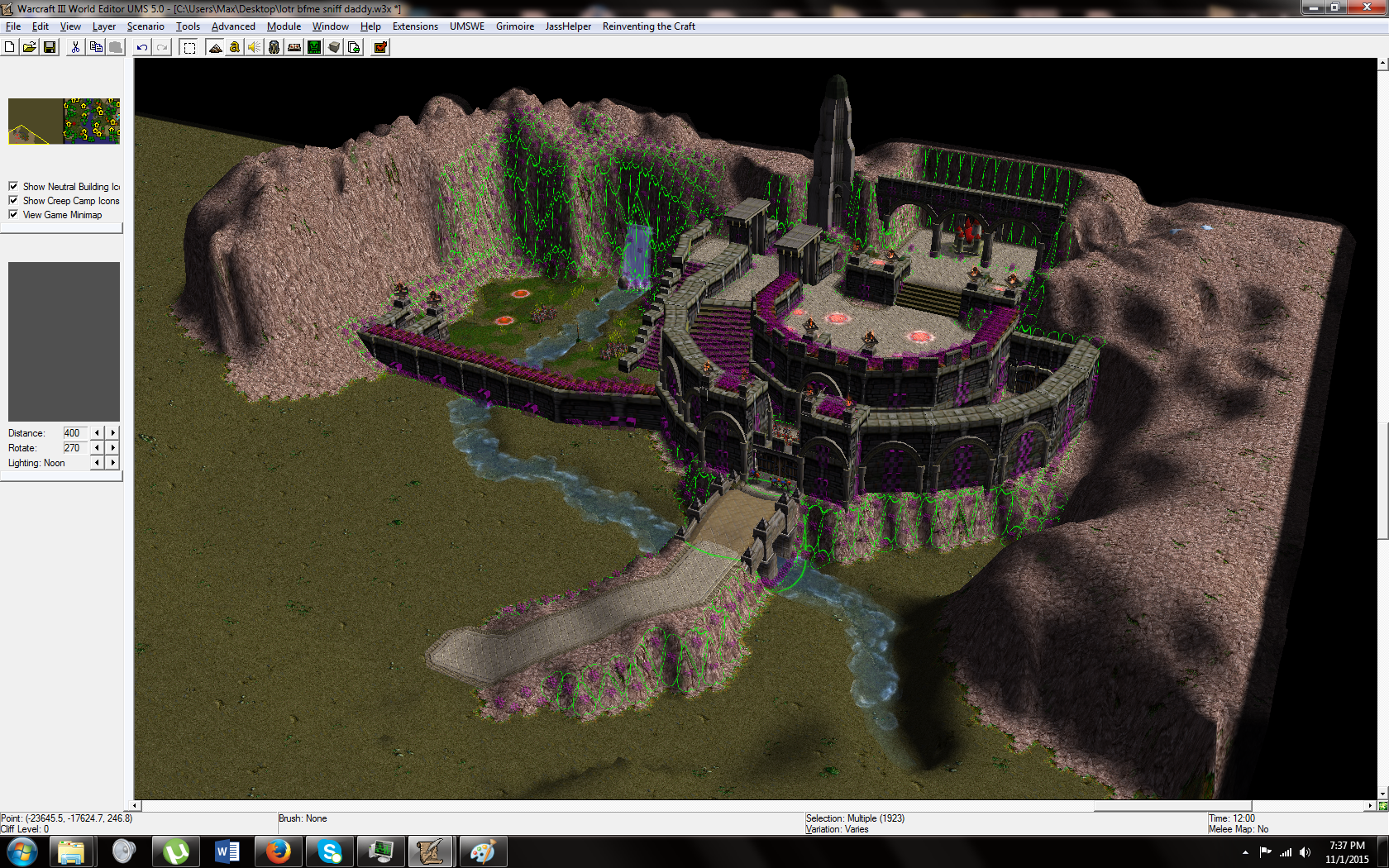
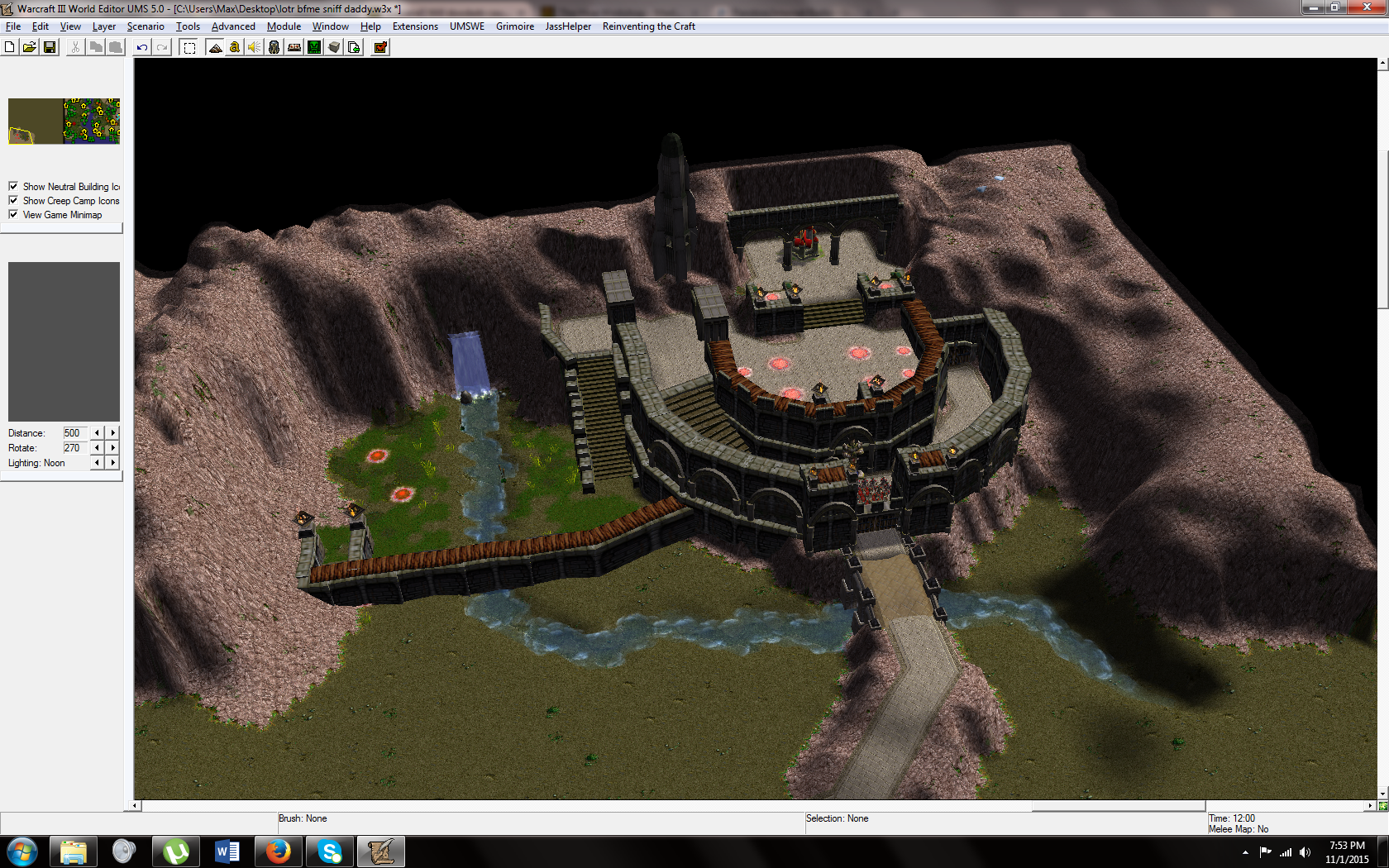
I also have a lot of other doodads on the other side of the map. I'm making a map were u can choose the battlefield at the beginning of the game. Thanks for your help