- Joined
- Nov 11, 2006
- Messages
- 7,693
| Introduction |
Throughout the years, Warcraft III has slowly become less and less compatible with OS X.
Have no fear, though. Through Wineskin, you can run Warcraft III without issues. |
| Prerequisites |
The first step is to download Wineskin here. Unzip the file, and move the application to your applications folder. Note: You may receive a warning that prevents you from running a program that wasn't downloaded from the app store. To circumvent this, open System Preferences, go to Security & Privacy, and allow apps downloaded from "Anywhere". Next, install XQuartz here. Select the .dmg file. Open it. Double click on XQuartz.pkg. Go through the installation |
| Setting up Wineskin |
|
| Warcraft III Installation |
|
| Final Q&A (Please Read) |
|
Congratulations, you can play Warcraft III at your leisure! Let me know if you have any issues.
Original credits belong to prouve for his guide.
Statistics
- File size: ~1.6 gb
- CPU: Averages around 25-30% CPU use. Without -opengl, it is a little more CPU-intense.
Attachments
-
 Screen Shot 2014-09-08 at 7.52.04 PM.png77.2 KB · Views: 13,253
Screen Shot 2014-09-08 at 7.52.04 PM.png77.2 KB · Views: 13,253 -
 Screen Shot 2014-09-08 at 8.06.27 PM.png38.1 KB · Views: 13,357
Screen Shot 2014-09-08 at 8.06.27 PM.png38.1 KB · Views: 13,357 -
 Screen Shot 2014-09-08 at 8.08.28 PM.png37.3 KB · Views: 12,962
Screen Shot 2014-09-08 at 8.08.28 PM.png37.3 KB · Views: 12,962 -
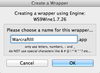 Screen Shot 2014-09-08 at 8.11.14 PM.png31.3 KB · Views: 13,003
Screen Shot 2014-09-08 at 8.11.14 PM.png31.3 KB · Views: 13,003 -
 Screen Shot 2014-09-08 at 8.19.14 PM.png113.9 KB · Views: 13,452
Screen Shot 2014-09-08 at 8.19.14 PM.png113.9 KB · Views: 13,452 -
 Screen Shot 2014-09-08 at 10.32.43 PM.png58.8 KB · Views: 12,885
Screen Shot 2014-09-08 at 10.32.43 PM.png58.8 KB · Views: 12,885 -
 Screen Shot 2014-09-08 at 10.23.11 PM.png57 KB · Views: 13,034
Screen Shot 2014-09-08 at 10.23.11 PM.png57 KB · Views: 13,034 -
 Screen Shot 2014-09-08 at 9.15.45 PM.png482.1 KB · Views: 15,275
Screen Shot 2014-09-08 at 9.15.45 PM.png482.1 KB · Views: 15,275 -
 Screen Shot 2014-09-08 at 8.30.02 PM.png55.9 KB · Views: 13,212
Screen Shot 2014-09-08 at 8.30.02 PM.png55.9 KB · Views: 13,212 -
 Screen Shot 2014-09-08 at 8.22.46 PM.png44.1 KB · Views: 12,884
Screen Shot 2014-09-08 at 8.22.46 PM.png44.1 KB · Views: 12,884
Last edited:












