Homepage: www.christopherhauck.de
OS: The program at least works on Win XP, Win Vista and Windows 7, but should also run on other Windows versions.
Still works with the
Reforged editor.
Description:
This program is a colorpicker, gradient creator, resolution changer and tooltip creator in one.
It also can save colors and is "minimizeable" (see screenshots on my HP) which makes it very useful when working with W3 or graphic programs.
(The program is displayed as small sidebar then)
Features:
- Language can be set to English and German
- RBG- Hexadecimal- and HTML-values
- Pick colors from a scheme or directly from your screen
- Tray icon instead of taskbar entry
- Minimizeable --> can be used in combination with other graphic programs like photoshop to remember colors
- You can easily save your favorite colors to use them throughout your map or your homepage
- Automatically colors or gradient-colors your texts with up to 3 different colors.
Also works for BB Code! :-)
- Can automatically check the program version. (If there is a new one, you can download it with 1 click)
- You can create links to maps, websites, folders, ... in the popup menu and change the resolution of the WarCraft III window (and start WarCraft in windowed mode)
- Cointains a damage calculator (sppears automatically when editing the damage values of a unit)
- The program contains a comfortable tooltip creator with instant preview. rich edit and saveable presets!
The integrated tooltip editor can replace the standard WarCraft dialog for string-editing!!!
Enjoy!
Keywords:
Colorpicker, W3Colorpicker, Tooltip Creator, Save Colors, Integrated Tooltip Editor, Resolution Changer

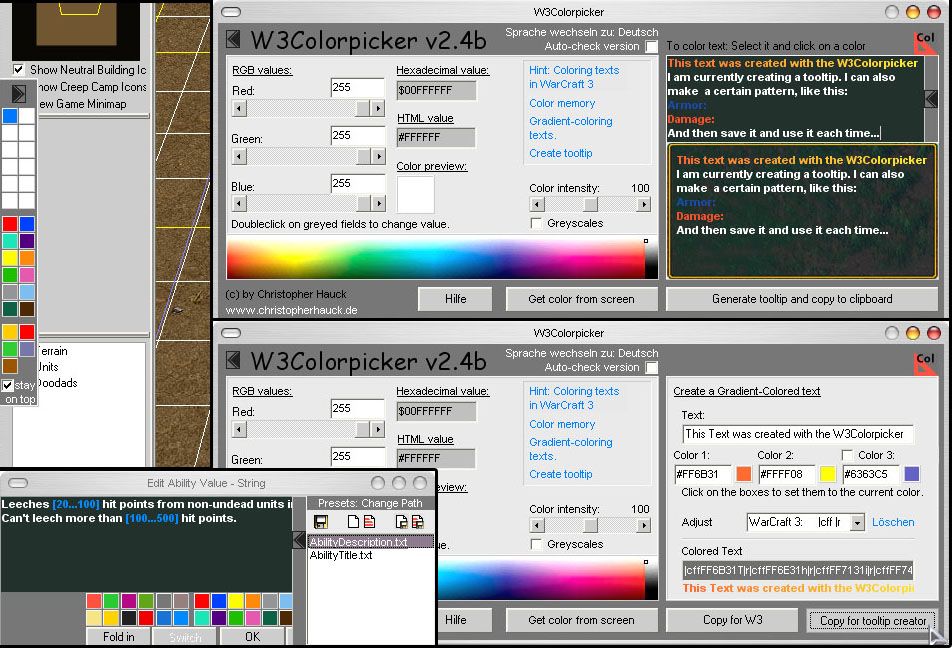
 Approved
Approved











