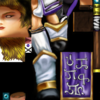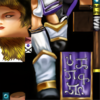- Joined
- Jun 23, 2007
- Messages
- 4,066
I was recently made aware of a tool (A.I. Gigapixel – Topaz Labs) which can upscale images without sacrificing quality. It uses some machine learning techniques to do it, and the results look very nice. I figured it would work great with Warcraft III Assets.
For example, here is the original crypt fiend texture:

and here is the upscale version:

For example, here is the original crypt fiend texture:

and here is the upscale version: