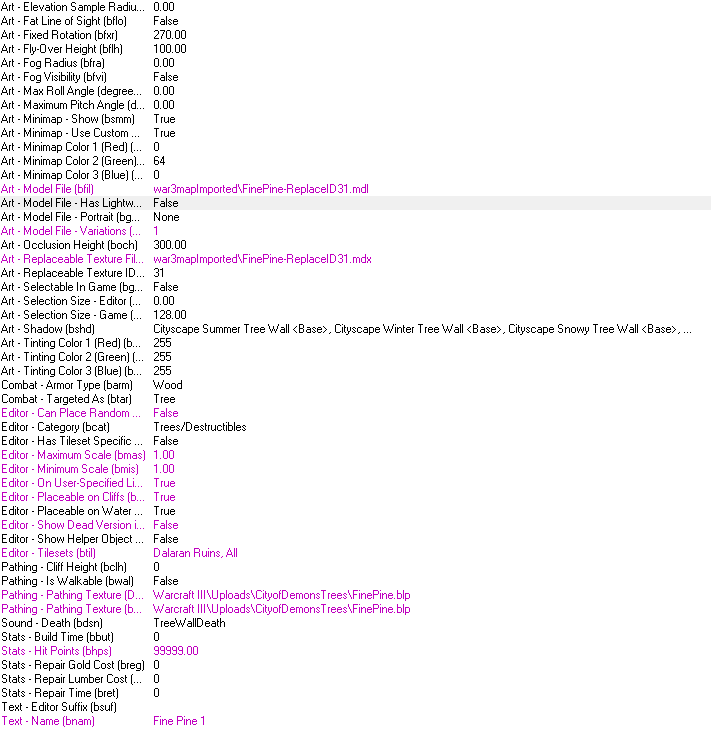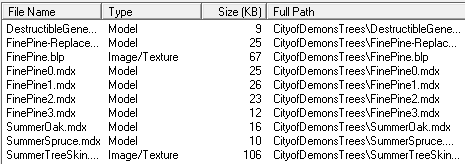So I saw the beautiful trees from Fingolfin http://www.hiveworkshop.com/forums/models-530/pine-variation-1-a-246873/?prev=c%3D16%26t%3D4%26r%3D20%26d%3Dlist%26page%3D2 and I noticed that no matter what I do, the trees won't appear. Here's the Custom Destructable i've created.
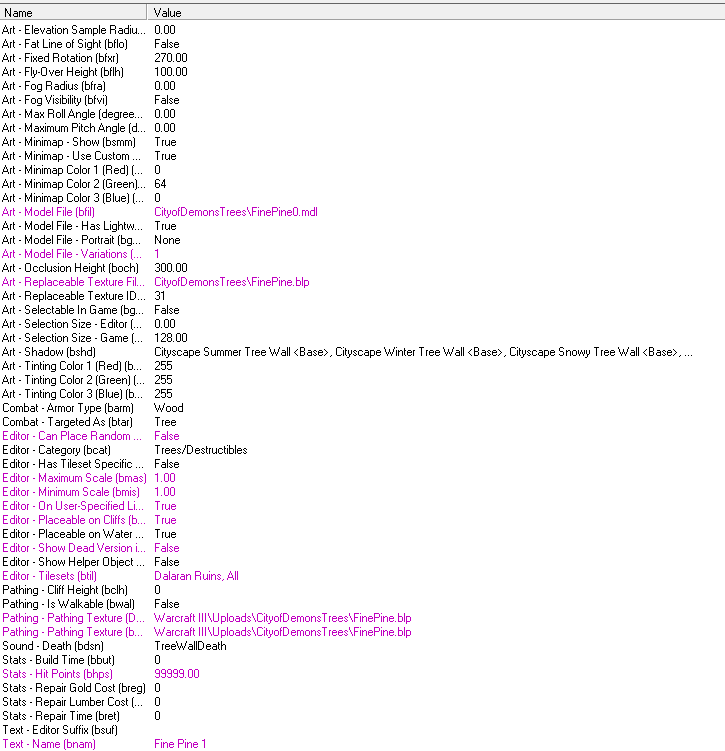
Any ideas of how to help?
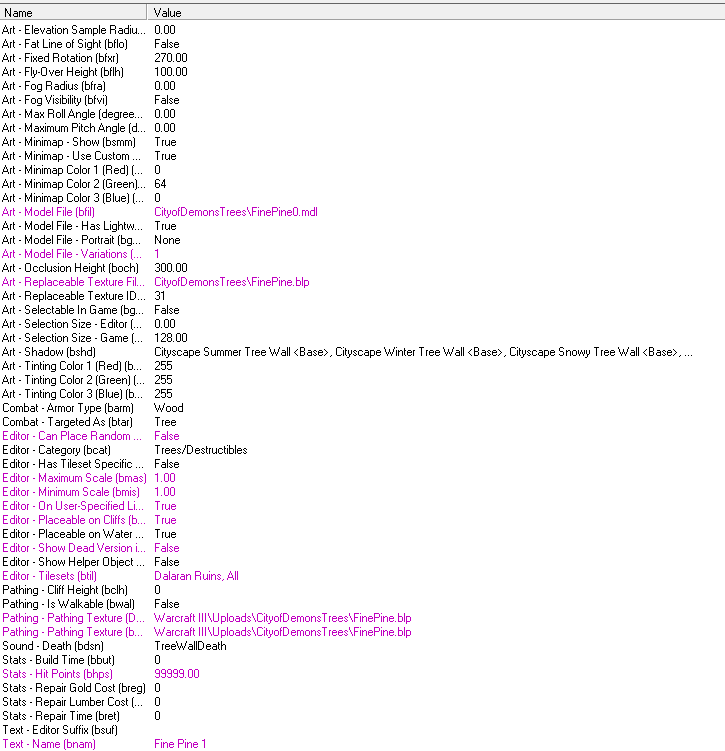
Any ideas of how to help?