- Joined
- Aug 7, 2013
- Messages
- 1,342
Hi,
So I've been following this tutorial: http://www.hiveworkshop.com/forums/...timate-beginners-terrain-tutorial-35233/#step method
but the instructions seem a bit vague:
What is this? AFAIK there is no field to enter in the size of a brush? And what is this brush the tutorial is referring to?
How is this possible to do by hand? The way WC3 does elevation is you have to make a click each time. Do people count their clicks, and say make the highest point 5 clicks, the second highest 4 clicks, etc.?
I'm confused about this instruction as well. How should the gridlines match up when making a hill?
In any case here is what I was able to produce, but it doesn't look like a hill at all. Also I couldn't make it taller either, and how on earth do I make the slope, since I can't put in a number for each height elevation...
So I've been following this tutorial: http://www.hiveworkshop.com/forums/...timate-beginners-terrain-tutorial-35233/#step method
but the instructions seem a bit vague:
So, we will use a mid-size brush, maybe 2 or 3, I recommend 2 for now, and create a ridge or point where we want the tallest point of our hill to be. From then on we will move gradually down the hill raising the terrain up until it is just a little lower than the previous step until we reach flat ground again. Be sure to use the gridlines to help you form your hills accurately.
we will use a mid-size brush, maybe 2 or 3,
What is this? AFAIK there is no field to enter in the size of a brush? And what is this brush the tutorial is referring to?
From then on we will move gradually down the hill raising the terrain up until it is just a little lower than the previous step until we reach flat ground again
How is this possible to do by hand? The way WC3 does elevation is you have to make a click each time. Do people count their clicks, and say make the highest point 5 clicks, the second highest 4 clicks, etc.?
Be sure to use the gridlines to help you form your hills accurately.
I'm confused about this instruction as well. How should the gridlines match up when making a hill?
In any case here is what I was able to produce, but it doesn't look like a hill at all. Also I couldn't make it taller either, and how on earth do I make the slope, since I can't put in a number for each height elevation...