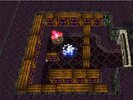Yes it is entirely possible. Just the results are weird. Cliffs are baked into the mesh file so use their associated pieces and textures between the terrain nodes affected by the cliff. For this to look good, the surrounding terrain textures should be the accompanying tile type for the cliff. However, they do not have to be with there instead being a sharp, non-blended, transition to the other tile type at the end of the section affected by the cliff. Like wise, if you put 2 conflicting cliff meshes without a safe zone around them, the resulting terrain mesh can be very ugly with visible seams into the abys where the two cliff meshes do not match up correctly.
Triggers reading the terrain texture ignore the cliff entirely so can return the terrain type being hidden by the cliff mesh overriding it.
Pyrogasm's screenshot is showing this happening.
Since there are only 2 cliff geometries, it is entirely possible to get a brick natural cliff, or a grass artificial cliff as well. As also seen in this screenshot. Trying to mix the visible two near each other causes visible seams I described earlier.
A lot of this requires using third party tools or scripts to modify the .w3e terrain mesh file. World Edit has built in logic and checks that try their best to prevent you encountering this underlying behaviour. It is also possible Reforged logic might change how this manifests, I am going off memory from roughly a decade ago.