- Joined
- Jun 24, 2009
- Messages
- 1,409
I'm using editor for years now but I never made a big bridge on a high place so now I'm in some trouble. When I move over the camera to see the bridge and the crossing units, the camera height drops to the height based on the field below the bridge. How can I fix this? These are the things came to my mind but I don't know which one to choose.
The bridge:
- Using triggers changing the height of the camera (have to force the camera on the players' hero)
- Use alpha tile and lift the ground (It would fck up the terrain a bit and I'd have to change the original concept)
The bridge:
Last edited:


















