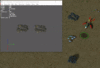deepstrasz
Map Reviewer
- Joined
- Jun 4, 2009
- Messages
- 20,448
So, I am trying to create this
 out of this
out of this

While the cluster one looks good in Magos' and Retera's, ingame and in the editor it's like in the attached video or even worse.
While the cluster one looks good in Magos' and Retera's, ingame and in the editor it's like in the attached video or even worse.