- Joined
- Oct 29, 2012
- Messages
- 1,474
Hello.
Well, I've been making a Jump system for some mini-game. But I faced some huge obstacle, besides I am bad at Maths.
Now I know I am making no mistakes in the first Jump System. But Seriously how can I make a second mid-air Jump so the player will jump again from the point and height he is at now ?!
This is an example picture of how I want the mid-air jump (Blue graph is the Jump Function, the red one is the mid-air one), I want something like (Move from the blue to the red) smoothly.
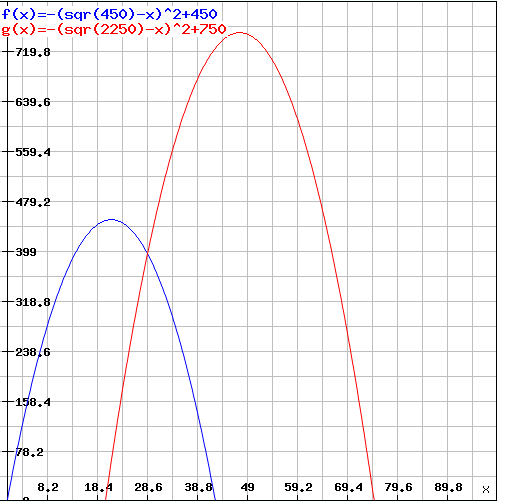
I tried to make a Jump System, and also tried to add the Double-Jump thing, but I'd better not show how I had it done, it's a shame that it never works. I just want it to look exactly like the one in XANID's map, unfortunately it's written in vJASS :/... the jump is executed under the formula :
Yet I have no idea how to move from the normal jump formula into the double-jump one lol, the unit always returns onto the ground everytime I executed the Jump once again. (Remember I turned off the normal jump formula and executed the double-jump, it didn't work since I don't even know how to move between formulas).
Any math helpers ?
Thanks, and +rep+credits.
Well, I've been making a Jump system for some mini-game. But I faced some huge obstacle, besides I am bad at Maths.
Now I know I am making no mistakes in the first Jump System. But Seriously how can I make a second mid-air Jump so the player will jump again from the point and height he is at now ?!
This is an example picture of how I want the mid-air jump (Blue graph is the Jump Function, the red one is the mid-air one), I want something like (Move from the blue to the red) smoothly.
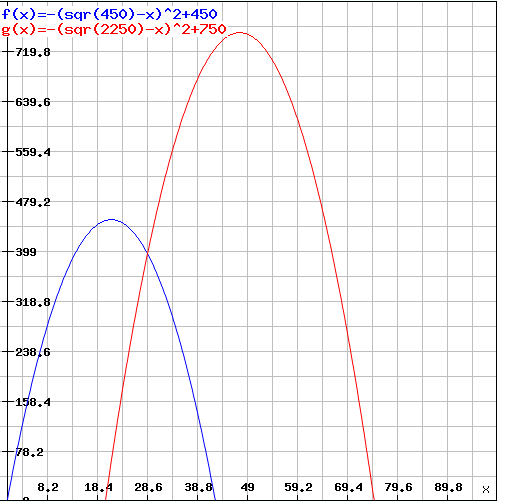
I tried to make a Jump System, and also tried to add the Double-Jump thing, but I'd better not show how I had it done, it's a shame that it never works. I just want it to look exactly like the one in XANID's map, unfortunately it's written in vJASS :/... the jump is executed under the formula :
Yet I have no idea how to move from the normal jump formula into the double-jump one lol, the unit always returns onto the ground everytime I executed the Jump once again. (Remember I turned off the normal jump formula and executed the double-jump, it didn't work since I don't even know how to move between formulas).
JumpFormula
Events
Time - Periodic Event 0.03
Conditions
Jump_Executed = true
Actions
Set Time_Variable = (Time_Variable + 0.03)
Set Player_Height = ( - [squareroot(MAXHeight) - Time_Variable]² + MAXHeight )
Animation - Change Footman's Height to Player_Height at rate 0.00
Thanks, and +rep+credits.
Last edited:







