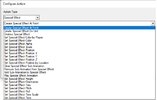Before Reforged, I was able to "pause" or "slow" special effects. To do so, I'd assign a special effect model to a dummy unit and change it's animation speed as desired.
Since (possibly Reforged), this is no longer working. Is this the case for anyone else? Are there anyworkarounds that don't involve editting the raw model?
-
 Animation - Change HealingMatrix's animation speed to 0.00% of its original speed
Animation - Change HealingMatrix's animation speed to 0.00% of its original speed
Since (possibly Reforged), this is no longer working. Is this the case for anyone else? Are there anyworkarounds that don't involve editting the raw model?