- Joined
- Jan 16, 2009
- Messages
- 716
Hello everybody,
I am seeking the help of any modelers to make simple, yet hard for me, edits on static models (doodads). The models are to be used for a RPG map.
Nerub Decorations
Thank you for reading my post!
If you have any question or if something isn't clear, feel free to ask.
I am seeking the help of any modelers to make simple, yet hard for me, edits on static models (doodads). The models are to be used for a RPG map.
#1 World tree
> Cut the top of the world tree so only roots remain much like a stump. The top should still have the world tree texture (kinda like flattening the top of the tree). The idea is to only use the roots of the models without having this huge trunk in the way.
# 1 model

(Model is attached to the post)
> Cut the top of the world tree so only roots remain much like a stump. The top should still have the world tree texture (kinda like flattening the top of the tree). The idea is to only use the roots of the models without having this huge trunk in the way.
# 1 model

(Model is attached to the post)
Nerub Decorations
#2 Nerub Clumbs
> First add a visible layer to the bottom of the clumbs (they don't have one because you are not supposed to see the bottom of those models but I am using them in a way that reveal the bottom part. This layer can be a simple mirror/copy of the top one.
# 2 models
> Then using these 2 new models, cut the clumbs to have only one piece of it as shown in the pictures below. The idea is to be able to use the pieces to make custom clumbs.
The models should still have a visible bottom. The cut part don't have to be filled (like the vanilla low wall model that don't have visible sides as those models will always have something on the end of them - be it another wall or a pillar).
The origins of the models should be adapted.
# 2 models


> A bit more complicated edit (I presume), would be to take those cut pieces and have the end of them not form a diagonal but a straight perpendicular line in the same fashion as a classic wall would (basically transform a trapeze like shape into a rectangular shape).
The models should still have a visible bottom but empty sides like requested in the previous edit.
# 2 models
> Finally, just cut the clumbs in half.
The bottom should be visible. The cut part shouldn't be filled and can be left as is, as it has been requested in the two previous edits.
The origins of the models should be adapted.
# 2 models

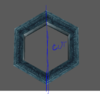
(Models are attached to the post)
> First add a visible layer to the bottom of the clumbs (they don't have one because you are not supposed to see the bottom of those models but I am using them in a way that reveal the bottom part. This layer can be a simple mirror/copy of the top one.
# 2 models
> Then using these 2 new models, cut the clumbs to have only one piece of it as shown in the pictures below. The idea is to be able to use the pieces to make custom clumbs.
The models should still have a visible bottom. The cut part don't have to be filled (like the vanilla low wall model that don't have visible sides as those models will always have something on the end of them - be it another wall or a pillar).
The origins of the models should be adapted.
# 2 models

> A bit more complicated edit (I presume), would be to take those cut pieces and have the end of them not form a diagonal but a straight perpendicular line in the same fashion as a classic wall would (basically transform a trapeze like shape into a rectangular shape).
The models should still have a visible bottom but empty sides like requested in the previous edit.
# 2 models
> Finally, just cut the clumbs in half.
The bottom should be visible. The cut part shouldn't be filled and can be left as is, as it has been requested in the two previous edits.
The origins of the models should be adapted.
# 2 models
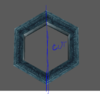
(Models are attached to the post)
Thank you for reading my post!
If you have any question or if something isn't clear, feel free to ask.



