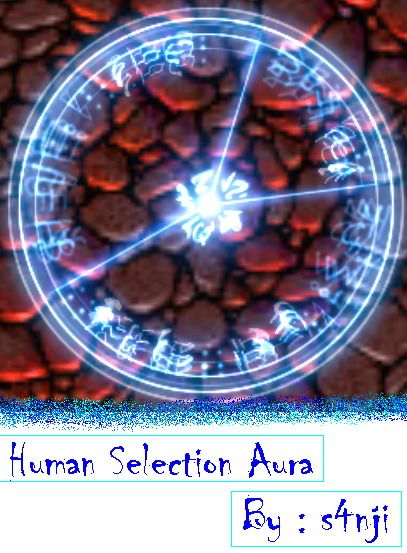awww bad news pred1980. It seems I overestimated the SetAltMinimapIcon function. You can only set one alternative minimap icon, which greatly reduces its usefulness. For every unit you can then decide whether to use that alternative minimap icon or not..
You can however at every time change that one alternative icon..
So I would advise you to use the former posted method 1. Go to Advanced -> Game Interface... and search for an icon you dont use and set your desired icon. Also you can open the MPQs and look in UI\MiniMap\, most of the icons in there are used somewhere. This method also allows bigger icons.
Then you have to hide the minimap display in object editor of the real unit and create a dummy unit/destructible with the modified icon at the place of the real unit. Another problem then is to somehow hide that dummy unit minimap icon from one player and show it to another. This might be done by e.g. invisibility (which is bad if some kind of gem of truesight exists as it will uncover the unit and its icon on the minimap) or hiding the unit/destructible(which is very prone to desyncs if you dont do it right, but thats again another whole topic). Srry I can not give you more accurate advise but this is a complex thing to get it all right and it burns my time like hell.
If you still need it, here an ugly 16x16 Circle