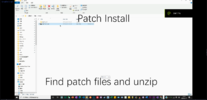- Joined
- May 16, 2010
- Messages
- 158
If you meet "Units/Trees Dissapear" problem
Try to use Lock Classic and reopen the Client and Warcraft III
Normal Setup
Put QuenchingModCN.exe to your warcraft III folder
Push Uninstall -> install mod

Campaign Install Video Here

Normal Update
Put QuenchingModCN.exe to your warcraft III folder
Push -> Check Update

Try to use Lock Classic and reopen the Client and Warcraft III
Normal Setup
Put QuenchingModCN.exe to your warcraft III folder
Push Uninstall -> install mod
Campaign Install Video Here
Normal Update
Put QuenchingModCN.exe to your warcraft III folder
Push -> Check Update
Attachments
Last edited: