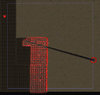- Joined
- Apr 19, 2011
- Messages
- 447
Hi again.
Now I have another problem that is making me sick...
Especially during cinematics, some doodads simply dissappear. Dissappear more often those with big scale. I usually use cameras of long distances, with vasts views from above... But I become sick when I see that the doodads begin to dissappear each time I move the camera! It's so UUUUUGLY!!!
In the Editor they appear normally, without nothing strange. In-game, with short cameras, they appear normally too. But those big doodads in long distances... ARGH! This problem is ruining the visual aspect of my maps!
Someone knows something about this? Thanks for reading.
Regards
Now I have another problem that is making me sick...
Especially during cinematics, some doodads simply dissappear. Dissappear more often those with big scale. I usually use cameras of long distances, with vasts views from above... But I become sick when I see that the doodads begin to dissappear each time I move the camera! It's so UUUUUGLY!!!

In the Editor they appear normally, without nothing strange. In-game, with short cameras, they appear normally too. But those big doodads in long distances... ARGH! This problem is ruining the visual aspect of my maps!

Someone knows something about this? Thanks for reading.
Regards