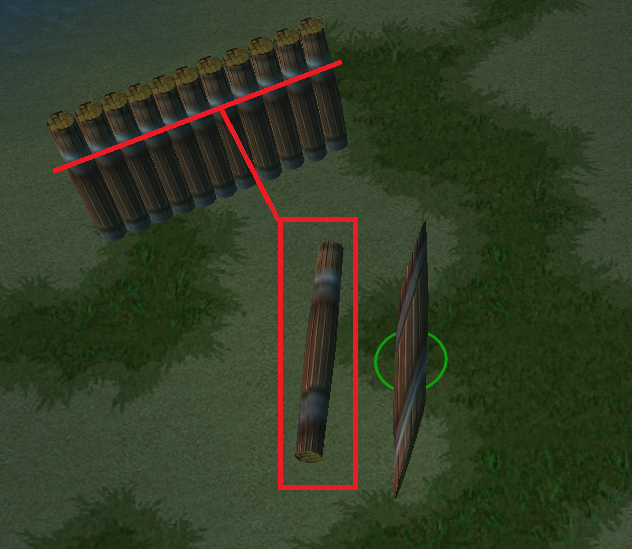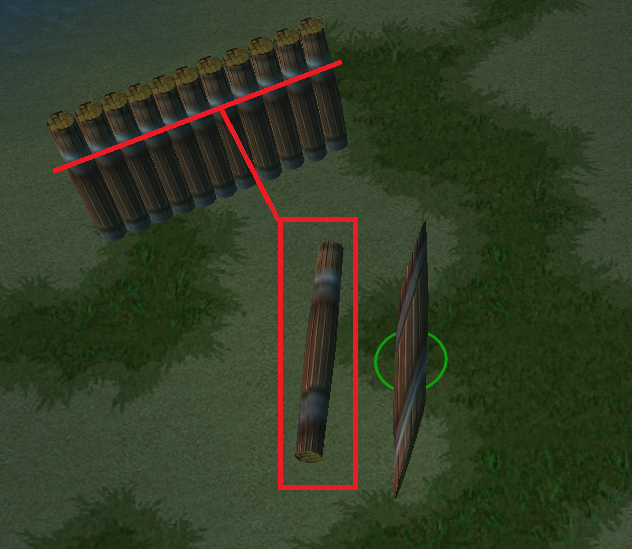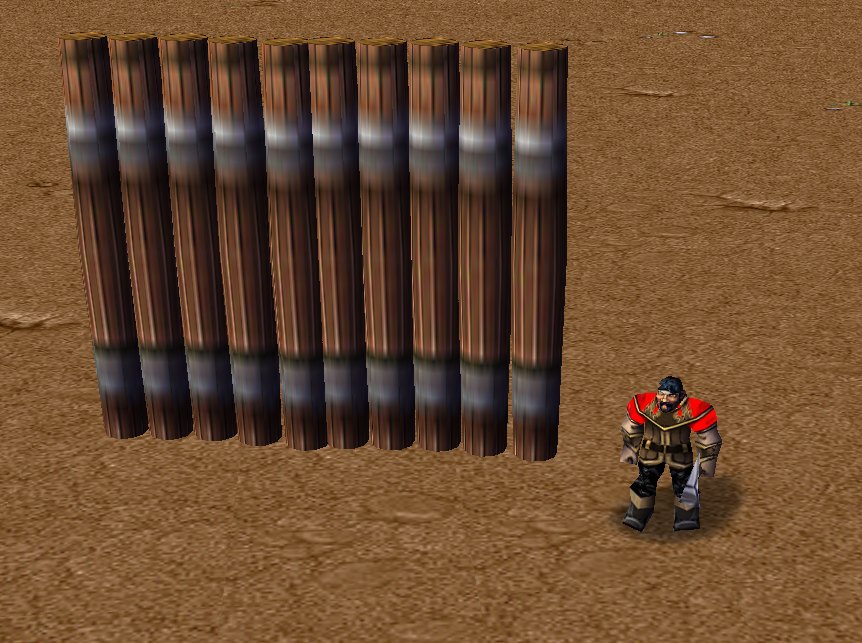- Joined
- Apr 1, 2013
- Messages
- 18
I haven't played Warcraft III in years, but upon re-installing and playing with friends, I am now addicted again; However, I love to play with the World Editor as well. But, I love to experiment and make things out of already existing doodads, but I don't remember if it's possible to change the actual direction of a doodad. I've attached a picture with my problem. I want the skewed barrel marked with the red square to go along the red line it is appointed too. If I try to rotate the barrel, you can see what happens with the other barrel next to it. Any help is greatly appreciated.