Hi, dear member(s)!
I used the OBJ TO MDX converter on this model's low version.
Well, for my suprises... everything going well. (For now)
However, I faced with a problem... (I read it to how solve, but the answer is hazy and not really understandable... and the tutorials give a heck about people, just bunkum!)
The model turned upside, and I really not able to turn back to it original position.
SO PLEASE HELP ME!
And I have other questions:
Where I can ascertain the model's path? (Which is the file path, you know for example: Textures/Mr. Popebathol.blp) Everyone handle this natural, like they know from some secret source!
Should I need to add textures from the model? I received two png files for the model, one of them is clearly textures. HOW I need to add the textures to make it work? (Please shortER answer and do not link me 3234342 paged tutorials)
(Otherwise I currently learn things from youtube, but making this model are hard now and I really not want to make a substandard quality. :'( )
(Do not mention Maya, for known reasons )
)
Thank you (for the help too)!
I used the OBJ TO MDX converter on this model's low version.
Well, for my suprises... everything going well. (For now)
However, I faced with a problem... (I read it to how solve, but the answer is hazy and not really understandable... and the tutorials give a heck about people, just bunkum!)
The model turned upside, and I really not able to turn back to it original position.
SO PLEASE HELP ME!
And I have other questions:
Where I can ascertain the model's path? (Which is the file path, you know for example: Textures/Mr. Popebathol.blp) Everyone handle this natural, like they know from some secret source!
Should I need to add textures from the model? I received two png files for the model, one of them is clearly textures. HOW I need to add the textures to make it work? (Please shortER answer and do not link me 3234342 paged tutorials)
(Otherwise I currently learn things from youtube, but making this model are hard now and I really not want to make a substandard quality. :'( )
(Do not mention Maya, for known reasons
Thank you (for the help too)!