So im using a respawn trigger i found in this forum. The issue with the trigger is it respawns all the monsters with the same time. I want 2 different respawn timers atleast, one for normal monsters then bosses.
I tried to fix it by configuring the script by adding another if, then, else function, if it's either a hero or not a hero instead of just a neutral hostile.. The issue now is that when i kill certain monster a boss will spawn multiple times.
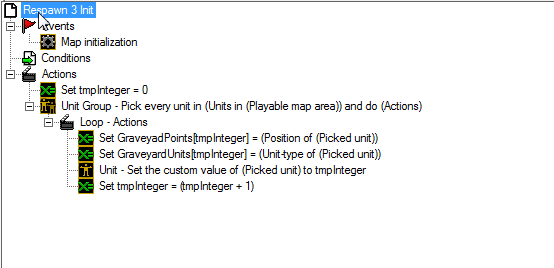
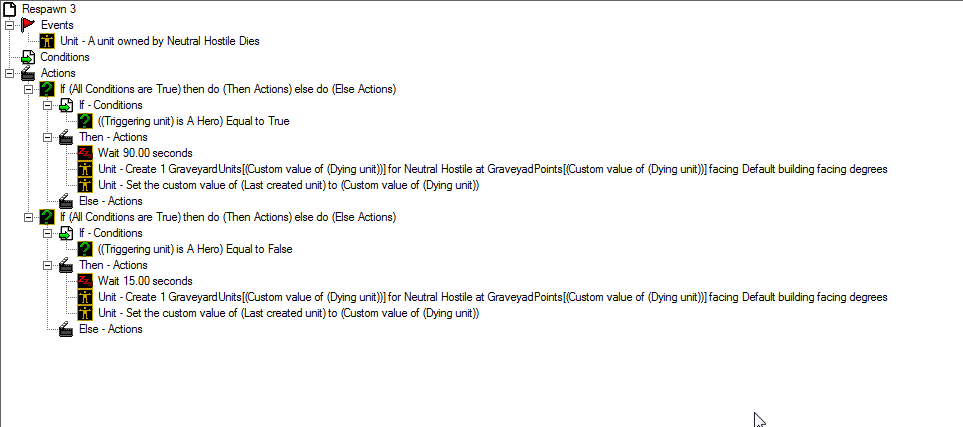
Someone know what the issue can be. I can upload the map aswell if you wanna see.
Kill monster surrounding my test unit "Rifleman". Watch the frog boss.
I tried to fix it by configuring the script by adding another if, then, else function, if it's either a hero or not a hero instead of just a neutral hostile.. The issue now is that when i kill certain monster a boss will spawn multiple times.
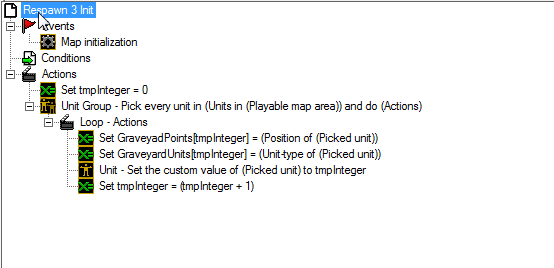
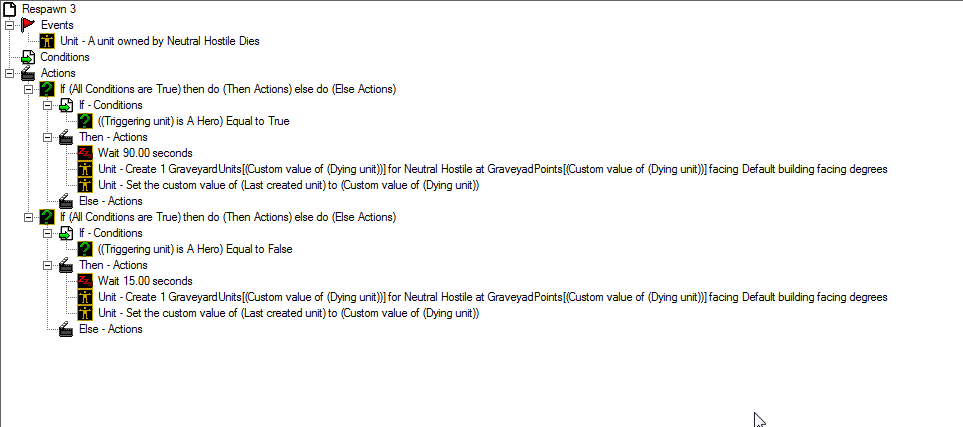
Someone know what the issue can be. I can upload the map aswell if you wanna see.
Kill monster surrounding my test unit "Rifleman". Watch the frog boss.




















