Archian
Site Director
- Joined
- Jan 1, 2006
- Messages
- 3,153

Today we got a real treat for you all. If you haven't already checked out Tauer's Model Thread, be sure to head over there after reading through this.
A few months ago, a member of our community named Tauer, uploaded a fine addition to the Hive's model resource database.
The model titled "Garrosh" have already been downloaded more than 1000 times, and have gotten a rating of 5.00. Tauer's model is part of a series of model creations inspired by World of Warcraft: Warlords of Draenor.
The author himself is an oldschool member, who's been here since the days of wc3sear.ch. Over the years he has gone from amateur to expert in the field of modeling, and he is an example of the phrase:
"practice makes perfect".
It's always quite rewarding to see a member of our community develop and improve his/her skills over the years like Tauer has.
Recently I, Archian, had a chance to sit down and talk/chat to Tauer about his experience with modeling, and he was kind enough to give me an insight on the process of making, Garrosh Hellscream.
Archian: Hello Tauer, first of all I want thank you for doing this. We are really excited about this new feature, and we hope that these spotlights of user submitted resources will inspire other modders to use said resources for their mapping projects or lure them into creating resources themselves.
Tauer: Sure, no problem. I think it's a great idea.
Archian: Anyway, your join date says July 2004. That's before my own join date. Thanks for staying with us all these years. What made you join the community in the first place?
Tauer: Well, I remember my passion for modding started with Warcraft 3. I still remember the first time I opened the World Editor and played around with it. Switching models etc.
To be honest I don't really remember exactly how I found it, but eventually I made my way to the site wc3sear.ch. It was really exciting looking through all the custom skins and models. I'd never experienced anything like it in my years of gaming. I even made a few (horrible) reskins myself back then and uploaded them to wc3sear.ch.
Anyway, eventually Ralle came and merged wc3sear.ch with the Hive and I guess my account got merged as well
Archian: What brought you into modeling? And how did you learn it?
Tauer: I started getting into modeling afterwards. Back then I didn't know anything about modeling, so I downloaded Oinkerwinkles tools and started playing around with them. I mainly did very simple model edits for personal use in the beginning. But I eventually made my model debut with my model Gul'Dan, which also was a simple model edit consisting of a reskinned Death Knight model with the head of the orc Far Seer.
Despite being very simple it got pretty good feedback, and I decided to stick with modeling.
Eventually I started a series of models, the orc Clan Grunts which also became pretty popular. But I still had no idea how to actually model things from scratch, I only know how to merge parts from existing Blizzard models.
This all changed when I went to a 3D modeling school about 5 years ago. There I learned how to make models from scratch, unwrap and texture them, rig them for animation etc. I learned to do this using the software 3Ds Max. I eventually released my first scratch made model, Orgrim Doomhammer which was a huge step up from my previous model edits.
I also made custom animations for it, something I had not tried before.
Everything I know about animation today is pretty much all thanks to BlinkBoys amazing tutorial here on this site. It was a tremendous help for me when I first got into it.
Archian: In your experience, what would you say is the hardest to do in modeling? Is it the animations or? What do you think?
Tauer: Definitely. When it comes to making models, I think you can get away with a lot. Especially in Warcraft 3, since it has a very distinct art style. This means that proportions are not as important and the default Blizzard textures are quite low quality. But animations are different.
I think because as people, we are so used to seeing how humans move every single day that whenever something is off in an animation we instantly notice it.
Archian: Interesting point
Tauer: It's harder to get away with making bad animations than a bad mesh. For people to notice a bad mesh, they have to know something about the process of modeling I think. But when it comes to animations, anyone can see it. So yeah, I would definitely say that animation is the hardest part of making a model.
Archian: When you decide to start on a new model project, do you then think about everything beforehand? Mesh, texture, animations etc.?
Tauer: Well, usually when I start a new model the first thing I do is to find reference images. So I just go to google images and search for whatever I want to make and save them.
And then I basically just try to follow the reference when meshing out the model. Regarding texture and animation, I usually have some idea about what I want it to look like.
But mostly I just make it as I go.
Archian: You've already made a WIP thread of this week's spotlight, your Garrosh model, in our Modeling & Animation forum. But would you mind giving us a few more details about the progress?
Tauer: Sure. This model is actually based on an earlier model of mine, Grommash Hellscream.
When I make WC3 models I usally make the mesh using the box modeling method. I basically start out with a box in 3Ds Max and just keep extruding new polygons out this box to make the mesh.
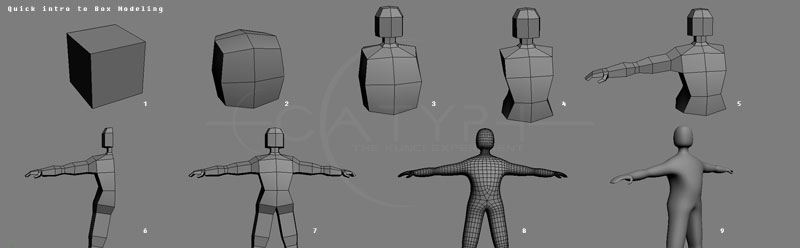
Image was taken from: http://forums.tigsource.com/index.php?topic=41622.0
This is a quite good method for WC3 because the models are so low poly. With box modeling you can get a good looking base mesh very quickly.
Afterwards I just look at my reference images and keep makes small tweaks to the mesh until I think it looks good.
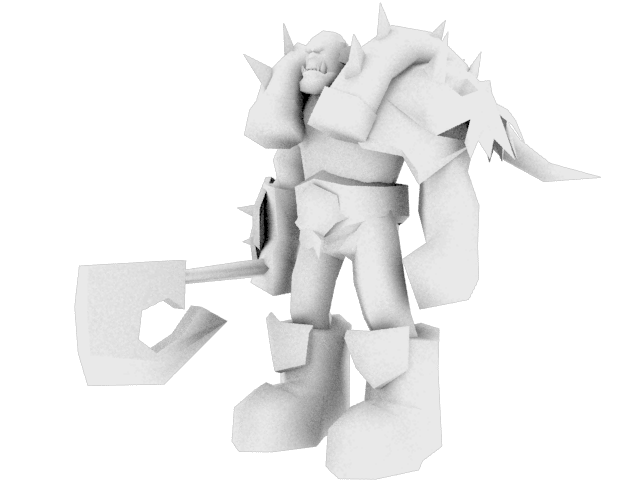
For the face/head, a popular method for meshing is the edge pulling method.
Edge pulling is basically a modeling method where you have a 2d plane, or polygon, in your workspace. Then you "pull" the edge of the plane which basically creates another polygon. It's quite hard to explain.
But it's a cool method because you can actually place a reference image in your 3d workspace and use it when you mesh out the face. This can help you make a very accurate face.
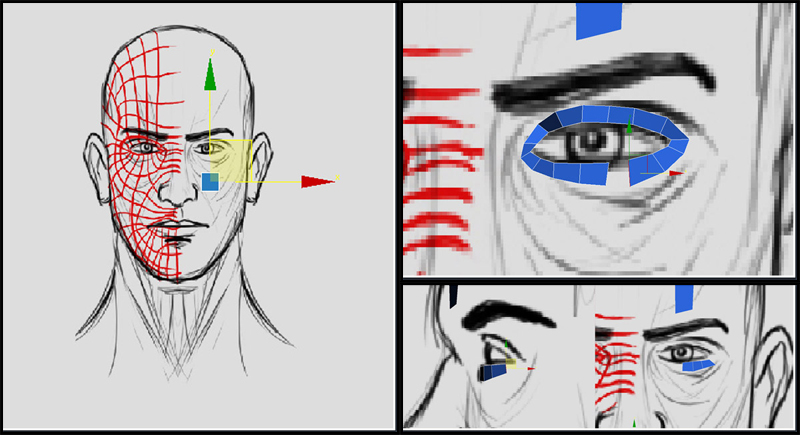
Image was taken from: http://tuts.3d2dizayn.com/index.php/2010/12/head-modeling-with-3dsmax-by-hatice-bayramoglu-part-i/
After I finish the final mesh, I will apply some base colors using Adobe Photoshop. I find that instead of just starting texturing right away, applying base colors will give my a good idea of how the final texture will look. Since Warcraft 3 is an RTS, units will mostly be seen from very far away. So it's extremely important that the base colours work well together.
Because this is mostly what people will see when they see the unit ingame. The camera angle is often too far away to see the details. So if the main colors dont work well together, it doesn't matter how many details I draw on the texture, it just wont look good ingame.[c]
When I've applied the base colors, I import my model into the software 3D Coat. Before I always used Adobe Photoshop for texturing.
While Photoshop is an amazing tool I've recently begun to use 3D coat instead. The difference is that in 3D coat I actually paint on top of the model in 3D space, instead of on a 2D unwrap.
Personally I not only find this a more fun way to texture, it's also easier to make details on the texture. Not to mention you get rid of seams because you basically just paint over them.
It's just a much more intuitive way to texture, since you don't have to switch from Photoshop to your 3d software all the time.
I usually start out texturing the face.
I start out using a very dark brush to just draw out the main details on the face. Wrinkles, eyes, nose etc.
Then as the details gets fleshed out, I basically just smooth it out and add highlights with a lighter brush. One thing though, a drawing tablet is absolutely neccesary if you want to get into texturing.
I use a Wacom Intuos myself. I doesn't really matter which kind of tablet you use, but drawing with the mouse is really not optimal.


After I finish the head I basically just texture my way down. I do my best to keep the texture true to the Warcraft 3 art style. This means high contrast, dark shadows, bright highlights etc.

Team color is an important part of Warcraft 3 models. I personally do not like it if overused, but it's important that you include it. The most important thing about team color is that the player is able to see what team the unit belongs to right away. This means that usually things like shoulderpads or capes are team-colored because it's the part of the models that are most visible from the players perspective.
You can however get away with not adding that much team color on a hero unit in my opinion, since they have a huge hero glow under them that makes it pretty hard to miss what team they belong to.


Team color is controlled by the alpha channel in the texture. Basically black parts in the alpha channel is team colored, white parts are not. A thing to remember is that the alpha channel in your texture also controls transparency.
Say for example that you want your model to have a cape that has a lot of holes in it you add black parts in the alpha channel. Black parts will be invisible ingame. So when you create your model you have to create your material accordingly. If you want a part of the model to be transparent but another part to be team colored, you have to remember to give them right materials otherwise you'll end up with a transparent shoulderpad or red spots instead of holes in the cape.
When the texture is finished I start the rigging process.
Rigging is basically giving the mesh a skeleton, which you can then move to give it animations.
To be honest, rigging is probably the most boring aspect of making these models but also very important.
For any other game there would probably be a lot more bones in the rig.
But since this is Warcraft 3, I usually just stick to 3 bones in each arm and leg, a pelvis bone, a chest bone and a head bone.
This is enough for the kind of animations that are used in an RTS like Warcraft 3.
I would never add fingers or finger bones for instance, since it's overkill when you never see a closeup of the models hand anyway.
Sometimes the model needs some extra bones, an example being ponytails, capes and loincloths etc.
And in the case of this model, he also has a jaw bone.
I usually make unique animations for all my models. But in this case I had recently finished my Grom Hellscream model and decided that I would reuse the animations I made for that model.

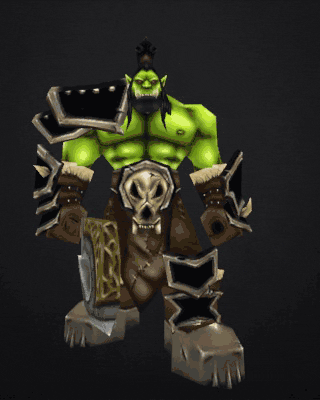
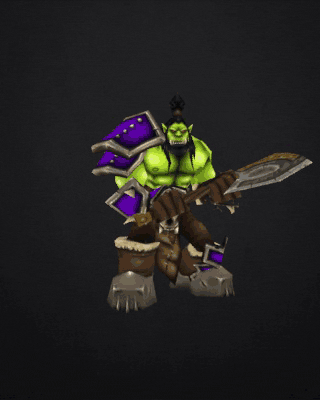
Since they are both Hellscreams I thought this made sense. So what I did was that I just took the animated skeleton from the Grom Hellscream model and rigged the Garrosh model to that skeleton. This way I didn't have to do all the animations from scratch again. It did have a few areas where I had to tweak the animations a little bit, mainly because of the two large tusks on Garrosh's shoulders getting in the way.
Archian: When you set out to make a new resource, do you do this with the intention of using it in your own map project?
Tauer: No, not really. I usually just create my models for other people to use in their projects.
Archian: Do you have any advice for any new potential modellers reading this?
Tauer: Yes, my best advice would be to get some 3D software and start modeling! Hehe, I know it sounds like it's easier said than done but it really is the best way to learn.
The software I use, 3Ds Max, is actually available for free on their website.
A lot of people get scared because of the high price of the software, but a non-commercial student license is available to download on Autodesk website: http://www.autodesk.com/education/free-software/all
Other advice would be tutorials. Watch and read a lot of tutorials. Youtube is a good place to find tutorials, but you can find some great ones on this site as well! As I said, BlinkBoy's animation tutorial basically tought me everything I know about animation. If you use 3Ds Max, download BlinkBoys NeoDex plugin. Look at the sample files.
You can learn a lot just by looking through these files about the structure and how you should go about making your own models as well. Another good source is the Blizzard Art Tools documentation. Basically practice makes perfect. A lot of what I know about modeling today has come through trial and error and I'm sure this goes for most other modelers here as well.
I think that's probably the best advice I can give
Archian: Who do you personally think deserves a spotlight in our next article?
Tauer: That's a tough question. We have so many talented people here on The Hive. Personally I was always a huge fan of olofmoleman's models. But again, we have a ton of talented people here who deserve to get a spotlight so it's impossible to name them all
Archian: I concur. For my last question, I just want to know if you're working on a new project?
Tauer: Yes, I am. I'm currently working on a new Durotan model based on his design from Warlords of Draenor. Anyone interested can follow my progress in my model thread on the forum.
Archian: IntriquingI'm personally looking forward to it. On behalf of the Hive administration team, I wish to thank you for your time, and wish you all the best.
Tauer: Thank you very much, and I would like to thank you guys for continuing to provide us with this awesome site!
Last edited by a moderator:
















