Community
Maps
Tutorials
Gallery
Support Us
Install the app
-
Listen to a special audio message from Bill Roper to the Hive Workshop community (Bill is a former Vice President of Blizzard Entertainment, Producer, Designer, Musician, Voice Actor) 🔗Click here to hear his message!
-
Read Evilhog's interview with Gregory Alper, the original composer of the music for WarCraft: Orcs & Humans 🔗Click here to read the full interview.
You are using an out of date browser. It may not display this or other websites correctly.
You should upgrade or use an alternative browser.
You should upgrade or use an alternative browser.
Possibility to have 4mb .gif avatar?
- Status
- Not open for further replies.
- Joined
- Mar 21, 2016
- Messages
- 2,985
@Battleborn:
Imho it is possible. But is it really desirable? I personally do not think so.
Now, do you really need your avatar to be a 4 MB GIF file, which will be a heavy first download, and will also certainly tax one's CPU resources if it is an animated GIF (and I suspect it is)?
Imho it is possible. But is it really desirable? I personally do not think so.
Now, do you really need your avatar to be a 4 MB GIF file, which will be a heavy first download, and will also certainly tax one's CPU resources if it is an animated GIF (and I suspect it is)?
- Joined
- Jan 30, 2013
- Messages
- 12,763
I remember when I have a 4k GIF as signature and someone protest for it beig a hinder to them, so yeah.
Shar Dundred
Hosted Project: LoA
- Joined
- May 6, 2009
- Messages
- 6,096
I remember that, as a moderator, I have been able to use an animated Dark Archon avatar.
It didn't have a complicated animation and as far as I can tell, it didn't affect loading time of threads at all - even when I had an internet connection of potato level.
I don't remember the exact file size, but as "ordinary" user I am no longer able to use it. Mods can use avatars with bigger file size, though they too have a limit.
However, I assume that if EVERYONE would use a gif with large(r) file size as avatar... That could affect loading time.
I'd still love to have my gif avatar back.
I think 4MB is a bit over the top, but the current ava size could need an upgrade.
Maybe add a condition like "account has to be 3 years old" or smth. Or make it a reward for donations or I dunno.
It didn't have a complicated animation and as far as I can tell, it didn't affect loading time of threads at all - even when I had an internet connection of potato level.
I don't remember the exact file size, but as "ordinary" user I am no longer able to use it. Mods can use avatars with bigger file size, though they too have a limit.
However, I assume that if EVERYONE would use a gif with large(r) file size as avatar... That could affect loading time.
I'd still love to have my gif avatar back.
I think 4MB is a bit over the top, but the current ava size could need an upgrade.
Maybe add a condition like "account has to be 3 years old" or smth. Or make it a reward for donations or I dunno.
Last edited:
- Joined
- Mar 21, 2016
- Messages
- 2,985
Maybe I should point out that the avatar displayed in forum posts is not the same as the one displayed on one's Profile.
For chobibo's avatar (animated GIF with 6 images):
- 96x96 (23.1 KB) - in the forums
- 192x192 (60.2 KB) - on his Profile
As for Battleborn's avatar:
- 96x96 (3.79 KB) - in the forums
- 192x295 (15.6 KB) - on his Profile
For chobibo's avatar (animated GIF with 6 images):
- 96x96 (23.1 KB) - in the forums
- 192x192 (60.2 KB) - on his Profile
As for Battleborn's avatar:
- 96x96 (3.79 KB) - in the forums
- 192x295 (15.6 KB) - on his Profile
For the record, one always has the possibility to not display signatures.I remember when I have a 4k GIF as signature and someone protest for it beig a hinder to them, so yeah.
Last edited:
- Joined
- Jan 30, 2013
- Messages
- 12,763
I don't recall such feature commonly used, especially in the old days.
- Joined
- Mar 21, 2016
- Messages
- 2,985
Maybe it is a XenForo feature?
The checkbox 'Show people's signatures with their messages' is in the Preferences options.
The checkbox 'Show people's signatures with their messages' is in the Preferences options.
Chaosy
Tutorial Reviewer
- Joined
- Jun 9, 2011
- Messages
- 13,241
@Battleborn:
Imho it is possible. But is it really desirable? I personally do not think so.
Now, do you really need your avatar to be a 4 MB GIF file, which will be a heavy first download, and will also certainly tax one's CPU resources if it is an animated GIF (and I suspect it is)?
CPU not being able load a GIF in 2k18 omegalul
Internet, I can almost understand.
- Joined
- Nov 13, 2017
- Messages
- 733
If we optimize a 2mb or above .gif file, it reduces to poor quality, that does not seem to look good as avatar. But if to resize to like... 50x50, it's really small and if that's how mini it is I'd rather prefer you to use the basic smiley Arthas or smirky Tyrande avatar.
@Chaosy, I think I'd probably worry about the amount of data but then again, not everyone would use gifs for their avatar.
@Battleborn, The old hive had separate images for the threads and the user profile page. That would be optimal in my opinion. Also, at 200x200 resolution, the amount of compression artifacts aren't really that noticeable. And serverspace storage space probably costs money too.
@Battleborn, The old hive had separate images for the threads and the user profile page. That would be optimal in my opinion. Also, at 200x200 resolution, the amount of compression artifacts aren't really that noticeable. And server
Shar Dundred
Hosted Project: LoA
- Joined
- May 6, 2009
- Messages
- 6,096
Chaosy
Tutorial Reviewer
- Joined
- Jun 9, 2011
- Messages
- 13,241
Maybe this is overkill but could just make a limitless upload and then have a user setting like "Load avatars with less than X in size"
so if you poor internet you just put 50kb or something, otherwise put another number.
so if you poor internet you just put 50kb or something, otherwise put another number.
Shar Dundred
Hosted Project: LoA
- Joined
- May 6, 2009
- Messages
- 6,096
Not to mention that there would be tens of thousands being like "Y PAGE LOAD SO SLOW? HOW TO IMPROVE?!"
- Joined
- Mar 24, 2011
- Messages
- 1,082
I see no reason for this. It is a forum avatar, not an art exhibition.
Also, I don't see how HD is going to do anything for you if the avatar is constrained to a small square in the corner. 34876245782574x3486673489673467 pixels scaled to 64x64 makes 64x64. You are wasting a few bajillion pixels depending on how the scaling is done.
regards
-Ned
Also, I don't see how HD is going to do anything for you if the avatar is constrained to a small square in the corner. 34876245782574x3486673489673467 pixels scaled to 64x64 makes 64x64. You are wasting a few bajillion pixels depending on how the scaling is done.
Awwww, you should have not said that.... Now all the villagers are going to grab the forks and torches...I remember that, as a moderator, I have been able to use an animated Dark Archon avatar. ... Mods can use avatars with bigger file size, though they too have a limit.
Some of us are browsing from a coal-powered ovens. Other from corporate computers which are comparable to solar-powered frying pan (a bent sheet of metal under the sun). Others live in countries where providers do not provide a particularly... usable internet connections... In some countries it is faster to upload on a memory stick and cycle to where you need those files to go...CPU not being able load a GIF in 2k18 omegalul
Internet, I can almost understand.
regards
-Ned
Shar Dundred
Hosted Project: LoA
- Joined
- May 6, 2009
- Messages
- 6,096
Just as planned.Now all the villagers are going to grab the forks and torches...
Shar Dundred
Hosted Project: LoA
- Joined
- May 6, 2009
- Messages
- 6,096
You're one to talk with that fabolous avatar!
- Joined
- Nov 12, 2007
- Messages
- 2,340
I don't think it's necessary too... Some people have slow internet connections and others have internet services which in which you pay for a download quota per day or month, so spending 4 mb just to download someone's avatar wouldn't be optimal in these occasions. Consider you can also put heavier animated gifs in your signature.
Shar Dundred
Hosted Project: LoA
- Joined
- May 6, 2009
- Messages
- 6,096
With all due respect, 244.1 KB is pathetic. 1 MB would be a huge improvement.
Last edited:
- Joined
- Mar 24, 2011
- Messages
- 1,082
Do have in mind that space is bloody expensive.With all due respect, 244.1 KB is pathetic. 1 MB would be a huge improvement.
That limit is mainly for the website hosting server not to get overloaded with a bajillion gigabytes of crappy useless data that it could actually do without. If you quadruple the size limits (244 > 1024) you suddenly turn 10gb for user avatars to 40. Even worse if you go with OP suggestion of 4mb. Also, usually up to 256 is the limit on most forums I've been around. For the same reasons.
Now again, no point with HD avatars. High resolution makes no sense, the noise to sound ratio would be ridiculous.
Animated gif that runs for 10 minutes ? I don't think anybody is here to look at ppl's avatars for that long...
The only benefit I see would be for artists to have a "demo" on their "face".
@Ralle , I think we gotta hear warchief's bidding on this.
regards
-Ned
- Joined
- Mar 21, 2016
- Messages
- 2,985
As long as any file remains in the browser's cache, it does not require to be downloaded again.I remember that, as a moderator, I have been able to use an animated Dark Archon avatar.
It didn't have a complicated animation and as far as I can tell, it didn't affect loading time of threads at all - even when I had an internet connection of potato level. [...]
However, I assume that if EVERYONE would use a gif with large(r) file size as avatar... That could affect loading time.
Needless to say, the smaller the file size, the better imho.
Do have in mind that space is bloody expensive.
That limit is mainly for the website hosting server not to get overloaded with a bajillion gigabytes of crappy useless data that it could actually do without. If you quadruple the size limits (244 > 1024) you suddenly turn 10gb for user avatars to 40. Even worse if you go with OP suggestion of 4mb. Also, usually up to 256 is the limit on most forums I've been around. For the same reasons.
[...]
Now folks, get ready for some counter-intuitive numbers:Maybe I should point out that the avatar displayed in forum posts is not the same as the one displayed on one's Profile.
For chobibo's avatar (animated GIF with 6 images):
- 96x96 (23.1 KB) - in the forums
- 192x192 (60.2 KB) - on his Profile
As for Battleborn's avatar:
- 96x96 (3.79 KB) - in the forums
- 192x295 (15.6 KB) - on his Profile
Shar Dundred's blue avatar (animated GIF, 33 images):
- on his profile: 125x125, 206 KB
- in forum posts: 96x96, 368 KB (!)
Shar Dundred's pink avatar (animated GIF, 25 images):
- on his profile: 115x180, 230 KB
- in forum posts: 96x96, 278 KB (!)
Hmm... Looks like the optimization process of converting *some* animated GIF files to 96x96, may increase their file size in the process. This is imho counter-productive, resources-wise.
Any processor can load a GIF file; what are you talking about?CPU not being able load a GIF in 2k18 omegalul
Internet, I can almost understand.
Not everyone uses broadband internet connections. When using a Wi-Fi connection, I personally have an average download speed of 56 KB/s (meaning 128 KB/s at most in the morning, and sometimes as low as 12 KB/s in the evening (or even worse!).
What GIF do you want to optimize, and how?If we optimize a 2mb or above .gif file, it reduces to poor quality, that does not seem to look good as avatar. But if to resize to like... 50x50, it's really small and if that's how mini it is I'd rather prefer you to use the basic smiley Arthas or smirky Tyrande avatar.
As a reminder, GIF files are always 256 color ones at best. They may have an
GIF - Wikipedia
[...]
@Battleborn, The old hive had separate images for the threads and the user profile page. That would be optimal in my opinion. Also, at 200x200 resolution, the amount of compression artifacts aren't really that noticeable. And serverspacestorage space probably costs money too.
Please see the counter-intuitive (and imho sub-optimal) figures above.@pyf, it seems that it got upscaled? my source gif is 45 kb
Hive 2.0 also uses separate images for threads and for user profiles.
I am personally more concerned about the embedded videos, which are a real burden to load when there is a huge amount of them in a single page.Not to mention that there would be tens of thousands being like "Y PAGE LOAD SO SLOW? HOW TO IMPROVE?!"
Bigger does not necessarily mean better.With all due respect, 244.1 KB is pathetic. 1 MB would be a huge improvement.
Last edited:
Chaosy
Tutorial Reviewer
- Joined
- Jun 9, 2011
- Messages
- 13,241
Some of us are browsing from a coal-powered ovens. Other from corporate computers which are comparable to solar-powered frying pan (a bent sheet of metal under the sun). Others live in countries where providers do not provide a particularly... usable internet connections... In some countries it is faster to upload on a memory stick and cycle to where you need those files to go...
If we'd design everything for stoneage people we'd never move forward and be stuck in the stoneage.
For GIF it is not about being HD, as you only have a limited amount of pixels.Also, I don't see how HD is going to do anything for you if the avatar is constrained to a small square in the corner. 34876245782574x3486673489673467 pixels scaled to 64x64 makes 64x64. You are wasting a few bajillion pixels depending on how the scaling is done.
But rather the FPS. If you want a smooth GIf you probably want 16 frames if not more.As someone who has used a few GIF avatars in the past.. very hard to make this fit the current restrictions without running it through an 'optimizer' which makes it weird by reducing the number of colors.
Maybe I have just been unlucky with my images.
There are ways to work around it.Not to mention that there would be tens of thousands being like "Y PAGE LOAD SO SLOW? HOW TO IMPROVE?!"
For example you could load the avatars dynamically, meaning you'll display the site and the avatars are loaded in the background while you browse and appear when ready.
Could have a setting to show higher size avatars (default option is off)
Allow 10k posts+ to have more awesome avatars than normal peasants. (SERIOUS SUGGESTION TOTALLY OK)
If you want to fix it, there are solutions. But probably not, I reckon there are more important things to tinker with.
Last edited:
- Joined
- Mar 24, 2011
- Messages
- 1,082
Guess what, the great majority of computers out there are from the stone age. Guess what else, warcraft 3(main reason for web site population) is also from the stone age and is one of the preferred games of choice for cavemen.If we'd design everything for stoneage people we'd never move forward and be stuck in the stoneage.
Fair enough, did not think of it that way. As I am aware, smooth frame rate is about 22+For GIF it is not about being HD, as you only have a limited amount of pixels.
But rather the FPS. If you want a smooth GIf you probably want 16 frames if not more.As someone who has used a few GIF avatars in the past.. very hard to make this fit the current restrictions without running it through an 'optimizer' which makes it weird by reducing the number of colors.
Maybe I have just been unlucky with my images.
I don't think there is a problem to fix to begin with. :|If you want to fix it, there are solutions. But probably not, I reckon there are more important things to tinker with.
regards
-Ned
Chaosy
Tutorial Reviewer
- Joined
- Jun 9, 2011
- Messages
- 13,241
You sure?
I think there was a poll of where people lived, overwhelming majority in Europe and NA.
Guess what, most countries there have pretty good internet.
I think there was a poll of where people lived, overwhelming majority in Europe and NA.
Guess what, most countries there have pretty good internet.
- Joined
- Mar 21, 2016
- Messages
- 2,985
It is all about making sensible technical decisions.If we'd design everything for stoneage people we'd never move forward and be stuck in the stoneage.
With GIF files, one has a limited amount of colors.For GIF it is not about being HD, as you only have a limited amount of pixels.
But rather the FPS. If you want a smooth GIf you probably want 16 frames if not more.As someone who has used a few GIF avatars in the past.. very hard to make this fit the current restrictions without running it through an 'optimizer' which makes it weird by reducing the number of colors.
Maybe I have just been unlucky with my images.
GIF - Wikipedia
Maybe:There are ways to work around it. [...]
Pale Moon - Add-ons - Greedy Cache
(... and yes, I am using it).
Chaosy
Tutorial Reviewer
- Joined
- Jun 9, 2011
- Messages
- 13,241
I know. Which is why color reduction hurts.
I used an online optimizer which had the option of bringing it down to 128 colors~ which has a really ugly effect but apparently that impacts file size.
I used an online optimizer which had the option of bringing it down to 128 colors~ which has a really ugly effect but apparently that impacts file size.
- Joined
- Mar 21, 2016
- Messages
- 2,985
If we'd design everything for stoneage people we'd never move forward and be stuck in the stoneage.
Stop being stuck in the stoneage Chaosy, and use the APNG file format maybe?I know. Which is why color reduction hurts.
I used an online optimizer which had the option of bringing it down to 128 colors~ which has a really ugly effect but apparently that impacts file size.

APNG - Wikipedia
(sorry, IE/Edge users...)
The recommended system requirements range from 128 MB (RoC) to 256 MB (TFT) on W2000/XP[...] Guess what else, warcraft 3(main reason for web site population) is also from the stone age and is one of the preferred games of choice for cavemen.What was it 128mb ram or 64 requirment? or 32...
Warcraft III - F.A.Q. -> Features F.A.Q.
Warcraft III: The Frozen Throne Requirements Test
For the record, W98/ME is designed for PCs with 64 MB RAM, while W2000/XP is designed for PCs with 128 MB. These OSes can run with less memory (up to a point), but I personally do not recommend it.
Again, some people may use Wi-Fi connections @128 KB/s max for download.You sure?
I think there was a poll of where people lived, overwhelming majority in Europe and NA.
Guess what, most countries there have pretty good internet.
Maybe it is possible to tweak some settings, to be able to always use/reclaim the bandwidth which is reserved for QoS. In which case I am guessing it might be possible to download at 168 KB/s max (?).
I personally would say 160 GB (= 10x16), not 40 (= 10x4).[...] If you quadruple the size limits (244 > 1024) you suddenly turn 10gb for user avatars to 40. [...]
This is because doubling the resolution of an image does not double its file size, it quadruples it.
This is the mathematical formula:
... meaning, continuing from the example above:
Original resolution:
(800x600x4) / 8192 = 234.375 KB
Doubling the original resolution:
(1600x1200x4) / 8192 = 937.5 KB (=> four times bigger!)
Quadrupling the original resolution:
(3200x2400x4) / 8192 = 3750 KB (=> sixteen times bigger!)
Last edited:
- Joined
- Mar 24, 2011
- Messages
- 1,082
I personally would say 160 GB (= 10x16), not 40 (= 10x4).
This is because doubling the resolution of an image does not double its file size, it quadruples it.
Ahhhhm, that is in file size, not resolution... (My mistake, probably should have specified) 244KB >> 1024 KB
That was in reply to Shar Dundred suggesting 244.1KB increase to 1MB.
Also, I have rounded my math a lot as 4*244.1KB != 1MB
War3 requirements? I am working mostly with numbers on top of my head.
Doesn't really matter if it is 128 or 32 or 64 or 16 or 256 or even 512. All is a tiny fraction of the requirements of modern games.
Although, I have to agree that required specs for OS are something that has to definitely be kept in mind or even remembered...
-Ned
Chaosy
Tutorial Reviewer
- Joined
- Jun 9, 2011
- Messages
- 13,241
Again, some people may use Wi-Fi connections @128 KB/s max for download.
Maybe it is possible to tweak some settings, to be able to always use/reclaim the bandwidth which is reserved for QoS. In which case I am guessing it might be possible to download at 168 KB/s max (?).
And others may have 10mb/s wifi, you can find an extreme in either direction.
Just go and look at the "post your internet speed" thread, seen some pretty high speeds to say the least.
Guess what I do not recall seeing? < 100 kb
Sure, they exist, but they are not the majority by any means.
edit: here are the 5 most recent posts from said thread:
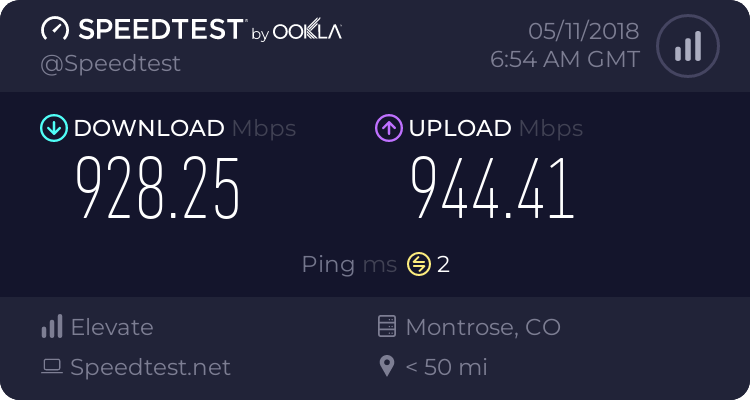
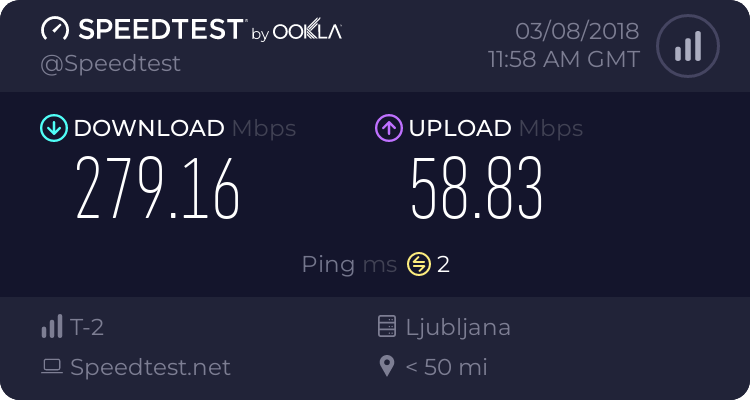
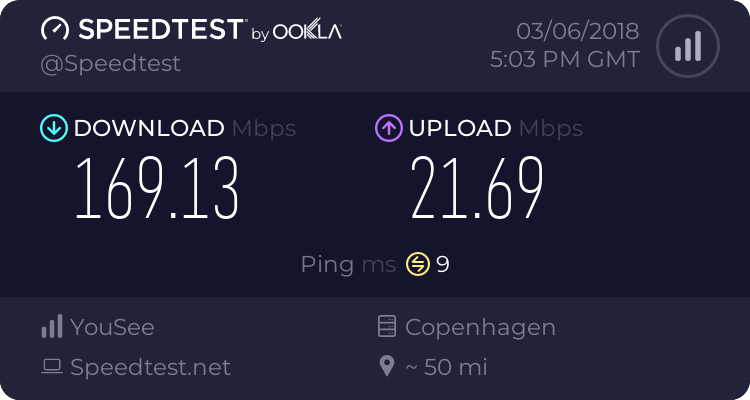
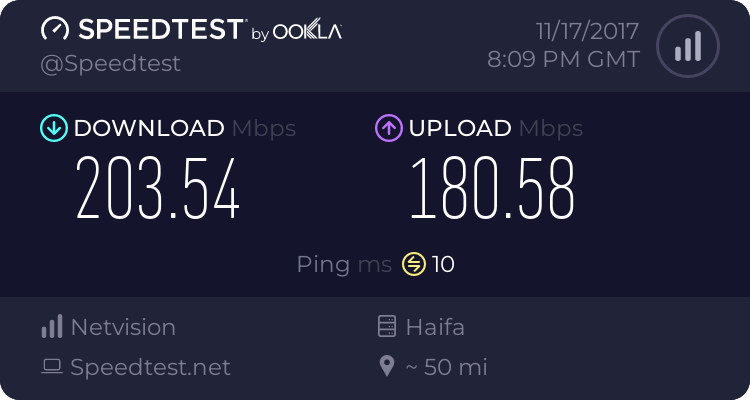
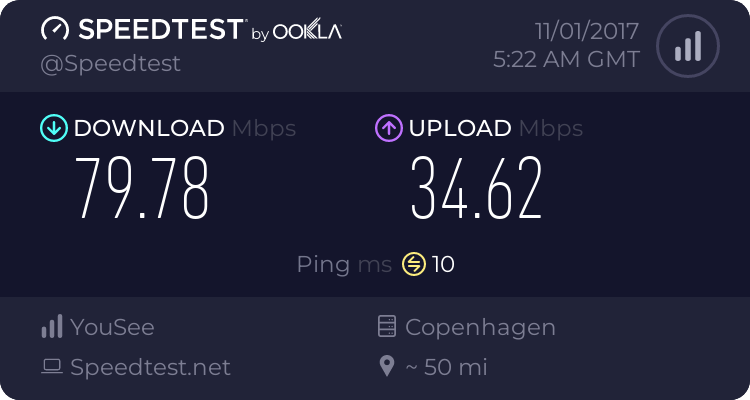
Last edited:
- Joined
- Mar 21, 2016
- Messages
- 2,985
Thanks, I know that thread already. I never posted my own results there.
Regarding the five most recent results you posted, are these for Wi-Fi connections from hotspots (802.11g), which is imho the worst-case scenario to consider for mobile devices here?
For real-time upload / download monitoring, I personally use the outdated NetSpeedMonitor 2.5.4.0
NetSpeedMonitor - Florian Gilles Homepage (from Archive.org, June 2014)
*Major* caveats:
Windows 8 (and above) users should use Compatibility mode for install (this software was designed with Vista / 7 in mind). Also Windows XP users should *immediately* disable 'Traffic Logging with SQLite Database' (in the database tab), or else this feature may corrupt their icon cache and system tray over time.
Regarding the five most recent results you posted, are these for Wi-Fi connections from hotspots (802.11g), which is imho the worst-case scenario to consider for mobile devices here?
For real-time upload / download monitoring, I personally use the outdated NetSpeedMonitor 2.5.4.0
NetSpeedMonitor - Florian Gilles Homepage (from Archive.org, June 2014)
*Major* caveats:
Windows 8 (and above) users should use Compatibility mode for install (this software was designed with Vista / 7 in mind). Also Windows XP users should *immediately* disable 'Traffic Logging with SQLite Database' (in the database tab), or else this feature may corrupt their icon cache and system tray over time.
Last edited:
Chaosy
Tutorial Reviewer
- Joined
- Jun 9, 2011
- Messages
- 13,241
My university wifi is 8mb/s, and that is while I am sharing with a few hundred students.
So it depends on what kind of wifi we're talking about.
I've watched HD youtube videos at mcdonals hotspots without issues. Then again Sweden has pretty good internet compared to other countries so maybe I am biased.
Even so, on mobile devices the images are scaled down. I think the avatars are like 64x64 or something on my Samsung A3 2017
That should reduce the images enough to (more or less) make up for shit wifi
edit:

Unless it downloads the full image anyway... I am unsure.
So it depends on what kind of wifi we're talking about.
I've watched HD youtube videos at mcdonals hotspots without issues. Then again Sweden has pretty good internet compared to other countries so maybe I am biased.
Even so, on mobile devices the images are scaled down. I think the avatars are like 64x64 or something on my Samsung A3 2017
That should reduce the images enough to (more or less) make up for shit wifi
edit:

Unless it downloads the full image anyway... I am unsure.
Last edited:
- Joined
- Mar 24, 2011
- Messages
- 1,082
My home wi-fi is 1.8mb/s when it is not on it's period... usually ~400-500 kb/s (UK here) and that is the big pack, if you take the small pack you are limited to 10GB per month...
@Chaosy, most west-European countries have horrible internet while most east-European countries have some of the best in the whole world.
~Meh
@Chaosy, most west-European countries have horrible internet while most east-European countries have some of the best in the whole world.
~Meh
- Joined
- Mar 21, 2016
- Messages
- 2,985
To discover the specifics of wireless networks around you, I personally recommend this tool:My university wifi is 8mb/s, and that is while I am sharing with a few hundred students.
So it depends on what kind of wifi we're talking about. [...]
WirelessNetView - Wireless Network Monitoring Software
A few examples for some well-known French ISPs:
- FreeWifi: 802.11g - 54 Mbps max - average signal 82% with 100% detection
- SFR WiFi FON: 802.11g - 54 Mbps max - average signal 87% with 100% detection
- Orange: 802.11g - 18 Mbps max - average signal 41% with 72% detection
(note: all the percentages vary from individual to individual for obvious reasons)
Needless to say, a device which supports up to the 802.11g protocol may appear as being 'slow' nowadays, with the 802.11n protocol around since many years now.
IEEE 802.11 - Wikipedia
... or for the sh*t device itself?Even so, on mobile devices the images are scaled down. I think the avatars are like 64x64 or something on my Samsung A3 2017
That should reduce the images enough to (more or less) make up for shit wifi

Last edited:
Maybe the phone has a browser that has a compression feature for images... I remember I had used opera on a blackberry phone and one of it features is that it 'optimizes' data transfer. Most of the images it displays looke like highly compressed jpeg images, full of artifacts that somehow it appeared like a normal map texture.
- Joined
- Mar 21, 2016
- Messages
- 2,985
Yeah, I myself had Opera Mini in mind.
- Joined
- Jul 29, 2007
- Messages
- 5,174
Yes. When I open a thread on the Hive, I do it to download 50 megabytes of cancer blinking images.
- Joined
- Mar 24, 2011
- Messages
- 1,082
Which does not stop people to upload 50MB images describing their problems in visually pleasing way... mostly screenshots of GUI triggers consisting of 2 lines...Yes. When I open a thread on the Hive, I do it to download 50 megabytes of cancer blinking images.
And you have chosen the most irritating colours in existence....You don't need 50 MB for that, mine's 60kb according to pyf.
Edit//I do sound a bit douche here, don't I ?
regards
-Ned
- Joined
- Mar 24, 2011
- Messages
- 1,082
If you give somebody epileptic shock with your avatar, can they sue you? Or the website? There is no warning on the website saying "Watch out you unlucky buggers who could die by looking at some cool images." or if you write it on your posts/signatures/avatar it would be like too late...I guess it worked if someone found it annoying lol
:|
regards
-Ned
- Joined
- Mar 24, 2011
- Messages
- 1,082
Should I read that as "LET THEM TRY! I WILL BASH THEIR SCKULLS IN" :|Of course they can.
EDIT: On both questions.
Anyway, good luck with that.
I really want to hear warchieftain's opinion on this topic.
regards
-Ned
- Status
- Not open for further replies.














