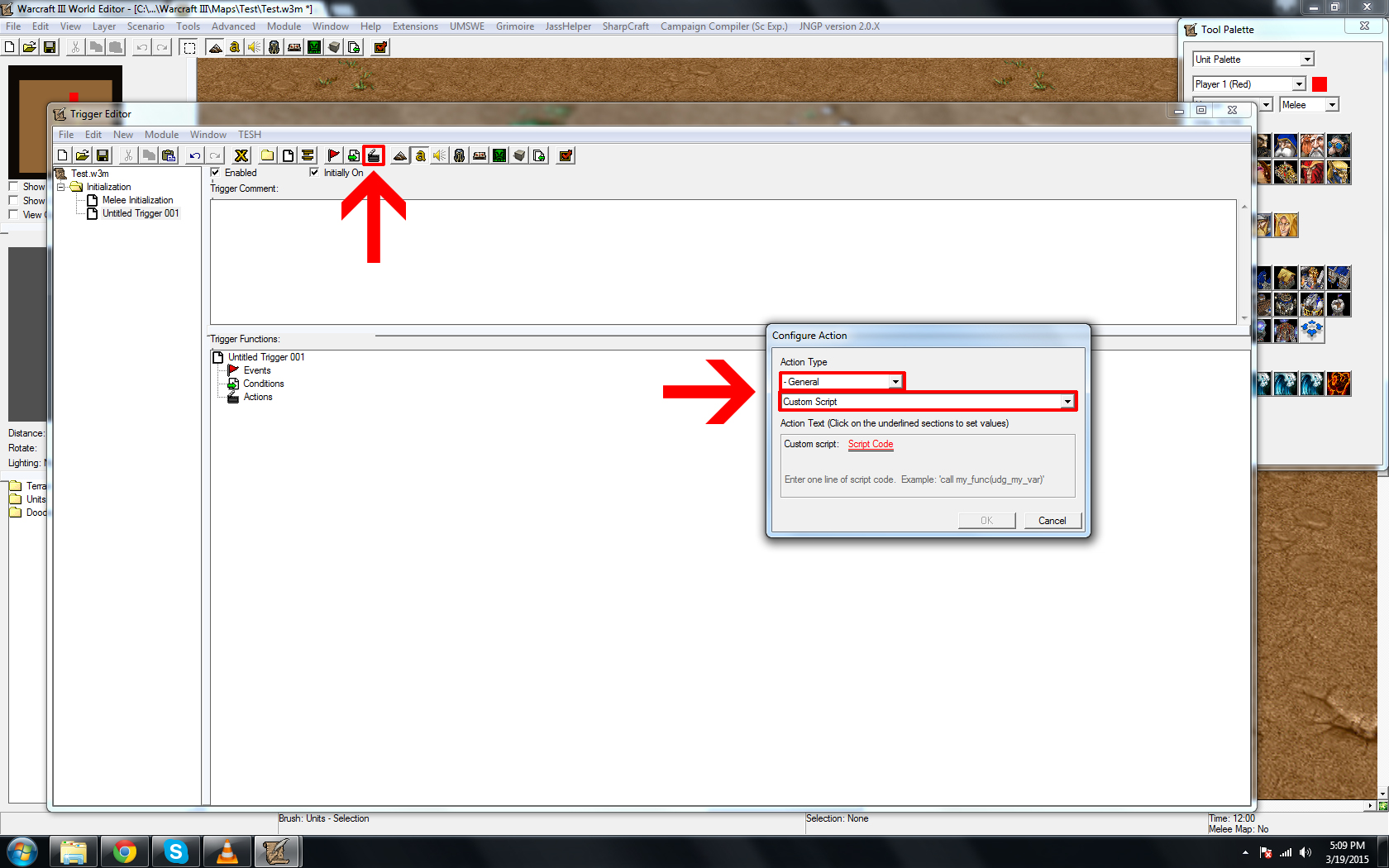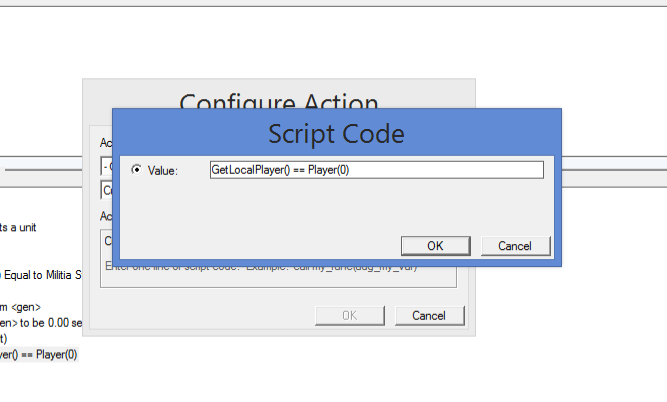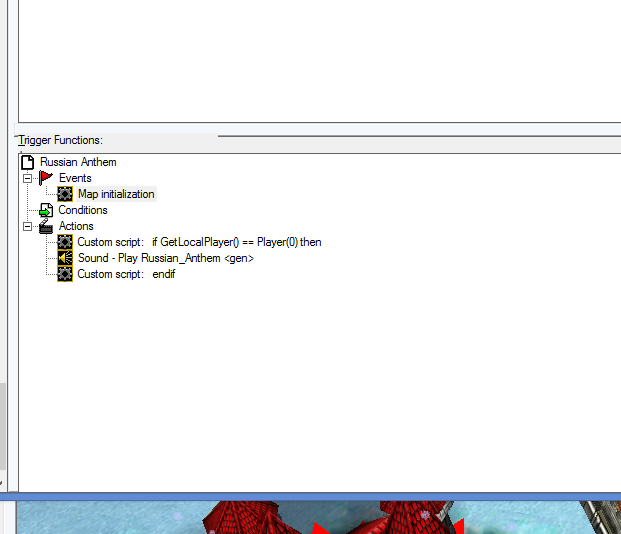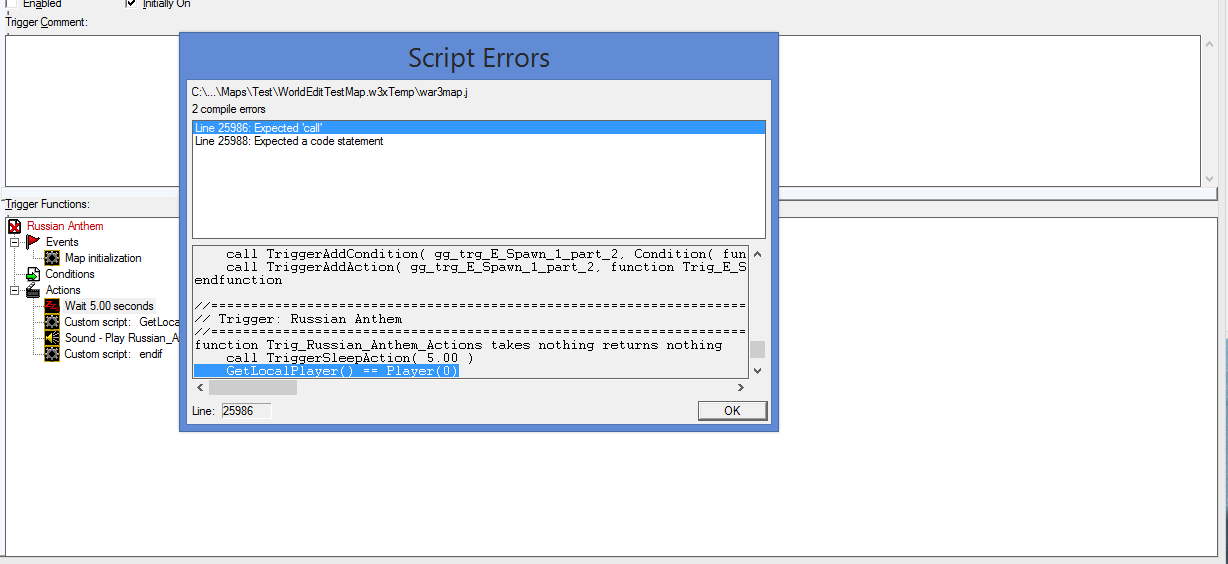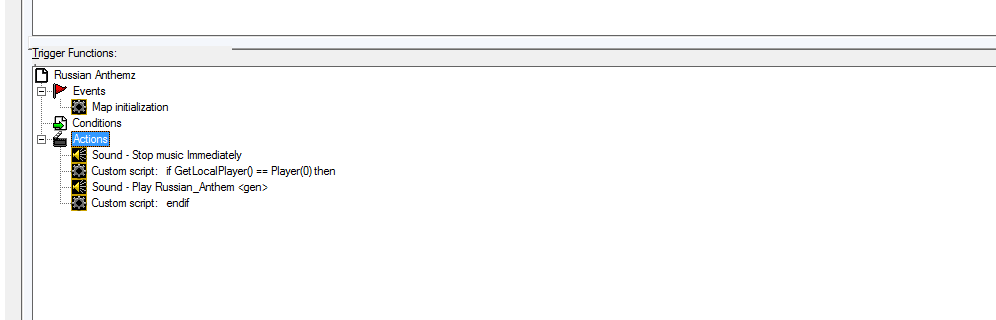- Joined
- Aug 8, 2012
- Messages
- 42
Hello
I am wondering if it is possible to play a sound for only a specific player color.
The map i am editing has 9 different countries of Europe, but everyone plays as the race of Human. I am looking to import the national anthem of each country into my game and have it play only for them. (They all have the same music set so i cannot change, for example, "Human 1" to one of the national anthems)
The way i am trying to do this is to have the national anthem play for the player color, then once it is over, it will set the regular human music volume to 100% (since i will use the national anthems as sounds rather than music).
I am having a lot of difficulty finding a way on how to do this currently and i have been trying to figure it out for a few weeks.
(I am going to play the sound by using the trigger editor and the sound editor of course)
If further explanation is required, please ask me and i will do my best to give more information on my problem.
Thank You for reading!
I am wondering if it is possible to play a sound for only a specific player color.
The map i am editing has 9 different countries of Europe, but everyone plays as the race of Human. I am looking to import the national anthem of each country into my game and have it play only for them. (They all have the same music set so i cannot change, for example, "Human 1" to one of the national anthems)
The way i am trying to do this is to have the national anthem play for the player color, then once it is over, it will set the regular human music volume to 100% (since i will use the national anthems as sounds rather than music).
I am having a lot of difficulty finding a way on how to do this currently and i have been trying to figure it out for a few weeks.
(I am going to play the sound by using the trigger editor and the sound editor of course)
If further explanation is required, please ask me and i will do my best to give more information on my problem.
Thank You for reading!