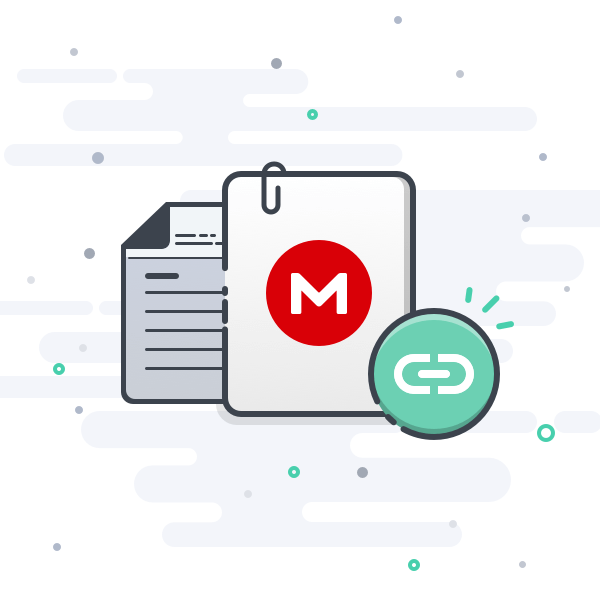- Joined
- Feb 2, 2020
- Messages
- 12
General information about parsing metadata from w3m w3x w3n
The author of the article: Firstrun70
mpq - They are like .rar and .zip files. Can be opened with different programs (Ladik's MPQ Editor, WinMPQ)
w3m - this is mpq file, RoC Map. They are playable in RoC and in TFT.
w3x - this is mpq file, TFT Map. They are only playable in TFT.
w3n - this is mpq file, Custom Campaign Map. They are only playable in TFT.
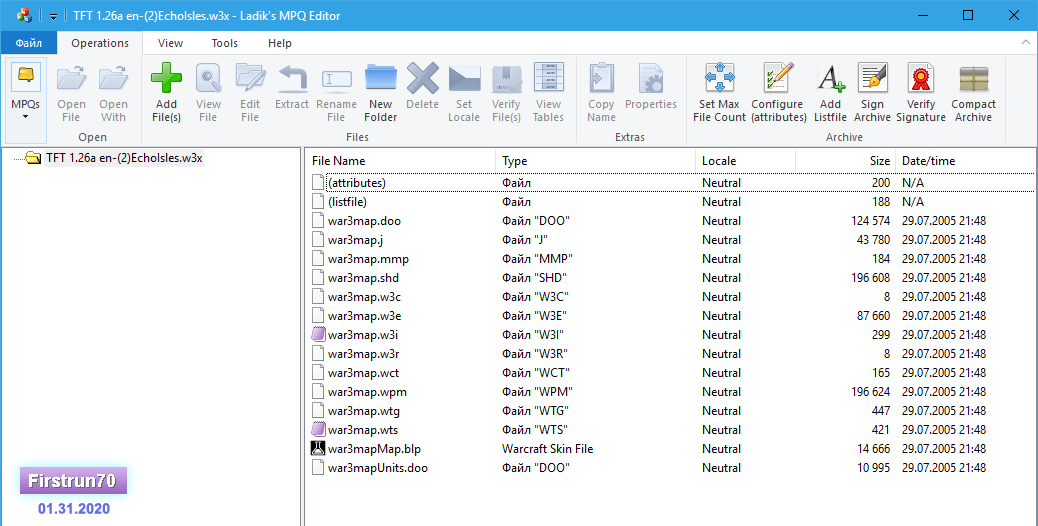
File Format
Many people think that maps have only two formats.: This is 12(18) and 19(25). In fact, there are many more:
HEX 08 (DEC 08) - ~total number of maps 18 - ROC Beta 100 103 110
HEX 0A (DEC 10) - ~total number of maps 3 - ROC Beta 111 112
HEX 0B (DEC 11) - ~total number of maps 5 - ROC Beta 112
HEX 0F (DEC 15) - ~total number of maps 9 - ROC Beta 120
HEX 12 (DEC 18) - ~total number of maps 323 - ROC Beta 130 134, TFT Beta 312 313, ROC-RF Beta 1.32, Demo, ROC 1.00-ROC 1.32
HEX 17 (DEC 23) - ~total number of maps 9 - TFT Beta 299
HEX 18 (DEC 24) - ~total number of maps 16 - TFT Beta 302 304 304a
HEX 19 (DEC 25) - ~total number of maps 618 - TFT Beta 306 310 311 312 314 315, TFT-RF Beta 1.32, TFT 1.07-TFT 1.32
HEX 1A (DEC 26) - ~total number of maps 6 - ROC 1.31.0.12071, TFT 1.31.0.12071
HEX 1B (DEC 27) - ~total number of maps 1 - TFT 1.31.0.12071
HEX 1C (DEC 28) - ~total number of maps 130 - TFT-RF Beta 1.32, ROC 1.31.0.12071, TFT 1.31.0.12071 1.31.1.12164 1.32.0.14481
HEX 1F (DEC 31) - ~total number of maps 879 - ROC-RF Beta 1.32, TFT-RF Beta 1.32, ROC 1.32.0.14481, TFT 1.32.0.14481
- ~total number of maps - this is the approximate number of different official enUS maps at the time of release 1.32.0.14481
- HEX is a hexadecimal value, and DEC is a decimal value
- ROC BETA maps are not visible in regular Warcraft, they need ROC BETA, but they can be launched in regular Warcraft via -loadfile
Common Information:
Open the mpq file through Ladik's MPQ Editor
Open war3map.w3i from there via the HEX editor. (a lot of different, Fairdell HexCmp2 quite comfortable, it is also possible to compare two files with each other)
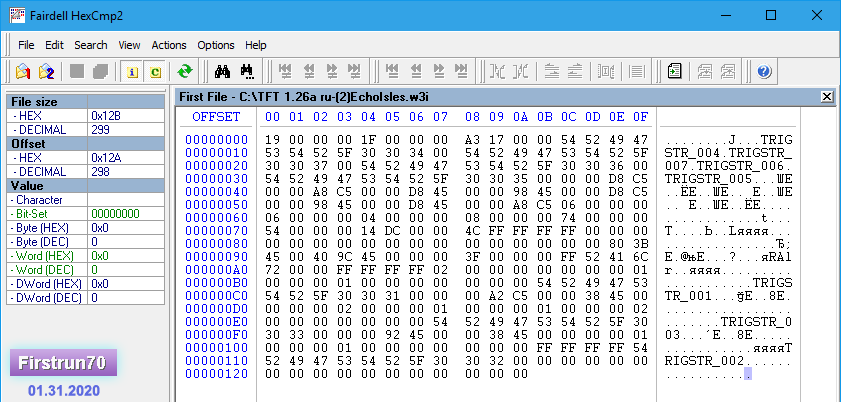
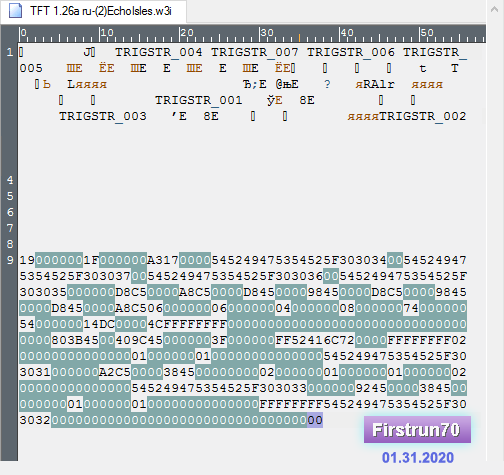
Addressing in the HEX editor is hexadecimal.
Offset - 16 columns and unlimited rows.
Here it is advisable to learn the material, according to the hexadecimal system in order to understand the principles of the number system.
The number 15 in the decimal system is 0F in the hexadecimal system, and A0 in the hexadecimal is 160 in the decimal.
But for our task, deep knowledge is not needed, we will be guided by rows and columns.
16 columns 0123456789ABCDEF and rows. For example, the address 4D3 is row 4D0 and column 03
The address offset of the values often floats (not stable), because The "Name of the map" or "Author" may be different in length, thereby shifting all other values (as well as for other reasons, for example, various map formats).
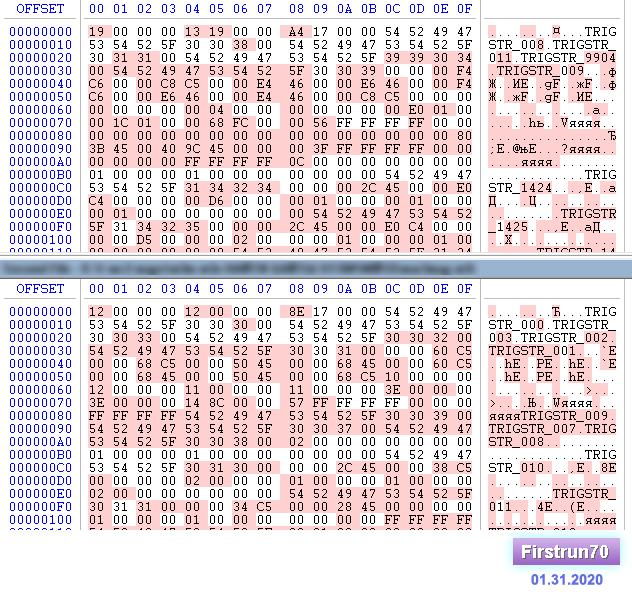
In a text editor it is better to open file in Unicode
The best separator between data is 00, you can navigate by it.
In w3i, values can be written both with text and with a link to this text TRIGSTR_xxx
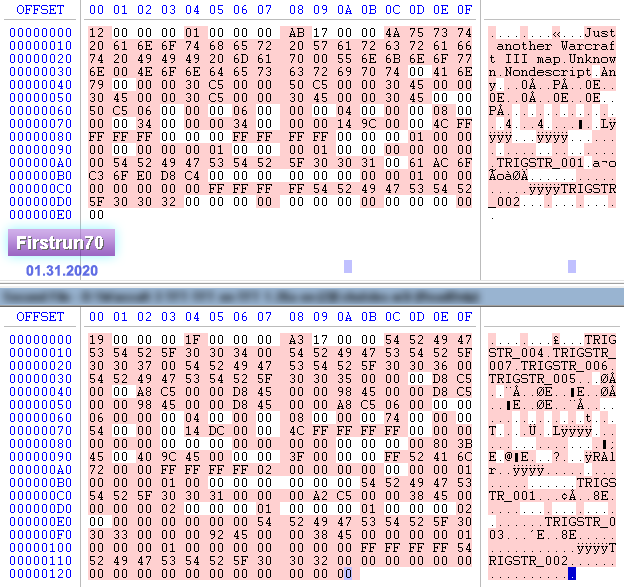
-------------- W3M / W3X -----------------
Below is an example of the value addresses for the map - \TFT 1.26a en\(2)EchoIsles.w3x (map attached to article)
All data for World Editor 1.26
w3x(UTF65001) - Line 1:9 - it means the w3x file is opened in a text editor encoded with Unicode UTF65001, line 1, character 9
The image should be opened in a separate window, but it is better to download (5000px x 8000px):
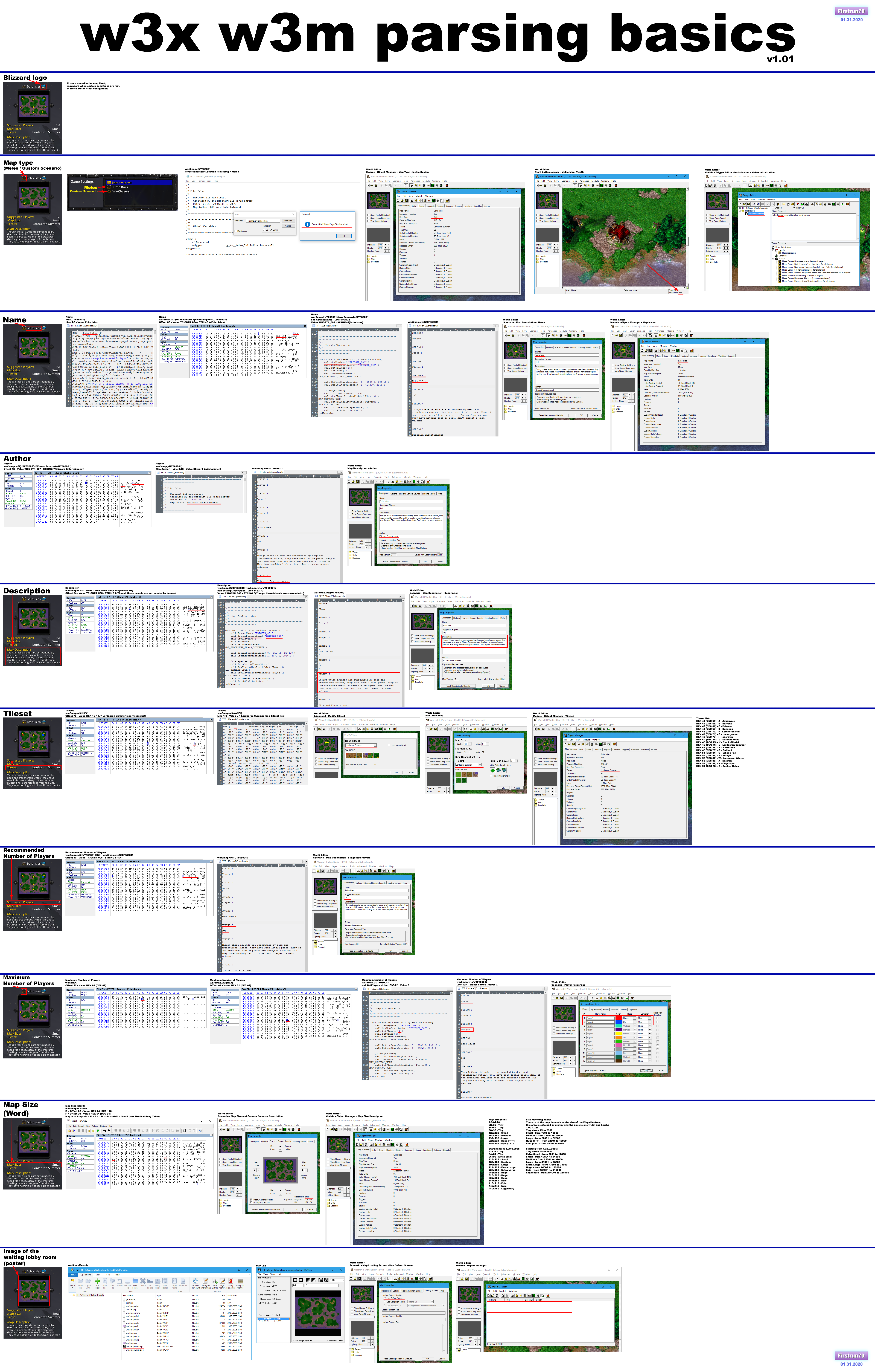
● Blizzard logo - It is not stored in the map itself, it appears when certain conditions are met
● Map type (Melee - two swords / Custom Scenario - yellow gear) - war3map.j(UTF65001) - ForcePlayerStartLocation is missing = Melee
If in the file war3map.j there is a line "ForcePlayerStartLocation" - then Custom Scenario, otherwise Melee (determines with 95% accuracy)
When saving a map, the World Editor says "This map is no longer considered a melee map because" - it means there will be a Custom Scenario (yellow gear)
The easiest way to create a Melee map (two swords) is to create a new map, add 2 mines, add a second player (Scenario - Player properties), save the map with automatic generating of the starting locations.
● Map format (ROC/TFT) - war3map.w3i(HEX) - Offset 00 - Value HEX 19 (DEC 25) = TFT
● Amount of map saves - war3map.w3i(HEX) - Offset 04 - Value HEX 1F (DEC 31)
● World Editor version - war3map.w3i(HEX) - Offset 08 - Value HEX 17A3 (DEC 6051)
● Name - w3x(UTF65001) - Line 1:9 - Value Echo Isles
● Name - war3map.w3i(UTF65001/HEX)+war3map.wts(UTF65001) - Offset 0C - Value TRIGSTR_004 - STRING 4{Echo Isles}
● Name - war3map.j(UTF65001)+war3map.wts(UTF65001) - call SetMapName - Line 1161:23 - Value TRIGSTR_004 - STRING 4{Echo Isles}
● Author - war3map.w3i(UTF65001/HEX)+war3map.wts(UTF65001) - Offset 18 - Value TRIGSTR_007 - STRING 7{Blizzard Entertainment}
● Author - war3map.j(UTF65001) - Map Author: - Line 8:18 - Value Blizzard Entertainment
● Description - war3map.w3i(UTF65001/HEX)+war3map.wts(UTF65001) - Offset 24 - Value TRIGSTR_006 - STRING 6{Though these islands are surrounded by deep...}
● Description - war3map.j(UTF65001)+war3map.wts(UTF65001) - call SetMapDescription - Line 1162:30 - Value TRIGSTR_006 - STRING 6{Though these islands are surrounded by deep...}
● Tileset - war3map.w3i(HEX) - Offset 78 - Value HEX 4C = L = Lordaeron Summer (see Tileset list)
● Tileset - war3map.w3e(ANSI) - Line 1:9 - Value L = Lordaeron Summer (see Tileset list)
● Recommended Number of Players - war3map.w3i(UTF65001/HEX)+war3map.wts(UTF65001) - Offset 30 - Value TRIGSTR_005 - STRING 5{1v1}
● Maximum Number of Players - w3x(HEX) - Offset 17 - Value HEX 02 (DEC 02)
● Maximum Number of Players - war3map.w3i(HEX) - Offset A7 - Value HEX 02 (DEC 02)
● Maximum Number of Players - war3map.j(UTF65001) - call SetPlayers - Line 1633:22 - Value 2
● Maximum Number of Players - war3map.wts(UTF65001) - Line 13:1 - player names (Player 2)
● Map Size (Playable)(Camera Bounds) - war3map.w3i(HEX):
E = Offset 6C - Value HEX 74 (DEC 116)
F = Offset 70 - Value HEX 54 (DEC 84)
Map Size Playable = E x F = 116 x 84
● Map Size (Word) - war3map.w3i(HEX):
E = Offset 6C - Value HEX 74 (DEC 116)
F = Offset 70 - Value HEX 54 (DEC 84)
Map Size Playable = E x F = 116 x 84 = 9744 = Small (see Size Matching Table (below))
● Map Size (Full)(Number) - war3map.w3i(HEX):
A = Offset 5C - Value HEX 06 (DEC 06)
B = Offset 60 - Value HEX 06 (DEC 06)
C = Offset 64 - Value HEX 04 (DEC 04)
D = Offset 68 - Value HEX 08 (DEC 08)
E = Offset 6C - Value HEX 74 (DEC 116)
F = Offset 70 - Value HEX 54 (DEC 84)
Width (DEC) = A + B + E = 6 + 6 + 116 = 128
Height (DEC) = C + D + F = 4 + 8 + 84 = 96
Map Size Full = Width x Height = 128 x 96
● Image of the waiting lobby room (poster) - war3mapPreview.tga or war3mapMap.tga or war3mapMap.blp (written in priority order)
● Image of the loading screen (poster) - war3mapPreview.tga or war3mapMap.tga or war3mapMap.blp (written in priority order)
● Image of the loading screen (full screen) - usually FullScreen.blp (link usually from LoadingScreen.mdx)
● Image of the minimap - war3mapMap.tga or war3mapMap.blp (written in priority order)
war3mapPreview.tga - Image waiting lobby room (poster), loading screen (poster)
war3mapMap.tga - Image minimap, waiting lobby room (poster), loading screen (poster)
war3mapMap.blp - Image minimap, waiting lobby room (poster), loading screen (poster)
war3mapMap.b00 - This file is found only in ROC Beta maps
FullScreen.blp - Image loading screen (full screen)
LoadingScreen.mdx - This is not a picture, but a link to a full-screen picture. It is located in the root /w3x/ or in the folder /w3x/war3imported/ , and the picture itself is usually FullScreen.blp or LoadingScreenBL.tga+LoadingScreenBR.tga+LoadingScreenTL.tga+LoadingScreenTR.tga
Fullscreen loading screen takes precedence over poster screen

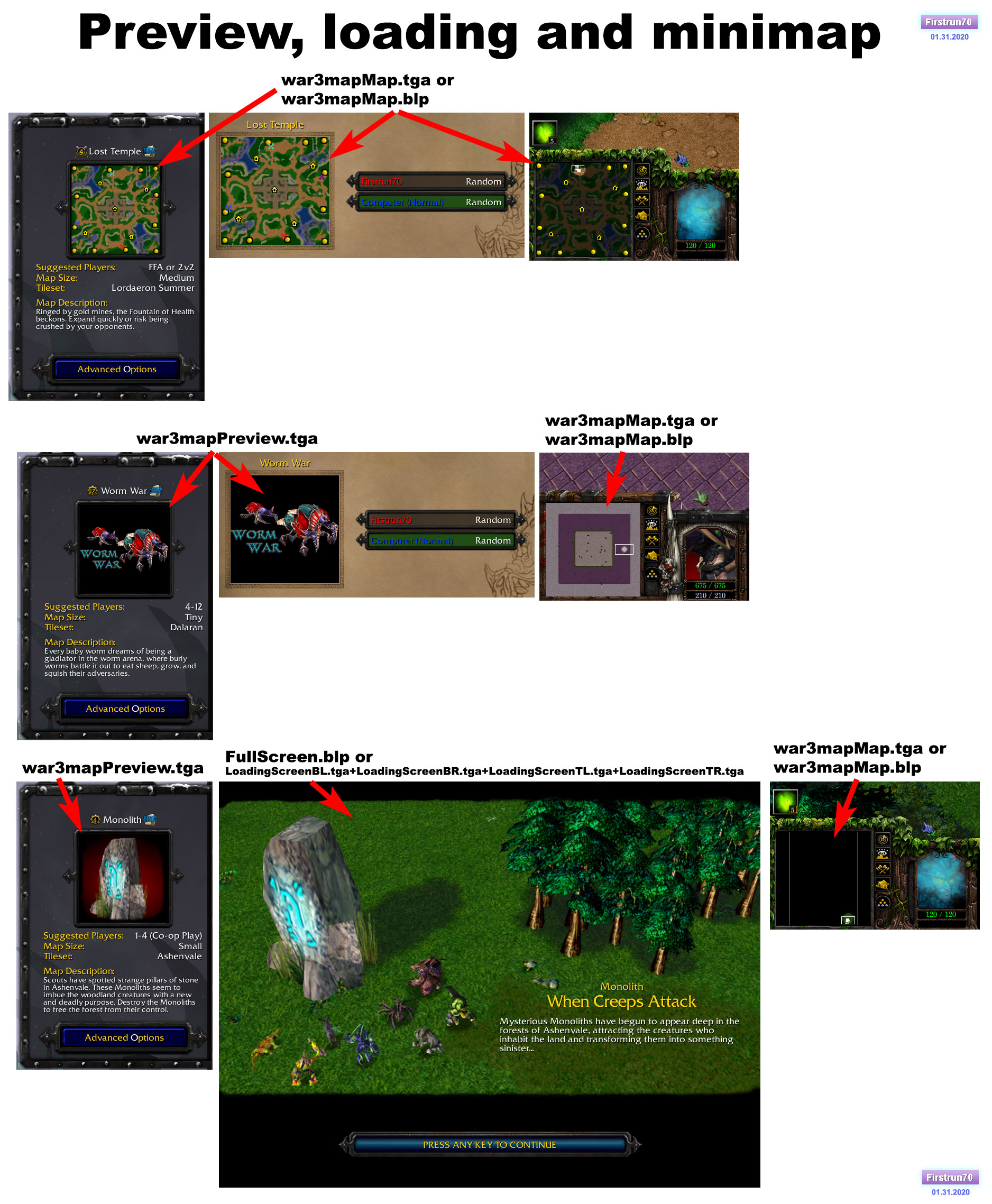
Extract image from war3mapMap.blp:
1. extract "war3mapMap.blp" from map file (using StromLib or Strom.dll or MPQ Editor - see MPQ Archives - StormLib)
2. open this blp-file and filter header
3. decompress jpeg data (using a jpeglib, e.g ijl.dll from warcraft dir) (Intel Jpeg Library Version 1.5.4.36)
4. or BLP Lab programm
World Editor:
Blizzard logo - in World Editor is not configurable
Map type (Melee - two swords / Custom Scenario - yellow gear) - Module - Object Manager - Map Type - Melee/Custom / World Editor - Right bottom corner - Melee Map: Yes/No / Module - Trigger Editor - Initialization - Melee Initialization
Map format (ROC/TFT) - Scenario - Map Description - Expansion Required - Yes/No (Automatically configured) / Module - Object Manager - Expansion Required - Yes/No
Amount of map saves - Scenario - Map Description - Map Version
World Editor version - Scenario - Map Description - Saved with Editor Version / Help - About Warcraft III World Editor
Name - Scenario - Map Description - Name / Module - Object Manager - Map Name
Author - Scenario - Map Description - Author
Description - Scenario - Map Description - Description
Tileset - Advanced - Modify Tileset / File - New Map / Module - Object Manager - Tileset
Recommended Number of Players - Scenario - Map Description - Suggested Players
Maximum Number of Players - Scenario - Player Properties
Map Size (Playable)(Camera Bounds) - Scenario - Map Size and Camera Bounds - Playable / Module - Object Manager - Playable Map Size
Map Size (Word) - Scenario - Map Size and Camera Bounds - Description / Module - Object Manager - Map Size Description
Map Size (Full)(Number) - Scenario - Map Size and Camera Bounds - Full / File - New Map
Image of the waiting lobby room (poster) - Scenario - Map Loading Screen - Use Default Screen / Module - Import Manager
Image of the loading screen (poster) - Scenario - Map Loading Screen - Use Default Screen / Module - Import Manager
Image of the loading screen (full screen) - Scenario - Map Loading Screen - Use Imported File / Module - Import Manager
Image of the minimap - Scenario - Map Loading Screen - Use Default Screen / Module - Import Manager
Tileset:
HEX 41 (DEC 65) - A - Ashenvale
HEX 42 (DEC 66) - B - Barrens
HEX 43 (DEC 67) - C - Felwood
HEX 44 (DEC 68) - D - Dungeon
HEX 46 (DEC 70) - F - Lordaeron Fall
HEX 47 (DEC 71) - G - Underground
HEX 49 (DEC 73) - I - Icecrown
HEX 4A (DEC 74) - J - Dalaran Ruins
HEX 4B (DEC 75) - K - Black Citadel
HEX 4C (DEC 76) - L - Lordaeron Summer
HEX 4E (DEC 78) - N - Northrend
HEX 4F (DEC 79) - O - Outland
HEX 51 (DEC 81) - Q - Village Fall
HEX 56 (DEC 86) - V - Village
HEX 57 (DEC 87) - W - Lordaeron Winter
HEX 58 (DEC 88) - X - Dalaran
HEX 59 (DEC 89) - Y - Cityscape
HEX 5A (DEC 90) - Z - Sunken Ruins
Size Matching Table:
The size of the map depends on the size of the Playable Area, this area is obtained by multiplying the dimensions width and height
1.00-1.28:
Tiny - from 45 to 7500
Small - from 7501 to 13500
Medium - from 13501 to 22000
Large - from 22001 to 32500
Huge (TFT) - from 32501 to 45000
Epic (TFT) - from 45001 to 62997
Starting from 1.29.0.9055:
Tiny - from 45 to 6600
Extra Small - from 6601 to 12800
Small - from 12801 to 21000
Medium - from 21001 to 31000
Large - from 31001 to 43500
Extra Large - from 43501 to 74000
Huge - from 74001 to 135000
Epic - from 135001 to 215000
Legendary - from 215001 to 230400
Map Size (Full):
1.00-1.28:
32x32 - Tiny
64x64 - Tiny
96x96 - Tiny
128x128 - Small
160x160 - Medium
192x192 - Large
224x224 - Huge (TFT)
256x256 - Epic (TFT)
Starting from 1.29.0.9055:
32x32 - Tiny
64x64 - Tiny
96x96 - Extra Small
128x128 - Small
160x160 - Medium
192x192 - Large
224x224 - Extra Large
256x256 - Extra Large
288x288 - Huge
320x320 - Huge
352x352 - Huge
384x384 - Epic
416x416 - Epic
448x448 - Epic
480x480 - Legendary
Additional Information:
An effective way to find out where values are located - is to manually change the map and compare files before and after this change.
war3map.j is located in the root of the map or in scripts\war3map.j
Through parsing, you can see the add-on of the map (ROC or TFT) if you have a file without the w3m/w3x extension and you need to find out which extension to assign to it.
You can see through which World Editor the map was made and on which version of Warcraft it is best to play it (on other versions a different balance or map may not start). For example, the campaign "WarCraft 3: Rise Of Krill" runs on version ROC 1.04
The maximum length of a map name can be 44 characters + 4 characters ".w3x" = 48 = (4)LostTemple1111111111111111111111111111111.w3x
If 45 characters are in the name, then the map is not visible in the list of maps in the game
For some maps, this value is not 44 but 43
The length of the subdirectory and slashes is added to the name of the map.
(4)LostTemple1111111111111111111111111111111.w3x - 48
11111\99999\(4)LostTemple1111111111111111111.w3x - 48
folder1\folder2\(4)LostTemple111111111111111.w3x - 48
In w3m w3x campaigns, the transition to the next chapter is in the war3map.j function SetNextLevelBJ (these functions can be several in one file)
Search the contents of mpq w3m w3x w3n archives:
Total Commander + MPQ plugin (download separately)
Install plugin MPQ plugin (Copy to folder \Total commander\Plugins\wcx\MPQ\ )
Configuration - Options - Packer - Configure packer extension WCXs - Write in the upper right corner "mpq" - New type - Choose the path to the plugin "MPQ plugin" - OK
Search (Alt + F7) - Search archives (all except for UC2) - check
----------------- W3N --------------------
Below is an example of the value addresses for the campaign. - \TFT en\Campaigns\DemoCampaign.w3n (campaign is attached)
● World Editor version - war3campaign.w3f(HEX) - Offset 08 - Value HEX 178E (DEC 6030)
● Amount of campaign saves - war3campaign.w3f(HEX) - Offset 04 - Value HEX 9E (DEC 158)
● Name - war3campaign.w3f(HEX)+war3campaign.wts(UTF65001) - Offset 0C - Value TRIGSTR_001 - STRING 1{Exodus of the Horde}
● Difficulty - war3campaign.w3f(HEX)+war3campaign.wts(UTF65001) - Offset 18 - Value TRIGSTR_002 - STRING 2{Normal}
● Author - war3campaign.w3f(HEX)+war3campaign.wts(UTF65001) - Offset 24 - Value TRIGSTR_004 - STRING 4{Blizzard Entertainment}
● Description - war3campaign.w3f(HEX)+war3campaign.wts(UTF65001) - Offset 30 - Value TRIGSTR_003 - STRING 3{This is the Prologue Campaign...}
● Number of chapters - war3campaign.w3f(HEX)+war3campaign.wts(UTF65001) - Offset 8E - Value HEX 03 (DEC 03)
● Image of the waiting lobby room (poster) - OrcSymbol.tga
World Editor:
World Editor version - Module - Campaign Editor - Saved with Editor Version / Help - About Warcraft III World Editor
Amount of campaign saves - Module - Campaign Editor - Campaign Version
Name - Module - Campaign Editor - Name
Difficulty - Module - Campaign Editor - Difficulty
Author - Module - Campaign Editor - Author
Description - Module - Campaign Editor - Description
Number of chapters - Module - Campaign Editor - Map Files / Module - Campaign Editor - Loading Screen
Image of the waiting lobby room (poster) - Module - Campaign Editor - Image (Minimap)
Related Links:
this article in Russian Парсинг метаданных из w3m/w3x/w3n - Статьи - WarCraft 3 / Модмейкинг - XGM: eXtreme Gamedev & Modmaking
this article in English Parsing metadata from w3m w3x w3n
mpq MPQ (file format) - Wikipedia
w3m w3x (ru) Формат карт Warcraft 3 - Статьи - WarCraft 3 / Модмейкинг - XGM: eXtreme Gamedev & Modmaking
w3m w3x (ru) InsideTheW3M Формат файлов W3M и W3X - Статьи - WarCraft 3 / Модмейкинг - XGM: eXtreme Gamedev & Modmaking
w3m w3x InsideTheW3M W3M and W3X Files Format
w3m w3x Guide - Explanation of W3M and W3X Files
w3m w3x W3M and W3X Files Format - Статьи - WarCraft 3 / Модмейкинг - XGM: eXtreme Gamedev & Modmaking
w3m w3x http://www.wc3c.net/tools/specs/index.html
w3n Campaign Basics and Creating a Campaign
World Editor (ru) Самоучитель по редактору WorldEditor - Статьи - WarCraft 3 / Модмейкинг - XGM: eXtreme Gamedev & Modmaking
World Editor (ru) Создание карты и параметры - Статьи - WarCraft 3 / Модмейкинг - XGM: eXtreme Gamedev & Modmaking
filelist MPQ Archivy - Name breaking
protection MPQ Archives - Warcraft III Maps
parse uakfdotb/ghostpp
w3g http://w3g.deepnode.de/files/w3g_format.txt
LoadingScreen.mdx Custom Loading Screen Tutorial V1.5
LoadingScreen.mdx (ru) [Пособие] Экран загрузки 1 файлом + превьюшка - Wc3-Maps Форум
LoadingScreen.mdx (ru) Загрузочный экран HD (1080) - Статьи - WarCraft 3 / Модмейкинг - XGM: eXtreme Gamedev & Modmaking
LoadingScreen (ru) Загрузочные экраны. - Статьи - WarCraft 3 / Модмейкинг - XGM: eXtreme Gamedev & Modmaking
online maps dataminer WC3 Data + d07RiV/wc3data
WinMPQ Batcher 1.0 thread WinMPQ Batcher 1.0 - w3x unpacker
WinMPQ Batcher 1.0 file WinMPQ Batcher 1.0 - w3x unpacker
pw3i Batcher 1.0 thread pw3i Batcher 1.0 - w3x parser
pw3i Batcher 1.0 file pw3i Batcher 1.0 - w3x parser
Changelog:
1.01 - added HEX and DEC values to the "Tileset" list
The author of the article: Firstrun70
mpq - They are like .rar and .zip files. Can be opened with different programs (Ladik's MPQ Editor, WinMPQ)
w3m - this is mpq file, RoC Map. They are playable in RoC and in TFT.
w3x - this is mpq file, TFT Map. They are only playable in TFT.
w3n - this is mpq file, Custom Campaign Map. They are only playable in TFT.
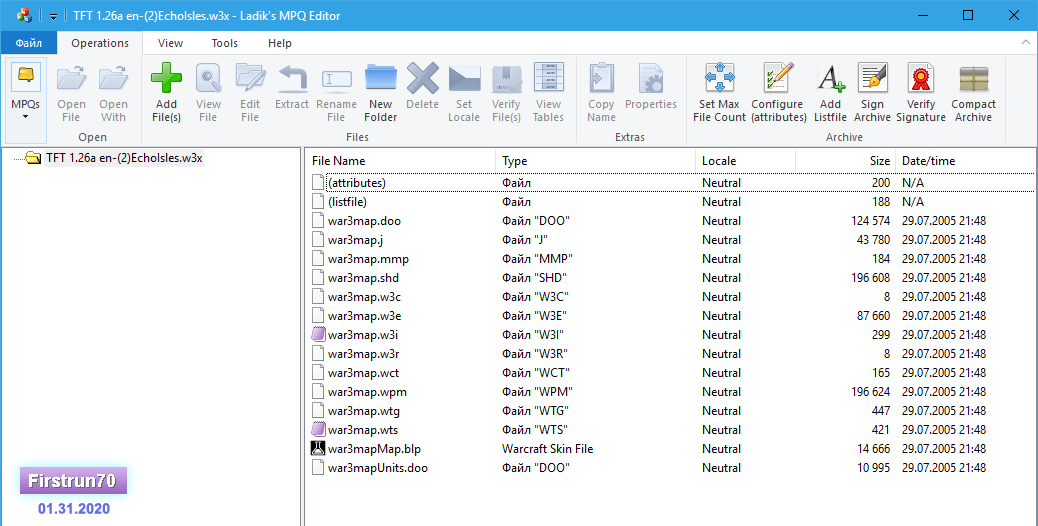
File Format
Many people think that maps have only two formats.: This is 12(18) and 19(25). In fact, there are many more:
HEX 08 (DEC 08) - ~total number of maps 18 - ROC Beta 100 103 110
HEX 0A (DEC 10) - ~total number of maps 3 - ROC Beta 111 112
HEX 0B (DEC 11) - ~total number of maps 5 - ROC Beta 112
HEX 0F (DEC 15) - ~total number of maps 9 - ROC Beta 120
HEX 12 (DEC 18) - ~total number of maps 323 - ROC Beta 130 134, TFT Beta 312 313, ROC-RF Beta 1.32, Demo, ROC 1.00-ROC 1.32
HEX 17 (DEC 23) - ~total number of maps 9 - TFT Beta 299
HEX 18 (DEC 24) - ~total number of maps 16 - TFT Beta 302 304 304a
HEX 19 (DEC 25) - ~total number of maps 618 - TFT Beta 306 310 311 312 314 315, TFT-RF Beta 1.32, TFT 1.07-TFT 1.32
HEX 1A (DEC 26) - ~total number of maps 6 - ROC 1.31.0.12071, TFT 1.31.0.12071
HEX 1B (DEC 27) - ~total number of maps 1 - TFT 1.31.0.12071
HEX 1C (DEC 28) - ~total number of maps 130 - TFT-RF Beta 1.32, ROC 1.31.0.12071, TFT 1.31.0.12071 1.31.1.12164 1.32.0.14481
HEX 1F (DEC 31) - ~total number of maps 879 - ROC-RF Beta 1.32, TFT-RF Beta 1.32, ROC 1.32.0.14481, TFT 1.32.0.14481
- ~total number of maps - this is the approximate number of different official enUS maps at the time of release 1.32.0.14481
- HEX is a hexadecimal value, and DEC is a decimal value
- ROC BETA maps are not visible in regular Warcraft, they need ROC BETA, but they can be launched in regular Warcraft via -loadfile
8\Beta ROC 100-(4)Lost Temple.w3m
8\Beta ROC 100-(4)Tranquil Paths.w3m
8\Beta ROC 100-(6)Dark Forest.w3m
8\Beta ROC 100-(6)Gnoll Wood.w3m
8\Beta ROC 100-(8)Battleground.w3m
8\Beta ROC 100-(8)Golems in the Mist.w3m
8\Beta ROC 103-(4)Lost Temple.w3m
8\Beta ROC 103-(4)Tranquil Paths.w3m
8\Beta ROC 103-(6)Dark Forest.w3m
8\Beta ROC 103-(6)Gnoll Wood.w3m
8\Beta ROC 103-(8)Battleground.w3m
8\Beta ROC 103-(8)Golems in the Mist.w3m
8\Beta ROC 110-(4)Lost Temple.w3m
8\Beta ROC 110-(4)Tranquil Paths.w3m
8\Beta ROC 110-(6)Dark Forest.w3m
8\Beta ROC 110-(6)Gnoll Wood.w3m
8\Beta ROC 110-(8)Battleground.w3m
8\Beta ROC 110-(8)Golems in the Mist.w3m
10\Beta ROC 111-(4)Lost Temple.w3m
10\Beta ROC 112-(6)Dark Forest.w3m
10\Beta ROC 112-(8)Battleground.w3m
11\Beta ROC 112-(12)Divide and Conquer.w3m
11\Beta ROC 112-(4)Lost Temple.w3m
11\Beta ROC 112-(4)Tranquil Paths.w3m
11\Beta ROC 112-(6)Gnoll Wood.w3m
11\Beta ROC 112-(8)Golems in the Mist.w3m
15\Beta ROC 120-(12)Divide and Conquer.w3m
15\Beta ROC 120-(4)Legends.w3m
15\Beta ROC 120-(4)Lost Temple.w3m
15\Beta ROC 120-(4)Tranquil Paths.w3m
15\Beta ROC 120-(6)Dark Forest.w3m
15\Beta ROC 120-(6)Dragon Fire.w3m
15\Beta ROC 120-(6)Gnoll Wood.w3m
15\Beta ROC 120-(8)Battleground.w3m
15\Beta ROC 120-(8)Golems in the Mist.w3m
23\Beta TFT 299-(4)BridgetooNear.w3x
23\Beta TFT 299-(4)HailStone.w3x
23\Beta TFT 299-(4)IceFlow.w3x
23\Beta TFT 299-(4)Islands.w3x
23\Beta TFT 299-(4)Tanaris.w3x
23\Beta TFT 299-(4)TurtleRock.w3x
23\Beta TFT 299-(4)Whirlwind.w3x
23\Beta TFT 299-(6)StranglethornVale.w3x
23\Beta TFT 299-(6)WheelofChaos.w3x
24\Beta TFT 302-(4)HailStone.w3x
24\Beta TFT 302-(4)IceFlow.w3x
24\Beta TFT 302-(4)TurtleRock.w3x
24\Beta TFT 302-(4)Whirlwind.w3x
24\Beta TFT 302-(6)StranglethornVale.w3x
24\Beta TFT 304-(4)BridgeTooNear.w3x
24\Beta TFT 304-(4)HailStone.w3x
24\Beta TFT 304-(4)IceFlow.w3x
24\Beta TFT 304-(4)Islands.w3x
24\Beta TFT 304-(4)Tanaris.w3x
24\Beta TFT 304-(4)TurtleRock.w3x
24\Beta TFT 304-(4)Whirlwind.w3x
24\Beta TFT 304-(6)WheelOfChaos.w3x
24\Beta TFT 304a-(4)Whirlwind.w3x
24\Beta TFT 304a-(6)RiceFields.w3x
24\Beta TFT 304a-(6)StranglethornVale.w3x
26\ROC 1.31.0.12071 multi-(4)Deadlock.w3m
26\ROC 1.31.0.12071 multi-(8)RichMansGarden.w3m
26\TFT 1.31.0.12071 multi-(2)Justice.w3x
26\TFT 1.31.0.12071 multi-(4)BrutalWinter.w3x
26\TFT 1.31.0.12071 multi-(4)Deadfall.w3x
26\TFT 1.31.0.12071 multi-(8)BanewoodBog.w3x
27\TFT 1.31.0.12071 multi-(8)GoldRush.w3x
Rare official maps wc3 file-format 8 10 11 15 23 24 26 27:
mirror - hive (attached to this post)
mirror - wc3 file-format 8 10 11 15 23 24 26 27 by Firstrun70.zip
mirror - wc3 file-format 8 10 11 15 23 24 26 27 by Firstrun70
mirror - MEGA
8\Beta ROC 100-(4)Tranquil Paths.w3m
8\Beta ROC 100-(6)Dark Forest.w3m
8\Beta ROC 100-(6)Gnoll Wood.w3m
8\Beta ROC 100-(8)Battleground.w3m
8\Beta ROC 100-(8)Golems in the Mist.w3m
8\Beta ROC 103-(4)Lost Temple.w3m
8\Beta ROC 103-(4)Tranquil Paths.w3m
8\Beta ROC 103-(6)Dark Forest.w3m
8\Beta ROC 103-(6)Gnoll Wood.w3m
8\Beta ROC 103-(8)Battleground.w3m
8\Beta ROC 103-(8)Golems in the Mist.w3m
8\Beta ROC 110-(4)Lost Temple.w3m
8\Beta ROC 110-(4)Tranquil Paths.w3m
8\Beta ROC 110-(6)Dark Forest.w3m
8\Beta ROC 110-(6)Gnoll Wood.w3m
8\Beta ROC 110-(8)Battleground.w3m
8\Beta ROC 110-(8)Golems in the Mist.w3m
10\Beta ROC 111-(4)Lost Temple.w3m
10\Beta ROC 112-(6)Dark Forest.w3m
10\Beta ROC 112-(8)Battleground.w3m
11\Beta ROC 112-(12)Divide and Conquer.w3m
11\Beta ROC 112-(4)Lost Temple.w3m
11\Beta ROC 112-(4)Tranquil Paths.w3m
11\Beta ROC 112-(6)Gnoll Wood.w3m
11\Beta ROC 112-(8)Golems in the Mist.w3m
15\Beta ROC 120-(12)Divide and Conquer.w3m
15\Beta ROC 120-(4)Legends.w3m
15\Beta ROC 120-(4)Lost Temple.w3m
15\Beta ROC 120-(4)Tranquil Paths.w3m
15\Beta ROC 120-(6)Dark Forest.w3m
15\Beta ROC 120-(6)Dragon Fire.w3m
15\Beta ROC 120-(6)Gnoll Wood.w3m
15\Beta ROC 120-(8)Battleground.w3m
15\Beta ROC 120-(8)Golems in the Mist.w3m
23\Beta TFT 299-(4)BridgetooNear.w3x
23\Beta TFT 299-(4)HailStone.w3x
23\Beta TFT 299-(4)IceFlow.w3x
23\Beta TFT 299-(4)Islands.w3x
23\Beta TFT 299-(4)Tanaris.w3x
23\Beta TFT 299-(4)TurtleRock.w3x
23\Beta TFT 299-(4)Whirlwind.w3x
23\Beta TFT 299-(6)StranglethornVale.w3x
23\Beta TFT 299-(6)WheelofChaos.w3x
24\Beta TFT 302-(4)HailStone.w3x
24\Beta TFT 302-(4)IceFlow.w3x
24\Beta TFT 302-(4)TurtleRock.w3x
24\Beta TFT 302-(4)Whirlwind.w3x
24\Beta TFT 302-(6)StranglethornVale.w3x
24\Beta TFT 304-(4)BridgeTooNear.w3x
24\Beta TFT 304-(4)HailStone.w3x
24\Beta TFT 304-(4)IceFlow.w3x
24\Beta TFT 304-(4)Islands.w3x
24\Beta TFT 304-(4)Tanaris.w3x
24\Beta TFT 304-(4)TurtleRock.w3x
24\Beta TFT 304-(4)Whirlwind.w3x
24\Beta TFT 304-(6)WheelOfChaos.w3x
24\Beta TFT 304a-(4)Whirlwind.w3x
24\Beta TFT 304a-(6)RiceFields.w3x
24\Beta TFT 304a-(6)StranglethornVale.w3x
26\ROC 1.31.0.12071 multi-(4)Deadlock.w3m
26\ROC 1.31.0.12071 multi-(8)RichMansGarden.w3m
26\TFT 1.31.0.12071 multi-(2)Justice.w3x
26\TFT 1.31.0.12071 multi-(4)BrutalWinter.w3x
26\TFT 1.31.0.12071 multi-(4)Deadfall.w3x
26\TFT 1.31.0.12071 multi-(8)BanewoodBog.w3x
27\TFT 1.31.0.12071 multi-(8)GoldRush.w3x
Rare official maps wc3 file-format 8 10 11 15 23 24 26 27:
mirror - hive (attached to this post)
mirror - wc3 file-format 8 10 11 15 23 24 26 27 by Firstrun70.zip
mirror - wc3 file-format 8 10 11 15 23 24 26 27 by Firstrun70
mirror - MEGA
Common Information:
Open the mpq file through Ladik's MPQ Editor
Open war3map.w3i from there via the HEX editor. (a lot of different, Fairdell HexCmp2 quite comfortable, it is also possible to compare two files with each other)
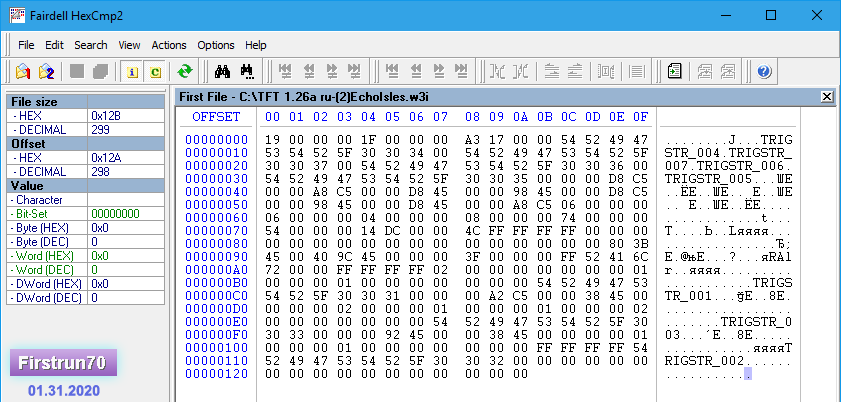
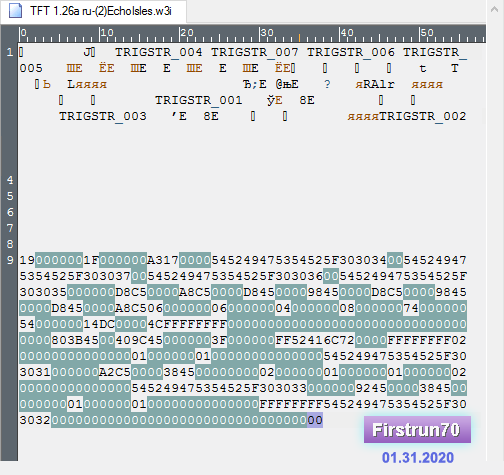
Addressing in the HEX editor is hexadecimal.
Offset - 16 columns and unlimited rows.
Here it is advisable to learn the material, according to the hexadecimal system in order to understand the principles of the number system.
The number 15 in the decimal system is 0F in the hexadecimal system, and A0 in the hexadecimal is 160 in the decimal.
But for our task, deep knowledge is not needed, we will be guided by rows and columns.
16 columns 0123456789ABCDEF and rows. For example, the address 4D3 is row 4D0 and column 03
The address offset of the values often floats (not stable), because The "Name of the map" or "Author" may be different in length, thereby shifting all other values (as well as for other reasons, for example, various map formats).
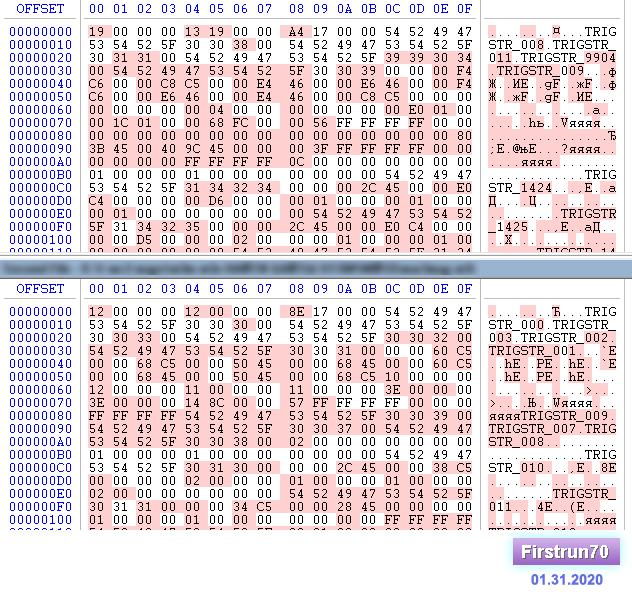
In a text editor it is better to open file in Unicode
The best separator between data is 00, you can navigate by it.
In w3i, values can be written both with text and with a link to this text TRIGSTR_xxx
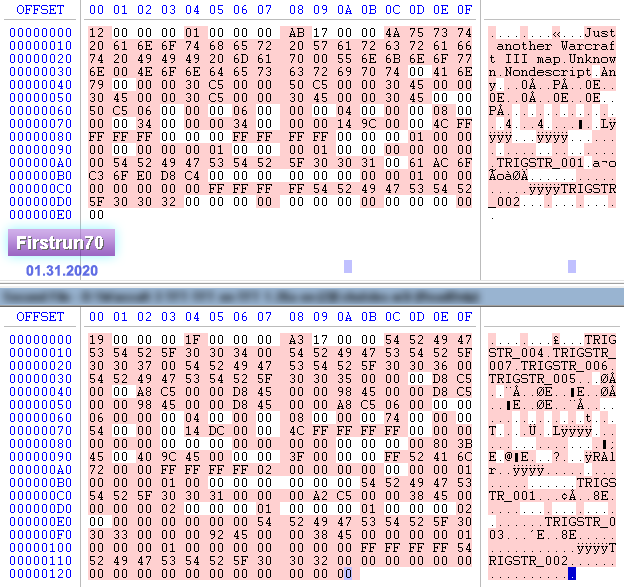
-------------- W3M / W3X -----------------
Below is an example of the value addresses for the map - \TFT 1.26a en\(2)EchoIsles.w3x (map attached to article)
All data for World Editor 1.26
w3x(UTF65001) - Line 1:9 - it means the w3x file is opened in a text editor encoded with Unicode UTF65001, line 1, character 9
The image should be opened in a separate window, but it is better to download (5000px x 8000px):
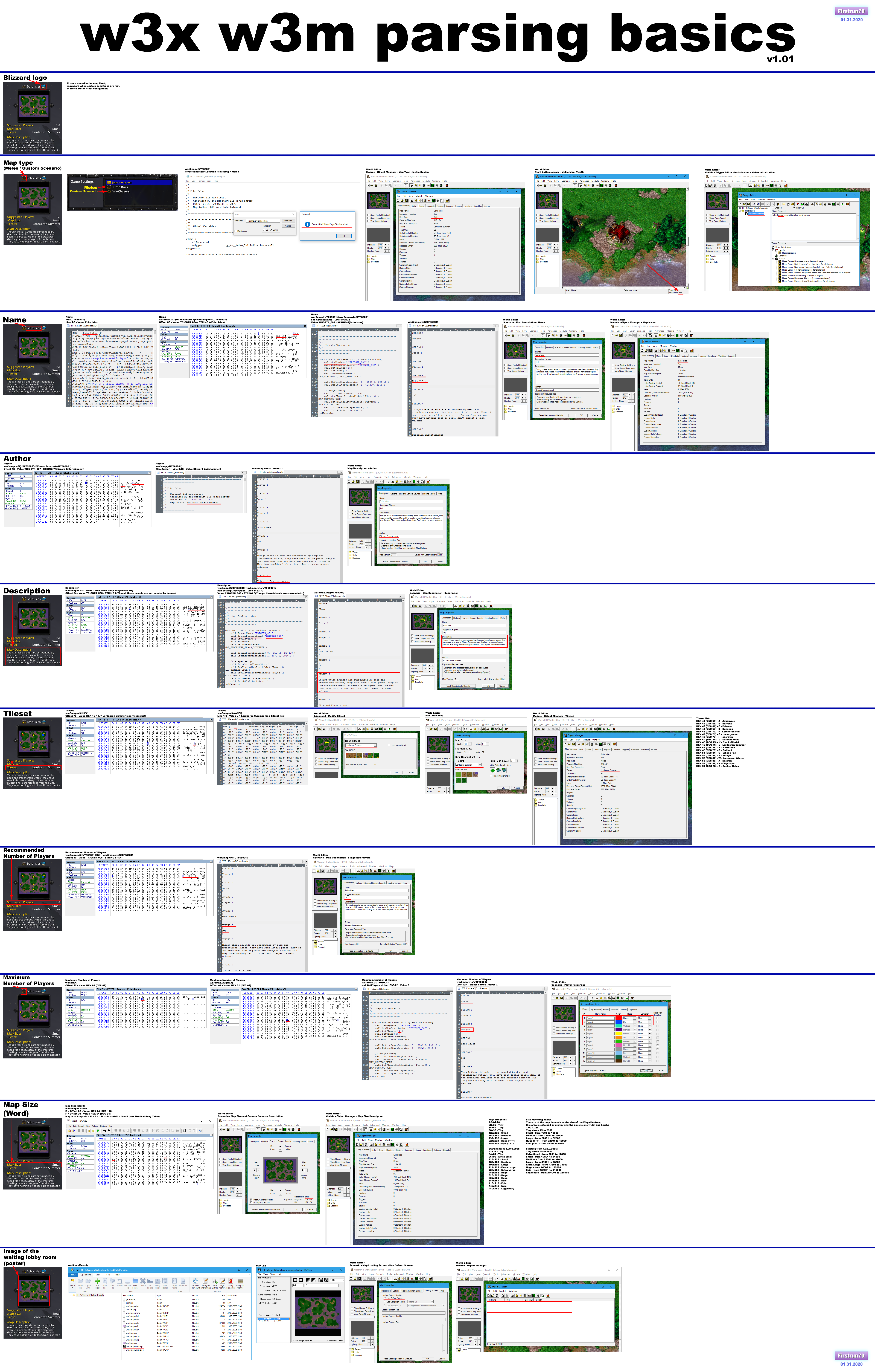
● Blizzard logo - It is not stored in the map itself, it appears when certain conditions are met
● Map type (Melee - two swords / Custom Scenario - yellow gear) - war3map.j(UTF65001) - ForcePlayerStartLocation is missing = Melee
If in the file war3map.j there is a line "ForcePlayerStartLocation" - then Custom Scenario, otherwise Melee (determines with 95% accuracy)
When saving a map, the World Editor says "This map is no longer considered a melee map because" - it means there will be a Custom Scenario (yellow gear)
The easiest way to create a Melee map (two swords) is to create a new map, add 2 mines, add a second player (Scenario - Player properties), save the map with automatic generating of the starting locations.
● Map format (ROC/TFT) - war3map.w3i(HEX) - Offset 00 - Value HEX 19 (DEC 25) = TFT
● Amount of map saves - war3map.w3i(HEX) - Offset 04 - Value HEX 1F (DEC 31)
● World Editor version - war3map.w3i(HEX) - Offset 08 - Value HEX 17A3 (DEC 6051)
● Name - w3x(UTF65001) - Line 1:9 - Value Echo Isles
● Name - war3map.w3i(UTF65001/HEX)+war3map.wts(UTF65001) - Offset 0C - Value TRIGSTR_004 - STRING 4{Echo Isles}
● Name - war3map.j(UTF65001)+war3map.wts(UTF65001) - call SetMapName - Line 1161:23 - Value TRIGSTR_004 - STRING 4{Echo Isles}
● Author - war3map.w3i(UTF65001/HEX)+war3map.wts(UTF65001) - Offset 18 - Value TRIGSTR_007 - STRING 7{Blizzard Entertainment}
● Author - war3map.j(UTF65001) - Map Author: - Line 8:18 - Value Blizzard Entertainment
● Description - war3map.w3i(UTF65001/HEX)+war3map.wts(UTF65001) - Offset 24 - Value TRIGSTR_006 - STRING 6{Though these islands are surrounded by deep...}
● Description - war3map.j(UTF65001)+war3map.wts(UTF65001) - call SetMapDescription - Line 1162:30 - Value TRIGSTR_006 - STRING 6{Though these islands are surrounded by deep...}
● Tileset - war3map.w3i(HEX) - Offset 78 - Value HEX 4C = L = Lordaeron Summer (see Tileset list)
● Tileset - war3map.w3e(ANSI) - Line 1:9 - Value L = Lordaeron Summer (see Tileset list)
● Recommended Number of Players - war3map.w3i(UTF65001/HEX)+war3map.wts(UTF65001) - Offset 30 - Value TRIGSTR_005 - STRING 5{1v1}
● Maximum Number of Players - w3x(HEX) - Offset 17 - Value HEX 02 (DEC 02)
● Maximum Number of Players - war3map.w3i(HEX) - Offset A7 - Value HEX 02 (DEC 02)
● Maximum Number of Players - war3map.j(UTF65001) - call SetPlayers - Line 1633:22 - Value 2
● Maximum Number of Players - war3map.wts(UTF65001) - Line 13:1 - player names (Player 2)
● Map Size (Playable)(Camera Bounds) - war3map.w3i(HEX):
E = Offset 6C - Value HEX 74 (DEC 116)
F = Offset 70 - Value HEX 54 (DEC 84)
Map Size Playable = E x F = 116 x 84
● Map Size (Word) - war3map.w3i(HEX):
E = Offset 6C - Value HEX 74 (DEC 116)
F = Offset 70 - Value HEX 54 (DEC 84)
Map Size Playable = E x F = 116 x 84 = 9744 = Small (see Size Matching Table (below))
● Map Size (Full)(Number) - war3map.w3i(HEX):
A = Offset 5C - Value HEX 06 (DEC 06)
B = Offset 60 - Value HEX 06 (DEC 06)
C = Offset 64 - Value HEX 04 (DEC 04)
D = Offset 68 - Value HEX 08 (DEC 08)
E = Offset 6C - Value HEX 74 (DEC 116)
F = Offset 70 - Value HEX 54 (DEC 84)
Width (DEC) = A + B + E = 6 + 6 + 116 = 128
Height (DEC) = C + D + F = 4 + 8 + 84 = 96
Map Size Full = Width x Height = 128 x 96
● Image of the waiting lobby room (poster) - war3mapPreview.tga or war3mapMap.tga or war3mapMap.blp (written in priority order)
● Image of the loading screen (poster) - war3mapPreview.tga or war3mapMap.tga or war3mapMap.blp (written in priority order)
● Image of the loading screen (full screen) - usually FullScreen.blp (link usually from LoadingScreen.mdx)
● Image of the minimap - war3mapMap.tga or war3mapMap.blp (written in priority order)
war3mapPreview.tga - Image waiting lobby room (poster), loading screen (poster)
war3mapMap.tga - Image minimap, waiting lobby room (poster), loading screen (poster)
war3mapMap.blp - Image minimap, waiting lobby room (poster), loading screen (poster)
war3mapMap.b00 - This file is found only in ROC Beta maps
FullScreen.blp - Image loading screen (full screen)
LoadingScreen.mdx - This is not a picture, but a link to a full-screen picture. It is located in the root /w3x/ or in the folder /w3x/war3imported/ , and the picture itself is usually FullScreen.blp or LoadingScreenBL.tga+LoadingScreenBR.tga+LoadingScreenTL.tga+LoadingScreenTR.tga
Fullscreen loading screen takes precedence over poster screen

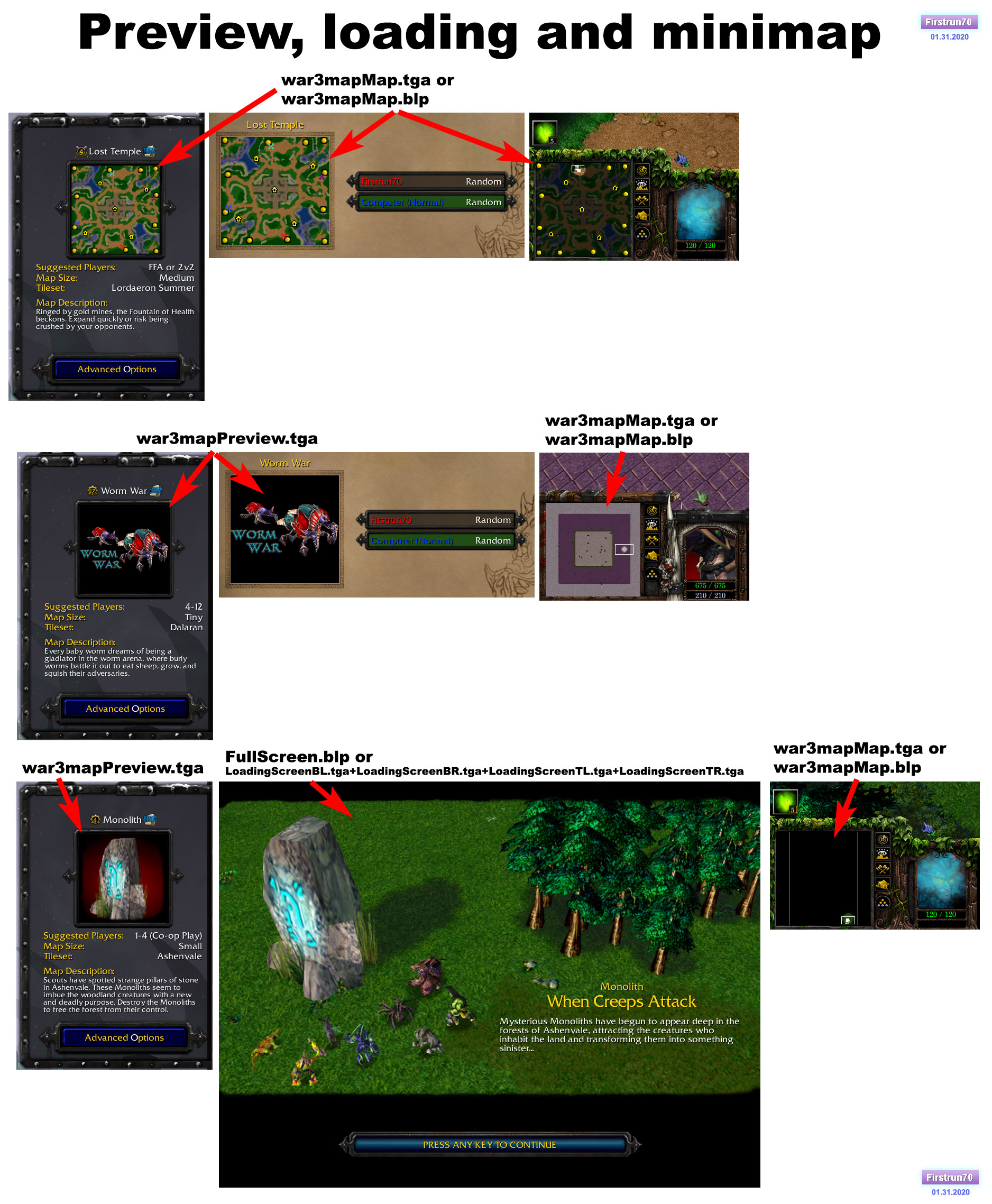
Extract image from war3mapMap.blp:
1. extract "war3mapMap.blp" from map file (using StromLib or Strom.dll or MPQ Editor - see MPQ Archives - StormLib)
2. open this blp-file and filter header
3. decompress jpeg data (using a jpeglib, e.g ijl.dll from warcraft dir) (Intel Jpeg Library Version 1.5.4.36)
4. or BLP Lab programm
World Editor:
Blizzard logo - in World Editor is not configurable
Map type (Melee - two swords / Custom Scenario - yellow gear) - Module - Object Manager - Map Type - Melee/Custom / World Editor - Right bottom corner - Melee Map: Yes/No / Module - Trigger Editor - Initialization - Melee Initialization
Map format (ROC/TFT) - Scenario - Map Description - Expansion Required - Yes/No (Automatically configured) / Module - Object Manager - Expansion Required - Yes/No
Amount of map saves - Scenario - Map Description - Map Version
World Editor version - Scenario - Map Description - Saved with Editor Version / Help - About Warcraft III World Editor
Name - Scenario - Map Description - Name / Module - Object Manager - Map Name
Author - Scenario - Map Description - Author
Description - Scenario - Map Description - Description
Tileset - Advanced - Modify Tileset / File - New Map / Module - Object Manager - Tileset
Recommended Number of Players - Scenario - Map Description - Suggested Players
Maximum Number of Players - Scenario - Player Properties
Map Size (Playable)(Camera Bounds) - Scenario - Map Size and Camera Bounds - Playable / Module - Object Manager - Playable Map Size
Map Size (Word) - Scenario - Map Size and Camera Bounds - Description / Module - Object Manager - Map Size Description
Map Size (Full)(Number) - Scenario - Map Size and Camera Bounds - Full / File - New Map
Image of the waiting lobby room (poster) - Scenario - Map Loading Screen - Use Default Screen / Module - Import Manager
Image of the loading screen (poster) - Scenario - Map Loading Screen - Use Default Screen / Module - Import Manager
Image of the loading screen (full screen) - Scenario - Map Loading Screen - Use Imported File / Module - Import Manager
Image of the minimap - Scenario - Map Loading Screen - Use Default Screen / Module - Import Manager
Tileset:
HEX 41 (DEC 65) - A - Ashenvale
HEX 42 (DEC 66) - B - Barrens
HEX 43 (DEC 67) - C - Felwood
HEX 44 (DEC 68) - D - Dungeon
HEX 46 (DEC 70) - F - Lordaeron Fall
HEX 47 (DEC 71) - G - Underground
HEX 49 (DEC 73) - I - Icecrown
HEX 4A (DEC 74) - J - Dalaran Ruins
HEX 4B (DEC 75) - K - Black Citadel
HEX 4C (DEC 76) - L - Lordaeron Summer
HEX 4E (DEC 78) - N - Northrend
HEX 4F (DEC 79) - O - Outland
HEX 51 (DEC 81) - Q - Village Fall
HEX 56 (DEC 86) - V - Village
HEX 57 (DEC 87) - W - Lordaeron Winter
HEX 58 (DEC 88) - X - Dalaran
HEX 59 (DEC 89) - Y - Cityscape
HEX 5A (DEC 90) - Z - Sunken Ruins
Size Matching Table:
The size of the map depends on the size of the Playable Area, this area is obtained by multiplying the dimensions width and height
1.00-1.28:
Tiny - from 45 to 7500
Small - from 7501 to 13500
Medium - from 13501 to 22000
Large - from 22001 to 32500
Huge (TFT) - from 32501 to 45000
Epic (TFT) - from 45001 to 62997
Starting from 1.29.0.9055:
Tiny - from 45 to 6600
Extra Small - from 6601 to 12800
Small - from 12801 to 21000
Medium - from 21001 to 31000
Large - from 31001 to 43500
Extra Large - from 43501 to 74000
Huge - from 74001 to 135000
Epic - from 135001 to 215000
Legendary - from 215001 to 230400
Map Size (Full):
1.00-1.28:
32x32 - Tiny
64x64 - Tiny
96x96 - Tiny
128x128 - Small
160x160 - Medium
192x192 - Large
224x224 - Huge (TFT)
256x256 - Epic (TFT)
Starting from 1.29.0.9055:
32x32 - Tiny
64x64 - Tiny
96x96 - Extra Small
128x128 - Small
160x160 - Medium
192x192 - Large
224x224 - Extra Large
256x256 - Extra Large
288x288 - Huge
320x320 - Huge
352x352 - Huge
384x384 - Epic
416x416 - Epic
448x448 - Epic
480x480 - Legendary
Additional Information:
An effective way to find out where values are located - is to manually change the map and compare files before and after this change.
war3map.j is located in the root of the map or in scripts\war3map.j
Through parsing, you can see the add-on of the map (ROC or TFT) if you have a file without the w3m/w3x extension and you need to find out which extension to assign to it.
You can see through which World Editor the map was made and on which version of Warcraft it is best to play it (on other versions a different balance or map may not start). For example, the campaign "WarCraft 3: Rise Of Krill" runs on version ROC 1.04
The maximum length of a map name can be 44 characters + 4 characters ".w3x" = 48 = (4)LostTemple1111111111111111111111111111111.w3x
If 45 characters are in the name, then the map is not visible in the list of maps in the game
For some maps, this value is not 44 but 43
The length of the subdirectory and slashes is added to the name of the map.
(4)LostTemple1111111111111111111111111111111.w3x - 48
11111\99999\(4)LostTemple1111111111111111111.w3x - 48
folder1\folder2\(4)LostTemple111111111111111.w3x - 48
In w3m w3x campaigns, the transition to the next chapter is in the war3map.j function SetNextLevelBJ (these functions can be several in one file)
Search the contents of mpq w3m w3x w3n archives:
Total Commander + MPQ plugin (download separately)
Install plugin MPQ plugin (Copy to folder \Total commander\Plugins\wcx\MPQ\ )
Configuration - Options - Packer - Configure packer extension WCXs - Write in the upper right corner "mpq" - New type - Choose the path to the plugin "MPQ plugin" - OK
Search (Alt + F7) - Search archives (all except for UC2) - check
----------------- W3N --------------------
Below is an example of the value addresses for the campaign. - \TFT en\Campaigns\DemoCampaign.w3n (campaign is attached)
● World Editor version - war3campaign.w3f(HEX) - Offset 08 - Value HEX 178E (DEC 6030)
● Amount of campaign saves - war3campaign.w3f(HEX) - Offset 04 - Value HEX 9E (DEC 158)
● Name - war3campaign.w3f(HEX)+war3campaign.wts(UTF65001) - Offset 0C - Value TRIGSTR_001 - STRING 1{Exodus of the Horde}
● Difficulty - war3campaign.w3f(HEX)+war3campaign.wts(UTF65001) - Offset 18 - Value TRIGSTR_002 - STRING 2{Normal}
● Author - war3campaign.w3f(HEX)+war3campaign.wts(UTF65001) - Offset 24 - Value TRIGSTR_004 - STRING 4{Blizzard Entertainment}
● Description - war3campaign.w3f(HEX)+war3campaign.wts(UTF65001) - Offset 30 - Value TRIGSTR_003 - STRING 3{This is the Prologue Campaign...}
● Number of chapters - war3campaign.w3f(HEX)+war3campaign.wts(UTF65001) - Offset 8E - Value HEX 03 (DEC 03)
● Image of the waiting lobby room (poster) - OrcSymbol.tga
World Editor:
World Editor version - Module - Campaign Editor - Saved with Editor Version / Help - About Warcraft III World Editor
Amount of campaign saves - Module - Campaign Editor - Campaign Version
Name - Module - Campaign Editor - Name
Difficulty - Module - Campaign Editor - Difficulty
Author - Module - Campaign Editor - Author
Description - Module - Campaign Editor - Description
Number of chapters - Module - Campaign Editor - Map Files / Module - Campaign Editor - Loading Screen
Image of the waiting lobby room (poster) - Module - Campaign Editor - Image (Minimap)
Related Links:
this article in Russian Парсинг метаданных из w3m/w3x/w3n - Статьи - WarCraft 3 / Модмейкинг - XGM: eXtreme Gamedev & Modmaking
this article in English Parsing metadata from w3m w3x w3n
mpq MPQ (file format) - Wikipedia
w3m w3x (ru) Формат карт Warcraft 3 - Статьи - WarCraft 3 / Модмейкинг - XGM: eXtreme Gamedev & Modmaking
w3m w3x (ru) InsideTheW3M Формат файлов W3M и W3X - Статьи - WarCraft 3 / Модмейкинг - XGM: eXtreme Gamedev & Modmaking
w3m w3x InsideTheW3M W3M and W3X Files Format
w3m w3x Guide - Explanation of W3M and W3X Files
w3m w3x W3M and W3X Files Format - Статьи - WarCraft 3 / Модмейкинг - XGM: eXtreme Gamedev & Modmaking
w3m w3x http://www.wc3c.net/tools/specs/index.html
w3n Campaign Basics and Creating a Campaign
World Editor (ru) Самоучитель по редактору WorldEditor - Статьи - WarCraft 3 / Модмейкинг - XGM: eXtreme Gamedev & Modmaking
World Editor (ru) Создание карты и параметры - Статьи - WarCraft 3 / Модмейкинг - XGM: eXtreme Gamedev & Modmaking
filelist MPQ Archivy - Name breaking
protection MPQ Archives - Warcraft III Maps
parse uakfdotb/ghostpp
w3g http://w3g.deepnode.de/files/w3g_format.txt
LoadingScreen.mdx Custom Loading Screen Tutorial V1.5
LoadingScreen.mdx (ru) [Пособие] Экран загрузки 1 файлом + превьюшка - Wc3-Maps Форум
LoadingScreen.mdx (ru) Загрузочный экран HD (1080) - Статьи - WarCraft 3 / Модмейкинг - XGM: eXtreme Gamedev & Modmaking
LoadingScreen (ru) Загрузочные экраны. - Статьи - WarCraft 3 / Модмейкинг - XGM: eXtreme Gamedev & Modmaking
online maps dataminer WC3 Data + d07RiV/wc3data
WinMPQ Batcher 1.0 thread WinMPQ Batcher 1.0 - w3x unpacker
WinMPQ Batcher 1.0 file WinMPQ Batcher 1.0 - w3x unpacker
pw3i Batcher 1.0 thread pw3i Batcher 1.0 - w3x parser
pw3i Batcher 1.0 file pw3i Batcher 1.0 - w3x parser
Changelog:
1.01 - added HEX and DEC values to the "Tileset" list
Attachments
Last edited: