- Joined
- Feb 2, 2020
- Messages
- 12
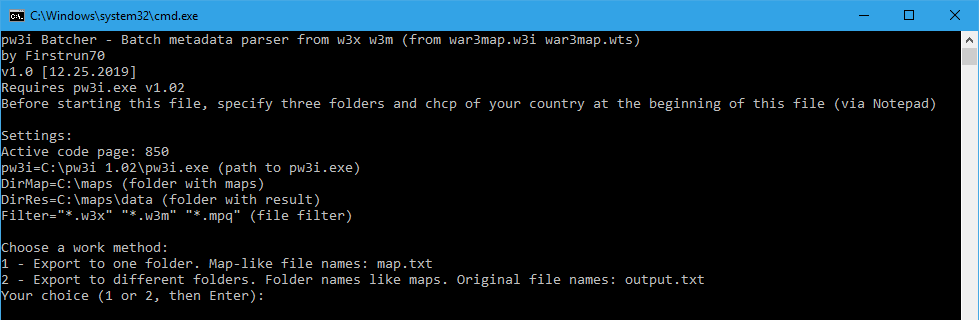
Author of pw3i.exe v1.02: Hodor xgm
Author of pw3i Batcher 1.0: Firstrun70
pw3i Batcher - Batch metadata parser from w3x w3m (from war3map.w3i war3map.wts)
v1.0 [12.25.2019]
Requires pw3i.exe v1.02
Parses all the information of the map automatically, for example, Author, Title, Description, Number of players, etc.
Work methods:
1 - works from the current folder. Before starting, you need to copy the bat file to the folder with maps.
2 - works with direct folders. Run from anywhere.
The program has hidden working methods 11 12 13 21 22 23 (11=1 21=2), methods 12 13 22 23 are executed alternatively with other work logging.
pw3i 1.02 only works with File format = 18 25 28 and does not work with File format = 8 10 11 15 23 24 26 27 31
github https://github.com/Firstrun70/pw3i-Batcher
An example of a program working with a map TFT 1.26a en-(2)EchoIsles.w3x:
File format = 25
Number of saves = 31
Editor version = 6051
Map name = TRIGSTR_004 = {Echo Isles
}
Map author = TRIGSTR_007 = {Blizzard Entertainment
}
Map description = TRIGSTR_006 = {Though these islands are surrounded by deep and treacherous waters, they have seen little peace. Many of the creatures dwelling here are refugees from the war. They have nothing left to lose. Don't expect a warm welcome.
}
Players recommended = TRIGSTR_005 = {1v1
}
Camera bounds:
{
-6912
-5376
6912
4864
-6912
4864
6912
-5376
}
Map playable area = 116
Map playable area = 84
Map width = 128
Map height = 96
Flags:
{
Hide minimap in preview screens = 0
Modify ally priorities = 0
Melee map = 1
Playable map size was large and has never been reduced to medium = 0
Masked area are partially visible = 1
Fixed player setting for custom forces = 0
Use custom forces = 0
Use custom techtree = 0
Use custom abilities = 0
Use custom upgrades = 0
Map properties menu opened at least once since map creation = 1
Show water waves on cliff shores = 1
Show water waves on rolling shores = 1
Unknown = 0
Unknown = 1
Unknown = 1
}
Map main ground type = 76
Loading screen background number = -1
Path of custom loading screen model =
Map loading screen text =
Map loading screen title =
Map loading screen subtitle =
Used game data set = 0
Prologue screen path =
Prologue screen text =
Prologue screen title =
Prologue screen subtitle =
Uses terrain fog = 0
Fog start z height = 3000
Fog end z height = 5000
Fog density = 0.5
Fog red value = 0
Fog green value = 0
Fog blue value = 0
Fog alpha value = 255
Global weather id = 1919697234
Custom sound environment =
Tileset id of the used custom light environment = 0
Custom water tinting red value = 255
Custom water tinting green value = 255
Custom water tinting blue value = 255
Custom water tinting alpha value = 255
Number of players = 2
Players:
{
Player 1:
{
Status = Human
Race = Human
Fixed start position (0/1) = 0
Player name = TRIGSTR_001 = {Player 1
}
Start position X = -5184
Start position Y = 2944
Priorities:
{
Player 1 = No
Player 2 = High Priority
Player 3 = No
Player 4 = No
Player 5 = No
Player 6 = No
Player 7 = No
Player 8 = No
Player 9 = No
Player 10 = No
Player 11 = No
Player 12 = No
Player 13 = No
Player 14 = No
Player 15 = No
Player 16 = No
Player 17 = No
Player 18 = No
Player 19 = No
Player 20 = No
Player 21 = No
Player 22 = No
Player 23 = No
Player 24 = No
}
Player 2:
{
Status = Human
Race = Orc
Fixed start position (0/1) = 0
Player name = TRIGSTR_003 = {Player 2
}
Start position X = 4672
Start position Y = 2944
Priorities:
{
Player 1 = High Priority
Player 2 = No
Player 3 = No
Player 4 = No
Player 5 = No
Player 6 = No
Player 7 = No
Player 8 = No
Player 9 = No
Player 10 = No
Player 11 = No
Player 12 = No
Player 13 = No
Player 14 = No
Player 15 = No
Player 16 = No
Player 17 = No
Player 18 = No
Player 19 = No
Player 20 = No
Player 21 = No
Player 22 = No
Player 23 = No
Player 24 = No
}
}
Number of teams = 1
Teams:
{
Team 1:
{
Flags:
{
Allied = 0
Share victory = 0
Share advanced unit control = 0
Share vision = 0
Share unit control = 0
}
Players:
{
Player 1
Player 2
}
Team name = TRIGSTR_002 = {Force 1
}
}
}
Number of saves = 31
Editor version = 6051
Map name = TRIGSTR_004 = {Echo Isles
}
Map author = TRIGSTR_007 = {Blizzard Entertainment
}
Map description = TRIGSTR_006 = {Though these islands are surrounded by deep and treacherous waters, they have seen little peace. Many of the creatures dwelling here are refugees from the war. They have nothing left to lose. Don't expect a warm welcome.
}
Players recommended = TRIGSTR_005 = {1v1
}
Camera bounds:
{
-6912
-5376
6912
4864
-6912
4864
6912
-5376
}
Map playable area = 116
Map playable area = 84
Map width = 128
Map height = 96
Flags:
{
Hide minimap in preview screens = 0
Modify ally priorities = 0
Melee map = 1
Playable map size was large and has never been reduced to medium = 0
Masked area are partially visible = 1
Fixed player setting for custom forces = 0
Use custom forces = 0
Use custom techtree = 0
Use custom abilities = 0
Use custom upgrades = 0
Map properties menu opened at least once since map creation = 1
Show water waves on cliff shores = 1
Show water waves on rolling shores = 1
Unknown = 0
Unknown = 1
Unknown = 1
}
Map main ground type = 76
Loading screen background number = -1
Path of custom loading screen model =
Map loading screen text =
Map loading screen title =
Map loading screen subtitle =
Used game data set = 0
Prologue screen path =
Prologue screen text =
Prologue screen title =
Prologue screen subtitle =
Uses terrain fog = 0
Fog start z height = 3000
Fog end z height = 5000
Fog density = 0.5
Fog red value = 0
Fog green value = 0
Fog blue value = 0
Fog alpha value = 255
Global weather id = 1919697234
Custom sound environment =
Tileset id of the used custom light environment = 0
Custom water tinting red value = 255
Custom water tinting green value = 255
Custom water tinting blue value = 255
Custom water tinting alpha value = 255
Number of players = 2
Players:
{
Player 1:
{
Status = Human
Race = Human
Fixed start position (0/1) = 0
Player name = TRIGSTR_001 = {Player 1
}
Start position X = -5184
Start position Y = 2944
Priorities:
{
Player 1 = No
Player 2 = High Priority
Player 3 = No
Player 4 = No
Player 5 = No
Player 6 = No
Player 7 = No
Player 8 = No
Player 9 = No
Player 10 = No
Player 11 = No
Player 12 = No
Player 13 = No
Player 14 = No
Player 15 = No
Player 16 = No
Player 17 = No
Player 18 = No
Player 19 = No
Player 20 = No
Player 21 = No
Player 22 = No
Player 23 = No
Player 24 = No
}
Player 2:
{
Status = Human
Race = Orc
Fixed start position (0/1) = 0
Player name = TRIGSTR_003 = {Player 2
}
Start position X = 4672
Start position Y = 2944
Priorities:
{
Player 1 = High Priority
Player 2 = No
Player 3 = No
Player 4 = No
Player 5 = No
Player 6 = No
Player 7 = No
Player 8 = No
Player 9 = No
Player 10 = No
Player 11 = No
Player 12 = No
Player 13 = No
Player 14 = No
Player 15 = No
Player 16 = No
Player 17 = No
Player 18 = No
Player 19 = No
Player 20 = No
Player 21 = No
Player 22 = No
Player 23 = No
Player 24 = No
}
}
Number of teams = 1
Teams:
{
Team 1:
{
Flags:
{
Allied = 0
Share victory = 0
Share advanced unit control = 0
Share vision = 0
Share unit control = 0
}
Players:
{
Player 1
Player 2
}
Team name = TRIGSTR_002 = {Force 1
}
}
}
Related Links:
Protection MPQ Archives - Warcraft III Maps
filelist MPQ Archivy - Name breaking
Parsing Parsing metadata from w3m w3x w3n
WinMPQ Batcher 1.0 thread WinMPQ Batcher 1.0 - w3x unpacker
WinMPQ Batcher 1.0 file WinMPQ Batcher 1.0 - w3x unpacker
pw3i Batcher 1.0 thread pw3i Batcher 1.0 - w3x parser
pw3i Batcher 1.0 file pw3i Batcher 1.0 - w3x parser
Attachments
Last edited:


